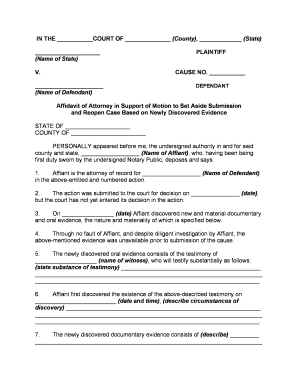
Attorney Evidence Form


Understanding Attorney Evidence
Attorney evidence refers to the documentation and information presented by an attorney to support a motion set aside form. This evidence is crucial in legal proceedings, as it helps establish the basis for reopening a case or contesting a previous decision. The evidence can include affidavits, witness statements, and other relevant legal documents that substantiate the claims made in the motion. It is essential for the attorney to ensure that the evidence is compelling and adheres to legal standards, as this can significantly influence the outcome of the motion.
Steps to Complete the Attorney Evidence
Completing the attorney evidence for a motion set aside form involves several key steps:
- Gather Documentation: Collect all necessary documents that support your case, including affidavits and prior court rulings.
- Draft the Affidavit: Write a clear and concise affidavit that outlines the facts and arguments supporting your motion.
- Review Legal Standards: Ensure that the evidence meets the legal requirements and standards for admissibility in court.
- Consult with Legal Counsel: Work closely with your attorney to refine the evidence and ensure it aligns with the motion's objectives.
- Finalize and Sign: Once everything is in order, finalize the document, ensuring all parties sign where necessary.
Legal Use of Attorney Evidence
The legal use of attorney evidence is vital in the context of a motion set aside form. This evidence must comply with local and federal laws governing court procedures. It is used to demonstrate that there are valid grounds for reopening a case, such as new evidence or procedural errors in the original trial. Properly presented attorney evidence can persuade the court to grant the motion, leading to a reconsideration of the case.
Required Documents for Motion Submission
When submitting a motion set aside form, specific documents are typically required to support the attorney evidence. These documents may include:
- Completed motion set aside form.
- Affidavit or sworn statement from the attorney or relevant witnesses.
- Any prior court orders or judgments that are being contested.
- Supporting exhibits or evidence that bolster the claims made in the motion.
Filing Deadlines for Motion Submission
Filing deadlines for submitting a motion set aside form can vary based on jurisdiction and the specifics of the case. It is crucial to be aware of these deadlines to ensure that your motion is considered by the court. Generally, motions must be filed within a specific time frame after the original ruling or judgment. Failure to meet these deadlines can result in the motion being dismissed, so consulting with legal counsel for accurate timelines is advisable.
Examples of Using Attorney Evidence
Attorney evidence can be used in various scenarios when filing a motion set aside form. For instance:
- In a case where new evidence has emerged that could significantly impact the outcome of the original ruling.
- When there were procedural errors during the initial trial that may have affected the fairness of the proceedings.
- To challenge a default judgment by demonstrating that the defendant was not properly notified of the original proceedings.
Quick guide on how to complete attorney evidence
Prepare Attorney Evidence effortlessly on any device
Online document management has gained traction among businesses and individuals. It offers an ideal eco-friendly substitute for traditional printed and signed documents, allowing you to find the necessary form and securely store it online. airSlate SignNow provides all the tools required to create, modify, and eSign your documents quickly without any hold-ups. Handle Attorney Evidence on any platform with airSlate SignNow Android or iOS applications and enhance any document-centric process today.
How to alter and eSign Attorney Evidence with ease
- Find Attorney Evidence and then click Get Form to begin.
- Utilize the tools we provide to complete your form.
- Emphasize important sections of the documents or redact sensitive information with tools that airSlate SignNow supplies expressly for that purpose.
- Generate your signature using the Sign feature, which takes seconds and holds the same legal validity as a conventional wet ink signature.
- Verify the information and then click on the Done button to save your modifications.
- Choose how you want to send your form, via email, SMS, or an invite link, or download it to your computer.
Eliminate concerns about lost or misplaced documents, cumbersome form searching, or mistakes that require printing new document copies. airSlate SignNow fulfills your document administration needs with just a few clicks from any device you prefer. Modify and eSign Attorney Evidence and guarantee effective communication at every stage of the form preparation process with airSlate SignNow.
Create this form in 5 minutes or less
Create this form in 5 minutes!
People also ask
-
What is a motion set aside form?
A motion set aside form is a legal document that requests the court to nullify a previous order or judgment. This form is essential for individuals seeking to correct procedural errors or appeal decisions. Utilizing airSlate SignNow to manage your motion set aside form can streamline the eSigning process, ensuring timely submissions.
-
How can airSlate SignNow simplify the motion set aside form process?
airSlate SignNow offers an intuitive platform for preparing and eSigning your motion set aside form. With features like templates, easy document sharing, and electronic signatures, you can complete your legal paperwork quickly and efficiently. This enhances your productivity and ensures that you meet all court deadlines.
-
Is the motion set aside form available for free with airSlate SignNow?
While airSlate SignNow provides various pricing plans, access to the motion set aside form template may depend on your selected subscription. However, the platform's affordable pricing options ensure that you can find a plan that fits your budget. Pricing flexibility allows businesses and individuals to choose the best solution for their needs.
-
Can the motion set aside form be integrated with other software?
Yes, airSlate SignNow supports integration with numerous applications, making it easy to manage your motion set aside form and other documents. You can connect it with project management tools, CRMs, and other software for seamless workflow automation. These integrations enhance collaboration and document tracking.
-
What benefits does airSlate SignNow offer for managing legal documents like the motion set aside form?
By using airSlate SignNow, you gain access to robust features such as electronic signatures, document templates, and status tracking for your motion set aside form. These benefits reduce the time spent on paperwork and improve the accuracy of your submissions. Additionally, the secure environment ensures that your sensitive information is protected.
-
How long does it take to complete a motion set aside form with airSlate SignNow?
Completing a motion set aside form with airSlate SignNow can take just a few minutes, thanks to the user-friendly interface and pre-built templates. You can quickly fill out required fields, gather signatures, and send documents for review. This efficiency can signNowly expedite your legal processes.
-
What support does airSlate SignNow provide for users filling out a motion set aside form?
airSlate SignNow offers comprehensive customer support to assist users with their motion set aside form and other document-related inquiries. Whether you need help with technical issues or guidance on how to best utilize the platform, our support team is available to ensure a smooth experience. Resources like FAQs and tutorials are also readily accessible.
Get more for Attorney Evidence
- 765 ilcs 5 conveyances act illinois general assembly form
- Control number mo 055 77 form
- Control number mo 056 77 form
- Subcontractors notice to owner individual form
- Notice of satisfaction of lien individual form
- Control number mo 06 77 form
- Notice of satisfaction of lien corporation form
- Control number mo 07 77 form
Find out other Attorney Evidence
- Sign Arkansas Application for University Free
- Sign Arkansas Nanny Contract Template Fast
- How To Sign California Nanny Contract Template
- How Do I Sign Colorado Medical Power of Attorney Template
- How To Sign Louisiana Medical Power of Attorney Template
- How Do I Sign Louisiana Medical Power of Attorney Template
- Can I Sign Florida Memorandum of Agreement Template
- How Do I Sign Hawaii Memorandum of Agreement Template
- Sign Kentucky Accident Medical Claim Form Fast
- Sign Texas Memorandum of Agreement Template Computer
- How Do I Sign Utah Deed of Trust Template
- Sign Minnesota Declaration of Trust Template Simple
- Sign Texas Shareholder Agreement Template Now
- Sign Wisconsin Shareholder Agreement Template Simple
- Sign Nebraska Strategic Alliance Agreement Easy
- Sign Nevada Strategic Alliance Agreement Online
- How To Sign Alabama Home Repair Contract
- Sign Delaware Equipment Rental Agreement Template Fast
- Sign Nevada Home Repair Contract Easy
- Sign Oregon Construction Contract Template Online