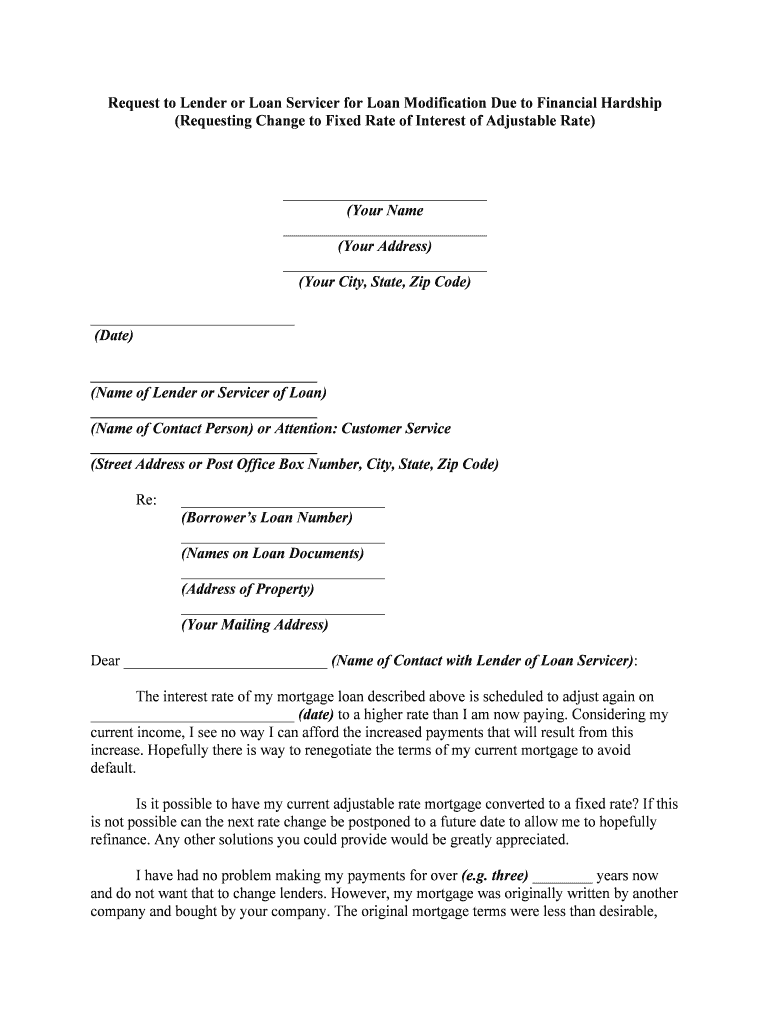
Loan Modification Self Help Guide California Department of Form


What is the Loan Modification Self Help Guide California Department Of
The Loan Modification Self Help Guide provided by the California Department of is a resource designed to assist homeowners in navigating the loan modification process. This guide offers essential information about the steps involved in modifying a mortgage to make payments more manageable. It outlines the eligibility criteria, necessary documentation, and the potential benefits of modifying a loan. By utilizing this guide, homeowners can gain a clearer understanding of their options and the procedures required to seek assistance effectively.
Steps to complete the Loan Modification Self Help Guide California Department Of
Completing the Loan Modification Self Help Guide involves several key steps that homeowners should follow to ensure a thorough understanding of the process. First, gather all relevant financial documents, including income statements, tax returns, and current mortgage statements. Next, review the eligibility criteria outlined in the guide to determine if you qualify for a modification. After assessing your eligibility, fill out the required forms accurately, ensuring that all information is complete and truthful. Finally, submit your application through the designated channels, which may include online submission, mail, or in-person delivery, as specified in the guide.
Key elements of the Loan Modification Self Help Guide California Department Of
The Loan Modification Self Help Guide contains several key elements crucial for homeowners seeking loan modifications. These elements include detailed instructions on how to apply for a modification, a list of required documents, and an overview of the different types of modifications available. Additionally, the guide provides information on the timeline for processing applications and what to expect during the review period. Understanding these key components can help homeowners prepare effectively and increase their chances of a successful modification.
Eligibility Criteria
To qualify for a loan modification through the California Department of, homeowners must meet specific eligibility criteria. These criteria typically include demonstrating financial hardship, such as job loss, medical expenses, or other unforeseen circumstances that impact the ability to make mortgage payments. Homeowners must also be current on their mortgage payments or have missed a limited number of payments. It is essential to review the guide thoroughly to understand the exact requirements and ensure that all necessary conditions are met before applying.
Legal use of the Loan Modification Self Help Guide California Department Of
The legal use of the Loan Modification Self Help Guide is paramount for ensuring that homeowners follow the correct procedures when seeking a loan modification. The guide is designed to comply with state and federal regulations, providing homeowners with a legitimate framework for modifying their loans. By adhering to the guidelines outlined in the document, homeowners can protect their rights and ensure that their applications are processed in accordance with legal standards. This legal framework also helps to safeguard against potential fraud or misrepresentation during the modification process.
Form Submission Methods (Online / Mail / In-Person)
Homeowners have several options for submitting their loan modification applications as outlined in the Loan Modification Self Help Guide. The submission methods typically include online applications through the California Department of website, mailing completed forms to the designated address, or delivering them in person at local offices. Each method has its advantages, and homeowners should choose the one that best suits their needs and circumstances. It is important to follow the specific instructions provided in the guide to ensure that the application is submitted correctly and received by the appropriate department.
Quick guide on how to complete loan modification self help guide california department of
Complete Loan Modification Self Help Guide California Department Of effortlessly on any device
Online document management has become increasingly popular among companies and individuals. It offers an ideal eco-friendly alternative to traditional printed and signed documents, allowing you to access the required form and securely store it online. airSlate SignNow equips you with all the tools needed to create, modify, and eSign your documents swiftly without any delays. Handle Loan Modification Self Help Guide California Department Of on any device using airSlate SignNow's Android or iOS applications and streamline any document-related task today.
The easiest way to modify and eSign Loan Modification Self Help Guide California Department Of with minimal effort
- Find Loan Modification Self Help Guide California Department Of and click Get Form to begin.
- Utilize the tools we offer to fill out your form.
- Emphasize important sections of your documents or redact sensitive information with tools specifically designed by airSlate SignNow for this purpose.
- Create your signature using the Sign feature, which takes mere seconds and holds the same legal validity as a traditional handwritten signature.
- Review the details and click on the Done button to save your modifications.
- Select how you wish to send your form: via email, SMS, or invitation link, or download it to your computer.
Eliminate the worry of lost or misplaced documents, frustrating form navigation, or mistakes that require reprinting. airSlate SignNow meets all your document management needs in just a few clicks from any device you prefer. Modify and eSign Loan Modification Self Help Guide California Department Of to guarantee outstanding communication throughout the entire form preparation process with airSlate SignNow.
Create this form in 5 minutes or less
Create this form in 5 minutes!
People also ask
-
What is the Loan Modification Self Help Guide California Department Of?
The Loan Modification Self Help Guide California Department Of is a resource designed to assist homeowners in understanding the loan modification process in California. It provides detailed information, instructions, and tips to effectively navigate the complexities of loan modifications. Utilizing this guide can greatly enhance your chances of securing favorable loan terms.
-
How can the Loan Modification Self Help Guide California Department Of benefit me?
The Loan Modification Self Help Guide California Department Of offers valuable insights into the loan modification process, empowering you to make informed decisions. By following this guide, you can save time, reduce stress, and improve your chances of obtaining a successful loan modification. Additionally, it helps you understand your rights and obligations under California law.
-
Do I need to pay for the Loan Modification Self Help Guide California Department Of?
The Loan Modification Self Help Guide California Department Of is typically available at no cost through various official channels. It aims to provide accessible information to assist individuals seeking loan modifications. However, additional resources or services related to loan modifications may incur costs.
-
What features are included in the Loan Modification Self Help Guide California Department Of?
The Loan Modification Self Help Guide California Department Of includes an overview of the loan modification process, eligibility criteria, required documentation, and step-by-step instructions. It also offers tips for communicating with lenders and understanding potential outcomes. This comprehensive guide ensures that you have the necessary tools to navigate the loan modification terrain.
-
Is the Loan Modification Self Help Guide California Department Of suitable for all homeowners?
Yes, the Loan Modification Self Help Guide California Department Of is designed for all homeowners facing financial difficulties and seeking loan modifications. It addresses common concerns and questions, making it a valuable tool for anyone looking to improve their financial situation through loan modification. The guide is relevant to a wide audience across California.
-
Are there any integrations available with the Loan Modification Self Help Guide California Department Of?
While the Loan Modification Self Help Guide California Department Of itself does not integrate directly with any software, it complements various e-signing and document management solutions like airSlate SignNow. Using such tools alongside the guide can help streamline the document submission process as you pursue your loan modification.
-
How does the Loan Modification Self Help Guide California Department Of compare to other resources?
The Loan Modification Self Help Guide California Department Of is tailored specifically for California residents, providing localized knowledge and recommendations. Compared to generalized resources, this guide offers insights that reflect the state's legal framework and specific procedures. Its focus on California makes it an essential resource for those navigating the loan modification process within the state.
Get more for Loan Modification Self Help Guide California Department Of
Find out other Loan Modification Self Help Guide California Department Of
- Can I Sign Kentucky Performance Contract
- How Do I Sign Florida Investment Contract
- Sign Colorado General Power of Attorney Template Simple
- How Do I Sign Florida General Power of Attorney Template
- Sign South Dakota Sponsorship Proposal Template Safe
- Sign West Virginia Sponsorship Proposal Template Free
- Sign Tennessee Investment Contract Safe
- Sign Maryland Consulting Agreement Template Fast
- Sign California Distributor Agreement Template Myself
- How Do I Sign Louisiana Startup Business Plan Template
- Can I Sign Nevada Startup Business Plan Template
- Sign Rhode Island Startup Business Plan Template Now
- How Can I Sign Connecticut Business Letter Template
- Sign Georgia Business Letter Template Easy
- Sign Massachusetts Business Letter Template Fast
- Can I Sign Virginia Business Letter Template
- Can I Sign Ohio Startup Costs Budget Worksheet
- How Do I Sign Maryland 12 Month Sales Forecast
- How Do I Sign Maine Profit and Loss Statement
- How To Sign Wisconsin Operational Budget Template