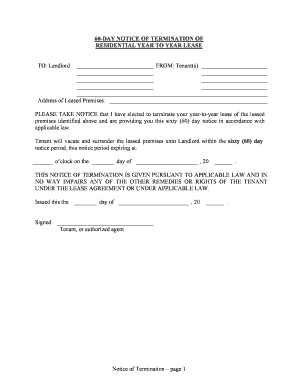
Notice Terminate Lease Form


What is the 60 day notice to terminate lease?
The 60 day notice to terminate lease is a formal document used by tenants or landlords to inform the other party of the intention to end a rental agreement. This notice typically provides a two-month period for the recipient to prepare for the termination of the lease. It is essential for ensuring that both parties are aware of the timeline and can make necessary arrangements. In many states, including Virginia, this notice is a legal requirement for terminating a lease agreement, ensuring compliance with local housing laws.
Key elements of the 60 day notice to terminate lease
When drafting a 60 day notice to terminate lease, it is important to include several key elements to ensure its effectiveness and legality:
- Tenant and landlord information: Full names and addresses of both parties should be clearly stated.
- Property details: The address of the rental property must be included for clarity.
- Notice period: Clearly specify the date on which the notice is served and the date the lease will terminate, ensuring it reflects a full 60 days.
- Reason for termination: While not always required, stating the reason can provide context and clarity.
- Signature: The notice must be signed by the party issuing it to validate the document.
Steps to complete the 60 day notice to terminate lease
Completing a 60 day notice to terminate lease involves several straightforward steps:
- Gather information: Collect all necessary details about the tenant, landlord, and property.
- Draft the notice: Use a template or create your own document, ensuring all key elements are included.
- Review local laws: Check state-specific regulations to ensure compliance with notice requirements.
- Deliver the notice: Provide the notice to the other party in person, via certified mail, or according to your lease agreement.
- Keep a copy: Retain a signed copy of the notice for your records, which may be necessary for future reference.
Legal use of the 60 day notice to terminate lease
To ensure the legal validity of a 60 day notice to terminate lease, it must adhere to specific regulations set forth by state law. In the United States, many states require this notice to be in writing and delivered within a specified timeframe. Failure to comply with these regulations may result in disputes or the notice being deemed invalid. It is advisable to consult local housing authorities or legal professionals to confirm that the notice meets all legal requirements and is properly executed.
State-specific rules for the 60 day notice to terminate lease
Each state has its own regulations regarding the notice period required for terminating a lease. For instance, in Virginia, a 60 day notice is commonly required for month-to-month leases. It is crucial for landlords and tenants to familiarize themselves with their state's specific rules, as they may differ significantly. Understanding these rules helps prevent potential legal issues and ensures a smooth transition when ending a lease agreement.
Examples of using the 60 day notice to terminate lease
Practical examples of using a 60 day notice to terminate lease can help clarify its application. For instance, a tenant may decide to move to a new city for a job opportunity and must notify their landlord accordingly. They would draft the notice, including their intent to vacate the property, and deliver it as per the lease terms. Similarly, a landlord may wish to terminate a lease due to non-payment of rent, requiring them to issue a notice to the tenant. In both cases, the notice serves as a formal communication to ensure all parties are informed and can act accordingly.
Quick guide on how to complete notice terminate lease
Effortlessly Prepare Notice Terminate Lease on Any Device
Managing documents online has gained signNow traction among businesses and individuals. It serves as an ideal environmentally-friendly alternative to traditional printed and signed paperwork, as you can access the correct format and securely store it online. airSlate SignNow equips you with all the necessary tools to create, edit, and electronically sign your documents swiftly without any delays. Manage Notice Terminate Lease on any device using airSlate SignNow's Android or iOS applications and enhance your document-based tasks today.
The Easiest Way to Edit and Electronically Sign Notice Terminate Lease
- Locate Notice Terminate Lease and click on Get Form to begin.
- Utilize the tools provided to fill in your form.
- Emphasize important sections of the documents or obscure sensitive data with the tools specifically provided by airSlate SignNow for this purpose.
- Create your signature with the Sign tool, which takes just seconds and holds the same legal validity as a conventional ink signature.
- Review all information thoroughly and then click the Done button to save your updates.
- Select your preferred method to share your form, whether by email, text message (SMS), or an invite link, or download it to your computer.
Eliminate worries about lost or misplaced documents, tedious form searching, or errors that necessitate printing new copies. airSlate SignNow addresses all your document management needs with just a few clicks from any device of your choice. Edit and electronically sign Notice Terminate Lease while ensuring exceptional communication throughout your form preparation process with airSlate SignNow.
Create this form in 5 minutes or less
Create this form in 5 minutes!
People also ask
-
What is a 60 day notice sample?
A 60 day notice sample is a template used by landlords and tenants to formally notify each other of an intent to terminate a lease agreement. This sample provides a clear and concise format for communicating this important decision, ensuring both parties are aware of the timeframe involved.
-
How can I access a 60 day notice sample in airSlate SignNow?
You can easily access a 60 day notice sample by using the templates feature in airSlate SignNow. Simply search for '60 day notice sample' in the template library and select the one that fits your needs, allowing you to customize it for your specific situation.
-
Are there any costs associated with obtaining a 60 day notice sample?
The airSlate SignNow platform offers a variety of templates, including several options for a 60 day notice sample, at no additional cost with your subscription. This makes it a cost-effective solution for businesses looking to manage their documentation efficiently.
-
What features should I look for in a 60 day notice sample template?
When selecting a 60 day notice sample template, ensure it includes essential fields like tenant and landlord information, lease details, and a signature section. airSlate SignNow templates are designed to be comprehensive yet easy to fill out, which simplifies the process of notifying the other party.
-
Can I customize the 60 day notice sample in airSlate SignNow?
Absolutely! airSlate SignNow allows you to customize the 60 day notice sample according to your specific needs. You can edit text, add your logo, and include any additional clauses or notes to tailor the document to fit your requirements.
-
How does eSigning a 60 day notice sample work with airSlate SignNow?
eSigning a 60 day notice sample with airSlate SignNow is straightforward. Once you have customized your template, you can invite the other party to sign electronically, ensuring a legal and binding agreement that can be completed in just a few clicks.
-
What are the benefits of using airSlate SignNow for a 60 day notice sample?
Using airSlate SignNow for your 60 day notice sample offers numerous benefits, including increased efficiency, reduced paperwork, and secure digital storage. You can send and receive documents faster, making the lease termination process smooth and hassle-free.
Get more for Notice Terminate Lease
- Affidavit to proceed as a poor person ncourt form
- Lien request missouri courts form
- Complete this form for all parties known at the time of filing
- Confidential case filing information sheet form fi 10
- Confidential case filing information sheet missouri courts
- Gn 110 application for review of court debt offsetpdf form
- Gn20 waiver of right to auxilary aids interpretive service form
- Mo inc cr form
Find out other Notice Terminate Lease
- How Do I Sign Wisconsin Legal Form
- Help Me With Sign Massachusetts Life Sciences Presentation
- How To Sign Georgia Non-Profit Presentation
- Can I Sign Nevada Life Sciences PPT
- Help Me With Sign New Hampshire Non-Profit Presentation
- How To Sign Alaska Orthodontists Presentation
- Can I Sign South Dakota Non-Profit Word
- Can I Sign South Dakota Non-Profit Form
- How To Sign Delaware Orthodontists PPT
- How Can I Sign Massachusetts Plumbing Document
- How To Sign New Hampshire Plumbing PPT
- Can I Sign New Mexico Plumbing PDF
- How To Sign New Mexico Plumbing Document
- How To Sign New Mexico Plumbing Form
- Can I Sign New Mexico Plumbing Presentation
- How To Sign Wyoming Plumbing Form
- Help Me With Sign Idaho Real Estate PDF
- Help Me With Sign Idaho Real Estate PDF
- Can I Sign Idaho Real Estate PDF
- How To Sign Idaho Real Estate PDF