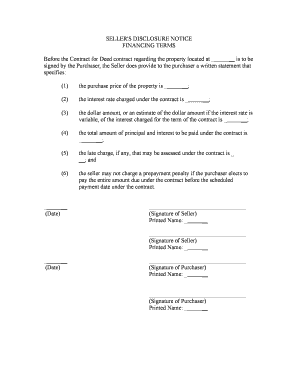
Wi Land Form


What is the Wi Land Form
The Wi Land Form is a crucial document used in real estate transactions within Wisconsin. It serves to disclose important information about the property being sold, including its condition, any known defects, and other relevant details that may impact the buyer's decision. This form is designed to protect both buyers and sellers by ensuring transparency in the transaction process. By providing a comprehensive overview of the property, the Wi Land Form helps facilitate informed decision-making and minimizes potential disputes after the sale.
How to Use the Wi Land Form
Using the Wi Land Form involves several steps to ensure that all necessary information is accurately captured. First, the seller must complete the form by providing detailed descriptions of the property, including its physical condition and any known issues. It is essential to be honest and thorough, as any omissions could lead to legal complications later on. Once the form is filled out, it should be provided to potential buyers as part of the sales process. Buyers can review the information to assess the property's suitability before making an offer.
Steps to Complete the Wi Land Form
Completing the Wi Land Form requires careful attention to detail. Here are the key steps:
- Gather all relevant information about the property, including maintenance records and previous inspection reports.
- Fill out the form accurately, ensuring that all sections are completed, especially those regarding property condition and disclosures.
- Review the form for completeness and accuracy before signing.
- Provide the completed form to potential buyers during the property showing or as part of the sales agreement.
Legal Use of the Wi Land Form
The legal use of the Wi Land Form is governed by state laws that require sellers to disclose certain information about the property. This includes any known defects, environmental hazards, or other conditions that could affect the property's value or safety. By adhering to these legal requirements, sellers can protect themselves from potential liability claims after the sale. It is advisable for sellers to consult with a real estate professional or attorney to ensure compliance with all applicable laws.
Key Elements of the Wi Land Form
The Wi Land Form includes several key elements that are essential for a complete disclosure. These elements typically consist of:
- A description of the property's physical condition, including any repairs or renovations.
- Disclosure of any known defects or issues, such as plumbing or electrical problems.
- Information about environmental hazards, including lead paint or radon levels.
- Details regarding any past or pending legal issues related to the property.
Disclosure Requirements
Disclosure requirements for the Wi Land Form are designed to ensure that buyers are fully informed before making a purchase. Sellers are obligated to disclose any known issues that could affect the property’s value or safety. This includes structural problems, pest infestations, and any alterations made without proper permits. Failure to comply with these disclosure requirements can lead to legal repercussions, including potential lawsuits from buyers who feel misled.
Quick guide on how to complete wi land form
Effortlessly Prepare Wi Land Form on Any Device
Managing documents online has gained traction among businesses and individuals alike. It offers an ideal eco-friendly alternative to traditional printed and signed documents, allowing you to retrieve the necessary form and securely store it online. airSlate SignNow provides all the tools you require to create, modify, and electronically sign your documents quickly without any delays. Manage Wi Land Form on any device using the airSlate SignNow applications for Android or iOS, streamlining any document-related task today.
The Most Efficient Method to Modify and Electronically Sign Wi Land Form with Ease
- Obtain Wi Land Form and click on Get Form to begin.
- Utilize the tools we provide to complete your form.
- Emphasize relevant sections of the documents or obscure sensitive information with tools specifically offered by airSlate SignNow for this purpose.
- Generate your electronic signature using the Sign feature, which takes mere seconds and holds the same legal validity as a conventional wet ink signature.
- Review all the details and click on the Done button to save your modifications.
- Select your preferred method to send your form, whether via email, text message (SMS), invitation link, or download it to your computer.
Say goodbye to lost or misplaced files, tedious form navigation, or mistakes that require printing new document copies. airSlate SignNow accommodates all your document management needs in just a few clicks from any device you choose. Modify and electronically sign Wi Land Form while ensuring excellent communication at every stage of your form preparation process with airSlate SignNow.
Create this form in 5 minutes or less
Create this form in 5 minutes!
People also ask
-
What is WI Disclosure in the context of eSigning?
WI Disclosure refers to the legal requirements involving electronic signatures in the state of Wisconsin. It ensures that individuals and businesses comply with state laws when executing documents electronically, providing validation and security. With airSlate SignNow, you can confidently manage WI Disclosure to stay compliant.
-
How does airSlate SignNow support compliance with WI Disclosure?
airSlate SignNow is designed to comply with Wisconsin's electronic signature laws by incorporating features that ensure each document is securely signed and stored. This includes a robust audit trail and secure encryption methods. Thus, you'll meet all necessary WI Disclosure requirements effortlessly.
-
Is airSlate SignNow cost-effective for small businesses needing WI Disclosure?
Yes, airSlate SignNow offers various pricing plans tailored for small businesses that require compliance with WI Disclosure. Our affordable packages don’t compromise on features, ensuring that all businesses can access compliant eSigning solutions without stretching their budgets. This makes it a worthwhile investment for small companies.
-
What features of airSlate SignNow are beneficial for handling WI Disclosure?
AirSlate SignNow provides features like customizable templates, powerful authentication options, and real-time tracking, all integral for handling WI Disclosure. These features enhance operational efficiency while ensuring that every document adheres to state regulations. Users can streamline their documentation processes while maintaining compliance.
-
Can airSlate SignNow integrate with other software for managing WI Disclosure?
Absolutely! AirSlate SignNow integrates seamlessly with various third-party applications, such as CRM and project management tools. These integrations help you manage WI Disclosure more effectively by enabling workflows across different platforms, making it simpler to keep documents organized and compliant.
-
What are the benefits of using airSlate SignNow for WI Disclosure?
Using airSlate SignNow for WI Disclosure offers numerous benefits, including improved turnaround times for documents, enhanced security, and a user-friendly experience. Additionally, by digitizing your signatures and maintaining compliance with state laws, you can signNowly reduce administrative burdens and enhance productivity.
-
How secure is the airSlate SignNow platform for Wi Disclosure compliance?
AirSlate SignNow prioritizes security with advanced encryption and multiple layers of authentication, ensuring all documents related to WI Disclosure are protected. Our platform also provides secure cloud storage and access controls to maintain confidentiality and integrity of your electronic signatures. This makes it a trusted solution for businesses.
Get more for Wi Land Form
- House senate primary races gop interest clinton county form
- Whatsoever form
- The above described watercraft that the same is free from all encumbrances whatsoever that form
- Blaw final flashcardsquizlet form
- Agreement to sell real estate epartner software form
- Be required by the local municipalcounty government the cost thereof shall be included as part of form
- C excavation shall be to undisturbed soil and all material of every description existing in form
- Mix or psi form
Find out other Wi Land Form
- eSign Oregon Car Dealer Job Description Template Online
- Sign Ohio Courts LLC Operating Agreement Secure
- Can I eSign Michigan Business Operations POA
- eSign Car Dealer PDF South Dakota Computer
- eSign Car Dealer PDF South Dakota Later
- eSign Rhode Island Car Dealer Moving Checklist Simple
- eSign Tennessee Car Dealer Lease Agreement Form Now
- Sign Pennsylvania Courts Quitclaim Deed Mobile
- eSign Washington Car Dealer Bill Of Lading Mobile
- eSign Wisconsin Car Dealer Resignation Letter Myself
- eSign Wisconsin Car Dealer Warranty Deed Safe
- eSign Business Operations PPT New Hampshire Safe
- Sign Rhode Island Courts Warranty Deed Online
- Sign Tennessee Courts Residential Lease Agreement Online
- How Do I eSign Arkansas Charity LLC Operating Agreement
- eSign Colorado Charity LLC Operating Agreement Fast
- eSign Connecticut Charity Living Will Later
- How Can I Sign West Virginia Courts Quitclaim Deed
- Sign Courts Form Wisconsin Easy
- Sign Wyoming Courts LLC Operating Agreement Online