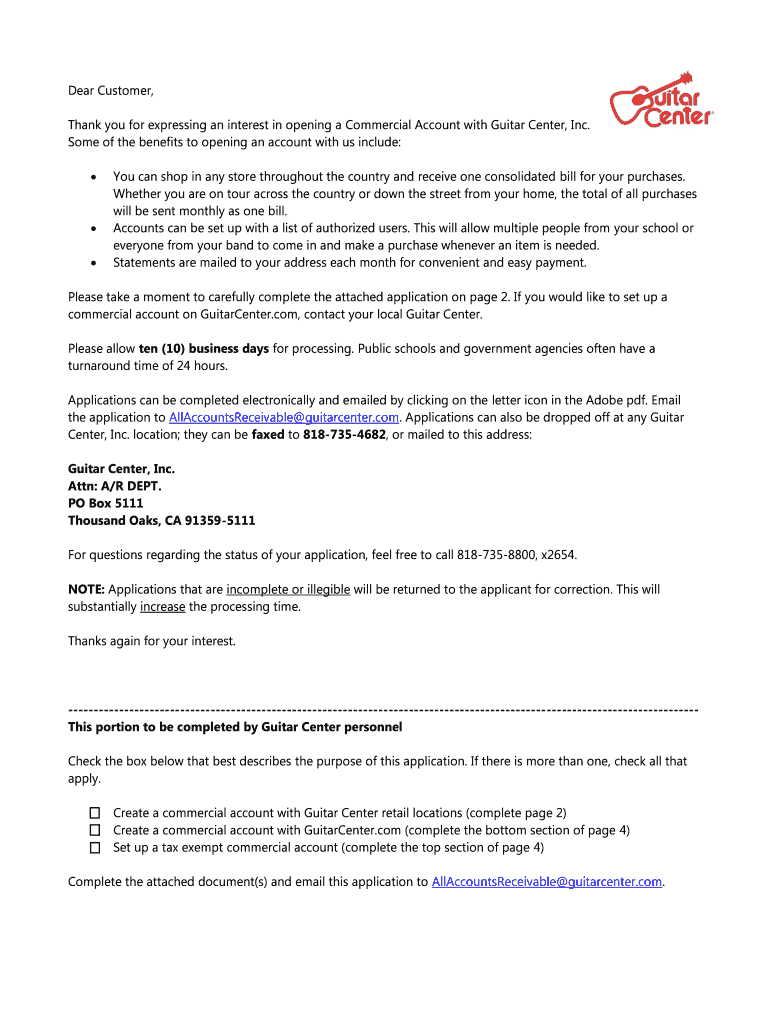
Purchase Order GC Pro Form


What is the Purchase Order GC Pro
The Purchase Order GC Pro is a formal document used in business transactions to authorize the purchase of goods or services. This document serves as a legally binding agreement between the buyer and the seller, outlining the specifics of the transaction, including item descriptions, quantities, prices, and delivery terms. It is essential for maintaining accurate records and facilitating smooth procurement processes.
How to use the Purchase Order GC Pro
Using the Purchase Order GC Pro involves several straightforward steps. First, identify the goods or services needed and gather relevant details such as item numbers and descriptions. Next, fill out the purchase order form with accurate information, including the vendor's details and payment terms. After completing the form, send it to the vendor for approval. Once the vendor accepts the order, retain a copy for your records to ensure proper tracking and accountability.
Key elements of the Purchase Order GC Pro
Several key elements must be included in the Purchase Order GC Pro to ensure clarity and legal compliance. These elements include:
- Buyer Information: Name, address, and contact details of the purchasing entity.
- Vendor Information: Name, address, and contact details of the supplier.
- Item Descriptions: Detailed descriptions of the goods or services being ordered.
- Quantities: The number of items being requested.
- Prices: Unit price and total cost for the order.
- Payment Terms: Conditions under which payment will be made.
- Delivery Instructions: Specifics regarding shipping and handling.
Steps to complete the Purchase Order GC Pro
Completing the Purchase Order GC Pro involves a series of methodical steps:
- Gather all necessary information about the items or services to be purchased.
- Access the Purchase Order GC Pro form, either digitally or in print.
- Fill in the required fields, ensuring accuracy in all details.
- Review the completed form for any errors or omissions.
- Submit the form to the vendor for approval.
- Keep a copy of the approved purchase order for your records.
Legal use of the Purchase Order GC Pro
The Purchase Order GC Pro is legally recognized as a binding contract between the buyer and seller once accepted by the vendor. It is crucial to ensure that all terms and conditions outlined in the document comply with applicable laws and regulations. Proper use of this document can help prevent disputes and provide legal protection in case of disagreements regarding the transaction.
Examples of using the Purchase Order GC Pro
There are various scenarios in which the Purchase Order GC Pro can be utilized effectively:
- Ordering office supplies from a vendor for a business.
- Acquiring raw materials for manufacturing processes.
- Engaging services from contractors for maintenance or repairs.
- Purchasing equipment for a new project or initiative.
Quick guide on how to complete purchase order gc pro
Effortlessly Prepare [SKS] on Any Device
The management of online documents has become increasingly popular among businesses and individuals. It offers an ideal eco-friendly substitute for traditional printed and signed documents, allowing you to obtain the correct form and securely store it online. airSlate SignNow provides you with all the tools you need to swiftly create, modify, and eSign your documents without delays. Manage [SKS] on any platform with the airSlate SignNow Android or iOS applications and enhance any document-based process today.
How to Edit and eSign [SKS] with Ease
- Obtain [SKS] and click on Get Form to commence.
- Utilize the tools we provide to complete your document.
- Emphasize important sections of the documents or obscure sensitive information using tools that airSlate SignNow offers specifically for that purpose.
- Create your signature with the Sign tool, which takes mere seconds and holds the same legal validity as a traditional wet ink signature.
- Verify the information and click on the Done button to save your modifications.
- Select your preferred method of sending your form, whether by email, SMS, invite link, or download it to your computer.
Eliminate concerns regarding lost or misplaced documents, tedious form navigation, or errors that necessitate printing new copies. airSlate SignNow addresses all your document management needs in just a few clicks from any device you prefer. Edit and eSign [SKS] to ensure effective communication throughout the entire document preparation process with airSlate SignNow.
Create this form in 5 minutes or less
Related searches to Purchase Order GC Pro
Create this form in 5 minutes!
How to create an eSignature for the purchase order gc pro
How to create an electronic signature for a PDF online
How to create an electronic signature for a PDF in Google Chrome
How to create an e-signature for signing PDFs in Gmail
How to create an e-signature right from your smartphone
How to create an e-signature for a PDF on iOS
How to create an e-signature for a PDF on Android
People also ask
-
What is a Purchase Order GC Pro?
A Purchase Order GC Pro is a powerful tool from airSlate SignNow that allows businesses to create, send, and manage purchase orders electronically. It streamlines the purchasing process, ensuring accuracy and compliance, while simplifying communication between vendors and buyers. This intuitive solution helps organizations enhance efficiency and reduces paperwork in procurement.
-
How does airSlate SignNow's Purchase Order GC Pro work?
The Purchase Order GC Pro enables users to create customized purchase orders using pre-built templates or from scratch. Once created, these documents can be sent for eSignature directly through the platform, tracking progress in real-time. The user-friendly interface ensures that even those with minimal technical experience can navigate and utilize the features effectively.
-
What are the benefits of using Purchase Order GC Pro?
Using Purchase Order GC Pro offers numerous benefits, including improved speed, accuracy, and traceability in the purchasing process. Businesses can eliminate manual errors and reduce the time spent on paperwork, allowing for faster processing and approval of orders. Additionally, it integrates seamlessly with other tools for enhanced efficiency.
-
Is there a free trial available for Purchase Order GC Pro?
Yes, airSlate SignNow offers a free trial for the Purchase Order GC Pro, allowing potential customers to explore its features and benefits without commitment. This trial period is a great opportunity to experience how it can optimize your purchasing workflows. After the trial, businesses can choose from various pricing plans that suit their needs.
-
What integrations does Purchase Order GC Pro support?
The Purchase Order GC Pro integrates with various popular software applications, enhancing its functionality and convenience. These integrations include CRM systems, accounting software, and other productivity tools that businesses frequently use. This flexibility ensures that users can incorporate the purchase order process into their existing workflows seamlessly.
-
Can I customize my Purchase Order GC Pro templates?
Absolutely! With the Purchase Order GC Pro, users can customize their purchase order templates to align with their branding and specific requirements. This includes modifying fields, adding logos, and setting default values. Customization ensures that each purchase order reflects your company's professional image.
-
How secure is the Purchase Order GC Pro?
Security is a top priority with the Purchase Order GC Pro. airSlate SignNow implements advanced encryption, secure access controls, and compliance with industry standards to protect your sensitive data. This commitment to security means businesses can confidently use the service for their procurement needs without fear of data bsignNowes.
Get more for Purchase Order GC Pro
- Ethics in the auditing profession in ethiopia pdf ebooks form
- Thank you for using the firewall change request form please weill cornell
- Cbt 200 tc form
- Halo flight guardian plan form
- Printable college application form 17570334
- A 0521 aa form
- Zip line w sop form
- Regulation 270 form ask suicide screening questions
Find out other Purchase Order GC Pro
- eSignature Oregon Car Dealer Rental Lease Agreement Safe
- eSignature South Carolina Charity Confidentiality Agreement Easy
- Can I eSignature Tennessee Car Dealer Limited Power Of Attorney
- eSignature Utah Car Dealer Cease And Desist Letter Secure
- eSignature Virginia Car Dealer Cease And Desist Letter Online
- eSignature Virginia Car Dealer Lease Termination Letter Easy
- eSignature Alabama Construction NDA Easy
- How To eSignature Wisconsin Car Dealer Quitclaim Deed
- eSignature California Construction Contract Secure
- eSignature Tennessee Business Operations Moving Checklist Easy
- eSignature Georgia Construction Residential Lease Agreement Easy
- eSignature Kentucky Construction Letter Of Intent Free
- eSignature Kentucky Construction Cease And Desist Letter Easy
- eSignature Business Operations Document Washington Now
- How To eSignature Maine Construction Confidentiality Agreement
- eSignature Maine Construction Quitclaim Deed Secure
- eSignature Louisiana Construction Affidavit Of Heirship Simple
- eSignature Minnesota Construction Last Will And Testament Online
- eSignature Minnesota Construction Last Will And Testament Easy
- How Do I eSignature Montana Construction Claim