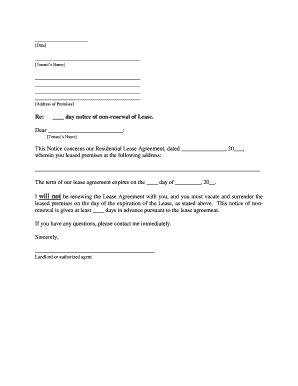
Arkansas Letter from Landlord to Tenant with 30 Day Notice of Expiration of Lease and Nonrenewal by Landlord Vacate by Expiratio Form


Understanding the Arkansas 30 Day Notice to Vacate
The Arkansas 30 day notice to vacate is a formal document issued by a landlord to inform a tenant that their lease will not be renewed and they must vacate the property within thirty days. This notice is essential for both parties, as it outlines the timeline for the tenant to find alternative housing and ensures the landlord can prepare for the next tenant. The notice must include specific details such as the address of the rental property, the date the notice is issued, and the date by which the tenant must vacate.
Key Elements of the Notice
When drafting the Arkansas 30 day notice to vacate, certain elements must be included to ensure its legality and effectiveness. These elements typically consist of:
- Landlord's Information: Name and contact details of the landlord.
- Tenant's Information: Name and address of the tenant receiving the notice.
- Property Address: The full address of the rental property.
- Notice Date: The date the notice is issued.
- Vacate Date: The final date by which the tenant must leave the property.
- Signature: The landlord's signature to validate the notice.
Steps to Complete the Notice
Completing the Arkansas 30 day notice to vacate involves several straightforward steps:
- Gather the necessary information, including both landlord and tenant details.
- Clearly state the intent to terminate the lease and the specific date by which the tenant must vacate.
- Ensure compliance with Arkansas state laws regarding notice periods and lease agreements.
- Sign the notice to authenticate it.
- Deliver the notice to the tenant, ensuring they receive it in a manner that can be documented, such as certified mail.
Legal Use of the Notice
The Arkansas 30 day notice to vacate serves as a legal document that protects the rights of both landlords and tenants. It provides a clear record of communication regarding lease termination, which can be essential in case of disputes. To be legally binding, the notice must comply with Arkansas state laws and be delivered properly. Failure to adhere to these regulations may result in complications during eviction proceedings or disputes over security deposits.
Obtaining the Notice Template
Landlords can obtain a template for the Arkansas 30 day notice to vacate from various sources, including legal aid websites, real estate associations, or by consulting with a legal professional. It is crucial to ensure that the template is up-to-date and complies with current Arkansas laws. Utilizing a digital solution can streamline the process of filling out and signing the notice, making it easier to manage and store records electronically.
State-Specific Rules for the Notice
Arkansas has specific regulations governing the issuance of a 30 day notice to vacate. Landlords must provide at least thirty days' notice before the lease expiration date. Additionally, the notice must be delivered in a manner that can be verified, such as through certified mail or personal delivery. Understanding these state-specific rules is vital for landlords to ensure compliance and avoid potential legal issues.
Quick guide on how to complete 30 day notice to vacate oregon
Complete 30 day notice to vacate oregon effortlessly on any device
Online document management has gained increased popularity among businesses and individuals. It offers a perfect eco-friendly alternative to traditional printed and signed documents, allowing you to obtain the correct form and store it securely online. airSlate SignNow provides you with all the resources necessary to create, modify, and eSign your documents swiftly without any delays. Manage 30 day notice to vacate arkansas across any platform with airSlate SignNow Android or iOS applications and streamline your document-based processes today.
The easiest method to modify and eSign 30 day notice intent to vacate without effort
- Find 30 day notice and then click Get Form to begin.
- Use the tools we offer to fill out your document.
- Emphasize relevant sections of the documents or redact sensitive information with tools specifically designed for that purpose by airSlate SignNow.
- Create your eSignature using the Sign tool, which takes just seconds and has the same legal validity as a conventional wet ink signature.
- Review the information and then click the Done button to save your changes.
- Select how you wish to send your form, whether by email, SMS, or invitation link, or download it to your computer.
Eliminate concerns about lost or mislaid files, tedious form searching, or errors that require printing new document copies. airSlate SignNow meets all your document management needs in just a few clicks from any device you prefer. Modify and eSign arkansas 30 day notice to vacate and ensure outstanding communication at every stage of the form preparation process with airSlate SignNow.
Create this form in 5 minutes or less
Related searches to arkansas 30 day notice to vacate
Create this form in 5 minutes!
People also ask 30 day notice intent to vacate
-
What is a 30 day notice to vacate in Oregon?
A 30 day notice to vacate in Oregon is a formal document that a landlord sends to a tenant to inform them they must vacate the rental property within 30 days. This notice is crucial for legally terminating the tenancy and must comply with local landlord-tenant laws to be enforceable.
-
How do I create a 30 day notice to vacate in Oregon?
You can create a 30 day notice to vacate in Oregon using airSlate SignNow's user-friendly document creation tools. Simply select the appropriate template, fill in the required details, and customize it as needed to ensure it meets state regulations.
-
Is there a fee for using airSlate SignNow to send a 30 day notice to vacate in Oregon?
Yes, airSlate SignNow offers a subscription-based pricing model that accommodates various needs. This ensures you can efficiently send and eSign a 30 day notice to vacate in Oregon at a cost-effective rate tailored to your business requirements.
-
What features does airSlate SignNow offer for managing a 30 day notice to vacate in Oregon?
airSlate SignNow provides powerful features such as document templates, electronic signatures, and secure storage that make managing a 30 day notice to vacate in Oregon seamless. These features enhance usability and ensure compliance with legal standards.
-
Can I track the status of my 30 day notice to vacate in Oregon?
Absolutely! airSlate SignNow offers real-time tracking capabilities, allowing you to monitor the status of your 30 day notice to vacate in Oregon. You will receive notifications when the document is viewed, signed, or completed, providing peace of mind.
-
What are the benefits of using airSlate SignNow for my 30 day notice to vacate in Oregon?
Using airSlate SignNow for your 30 day notice to vacate in Oregon streamlines the process, saves time, and minimizes paperwork. It enhances the tenant experience through quick, digital communication while ensuring compliance with applicable laws.
-
How does airSlate SignNow integrate with other tools for sending a 30 day notice to vacate in Oregon?
airSlate SignNow integrates seamlessly with numerous applications such as Google Drive, Dropbox, and various CRM systems. This ensures that you can manage your documents, including a 30 day notice to vacate in Oregon, alongside your existing workflow efficiently.
Get more for 30 day notice
- 2271 concessionaires sales tax return and payment form
- Arizona liquor department of revenue statewide form
- Arizona form 285a audit disclosure authorization
- Scrqsa certificationrecertification application form
- Taxpayer information refer to the instructions before completing part 1
- Arizona form individual estimated income tax
- Call 1 877 423 6711 form
- Form rp 425 e application for enhanced star exemption for the 2025 2026 school year revised 724
Find out other arkansas 30 day notice to vacate
- How Can I Electronic signature Maine Lawers PPT
- How To Electronic signature Maine Lawers PPT
- Help Me With Electronic signature Minnesota Lawers PDF
- How To Electronic signature Ohio High Tech Presentation
- How Can I Electronic signature Alabama Legal PDF
- How To Electronic signature Alaska Legal Document
- Help Me With Electronic signature Arkansas Legal PDF
- How Can I Electronic signature Arkansas Legal Document
- How Can I Electronic signature California Legal PDF
- Can I Electronic signature Utah High Tech PDF
- How Do I Electronic signature Connecticut Legal Document
- How To Electronic signature Delaware Legal Document
- How Can I Electronic signature Georgia Legal Word
- How Do I Electronic signature Alaska Life Sciences Word
- How Can I Electronic signature Alabama Life Sciences Document
- How Do I Electronic signature Idaho Legal Form
- Help Me With Electronic signature Arizona Life Sciences PDF
- Can I Electronic signature Colorado Non-Profit Form
- How To Electronic signature Indiana Legal Form
- How To Electronic signature Illinois Non-Profit Document