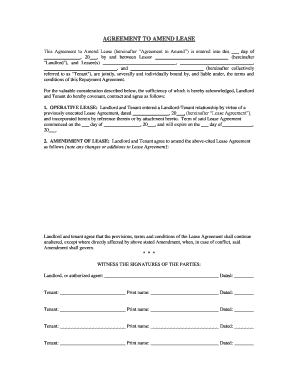
Arizona Lease Form


What is the Arizona Lease
The Arizona lease is a legal document that outlines the terms and conditions under which a tenant rents property from a landlord in Arizona. This agreement typically includes details such as the rental amount, duration of the lease, responsibilities of both parties, and any specific rules that apply to the property. Understanding the Arizona lease is crucial for both landlords and tenants to ensure compliance with state laws and to protect their rights.
Key elements of the Arizona Lease
Several essential components make up the Arizona lease. These include:
- Parties involved: Identification of the landlord and tenant.
- Property description: Detailed information about the rental property, including the address.
- Lease term: The duration of the lease, specifying start and end dates.
- Rent amount: The monthly rental fee and payment due dates.
- Security deposit: Terms regarding the security deposit, including amount and conditions for its return.
- Maintenance responsibilities: Clarification of who is responsible for repairs and maintenance of the property.
- Termination clauses: Conditions under which the lease can be terminated by either party.
Steps to complete the Arizona Lease
Completing the Arizona lease involves several steps to ensure that all necessary information is accurately filled out. Follow these steps:
- Gather information: Collect all relevant details about the property and the parties involved.
- Choose a lease template: Select a standard Arizona lease template that meets your needs.
- Fill in the details: Enter the required information, including names, addresses, and rental terms.
- Review the document: Carefully check for accuracy and completeness.
- Sign the lease: Both parties should sign the lease, either digitally or in person, to make it legally binding.
- Distribute copies: Ensure that both the landlord and tenant receive signed copies of the lease for their records.
Legal use of the Arizona Lease
The legal use of the Arizona lease is governed by state laws that dictate how rental agreements must be structured and enforced. It is important that both landlords and tenants understand their rights and obligations under Arizona law. This includes compliance with the Arizona Residential Landlord and Tenant Act, which outlines the legal framework for residential leases in the state. Failure to comply with these regulations can lead to disputes and potential legal consequences.
State-specific rules for the Arizona Lease
Arizona has specific rules that apply to residential leases. These include:
- Security deposit limits: Arizona law caps security deposits at one and a half times the monthly rent.
- Notice requirements: Landlords must provide written notice for lease termination or changes in rental terms.
- Repair obligations: Landlords are required to maintain habitable living conditions and make necessary repairs.
- Eviction procedures: There are specific legal processes that must be followed for eviction, including notice periods.
How to use the Arizona Lease
Using the Arizona lease effectively involves understanding its terms and applying them appropriately in rental situations. Tenants should read the lease thoroughly to comprehend their rights and responsibilities, while landlords must ensure that the lease complies with state laws. Utilizing digital tools for signing and managing leases can streamline the process, allowing for easier modifications and secure storage of documents.
Quick guide on how to complete arizona lease
Complete Arizona Lease effortlessly on any device
Online document management has become increasingly popular among businesses and individuals. It offers an excellent eco-friendly substitute for conventional printed and signed documents, enabling you to locate the appropriate form and securely store it online. airSlate SignNow provides all the tools you need to create, modify, and electronically sign your documents quickly and without any delays. Handle Arizona Lease on any platform with airSlate SignNow's Android or iOS applications and streamline any document-related process today.
How to modify and electronically sign Arizona Lease with ease
- Locate Arizona Lease and then click Get Form to begin.
- Utilize the tools we offer to complete your form.
- Highlight signNow sections of the documents or conceal sensitive information using the tools that airSlate SignNow provides specifically for that task.
- Create your electronic signature with the Sign tool, which takes just seconds and holds the same legal validity as a traditional handwritten signature.
- Review the information and click the Done button to save your changes.
- Select your preferred delivery method for your form, whether by email, text message (SMS), invitation link, or download it to your computer.
Eliminate the hassle of lost or misplaced files, tedious document searches, or errors that require printing new copies. airSlate SignNow meets all your document management needs in just a few clicks from any device you choose. Modify and electronically sign Arizona Lease to ensure effective communication throughout your form preparation process with airSlate SignNow.
Create this form in 5 minutes or less
Create this form in 5 minutes!
People also ask
-
What is an amendment lease tenant and when is it necessary?
An amendment lease tenant refers to a modification made to an existing lease agreement between a landlord and tenant. This can be necessary when changes in terms, such as rental amount or lease duration, need to be agreed upon. Utilizing airSlate SignNow allows you to easily document these amendments electronically, ensuring legal protection and clarity for both parties.
-
How does airSlate SignNow simplify the process of amending a lease for tenants?
airSlate SignNow streamlines the amendment process by providing intuitive templates and eSignature capabilities. Tenants can quickly review, sign, and return lease amendments from any device, reducing the time and effort spent on paperwork. This efficient process helps keep everyone informed and agreements legally binding.
-
Are there any costs associated with amending a lease using airSlate SignNow?
The pricing for using airSlate SignNow to amend a lease tenant agreement depends on the subscription plan you choose. Different tiers offer varied features, and the cost is often offset by the time saved and clarity provided in the document process. It's a cost-effective way to manage lease amendments efficiently.
-
Can I integrate airSlate SignNow with other platforms for lease management?
Yes, airSlate SignNow offers seamless integration with various platforms, including property management software and CRMs. This feature is particularly beneficial for real estate professionals who need to amend lease agreements and want to keep everything organized. Integration helps automate the document flow while ensuring all changes are documented accurately.
-
What are the key benefits of using airSlate SignNow for lease amendments?
Using airSlate SignNow for lease amendments allows for quick and secure electronic signing, reducing delays associated with traditional paper methods. The platform ensures that all amendments are stored securely and accessible for future reference. Additionally, it enhances compliance by providing an audit trail, ensuring all changes made to the lease are documented.
-
Is it legally binding to amend a lease with airSlate SignNow?
Yes, amendments to a lease made through airSlate SignNow are legally binding as long as they comply with local laws and regulations. The platform offers compliant eSignature solutions, making it easy for both landlords and tenants to agree on changes electronically. Proper documentation ensures that all parties uphold their responsibilities associated with the lease amendment.
-
What types of lease amendments can be managed with airSlate SignNow?
AirSlate SignNow can manage various types of lease amendments, such as changes in rent, lease duration, tenant responsibilities, or property details. Each amendment can be customized to reflect the specific needs of the tenant and landlord relationship. The versatility of the platform ensures that any necessary alterations are captured effectively.
Get more for Arizona Lease
- The frequency in which you receive income from the source form
- Individual to individual with a reserved life estate form
- This interconnection agreement agreement is made and form
- Quitclaim deed life estate form
- Authority to cancel form
- In the supreme court of mississippi no 97 cp 00884 sct in form
- Notices and announcements classifieds alcom form
- Control number ms 024 78 form
Find out other Arizona Lease
- Help Me With Sign North Dakota Government Quitclaim Deed
- Sign Oregon Government Last Will And Testament Mobile
- Sign South Carolina Government Purchase Order Template Simple
- Help Me With Sign Pennsylvania Government Notice To Quit
- Sign Tennessee Government Residential Lease Agreement Fast
- Sign Texas Government Job Offer Free
- Sign Alabama Healthcare / Medical LLC Operating Agreement Online
- Sign Alabama Healthcare / Medical Quitclaim Deed Mobile
- Can I Sign Alabama Healthcare / Medical Quitclaim Deed
- Sign Utah Government Month To Month Lease Myself
- Can I Sign Texas Government Limited Power Of Attorney
- Sign Arkansas Healthcare / Medical Living Will Free
- Sign Arkansas Healthcare / Medical Bill Of Lading Later
- Sign California Healthcare / Medical Arbitration Agreement Free
- Help Me With Sign California Healthcare / Medical Lease Agreement Form
- Sign Connecticut Healthcare / Medical Business Plan Template Free
- Sign Indiana Healthcare / Medical Moving Checklist Safe
- Sign Wisconsin Government Cease And Desist Letter Online
- Sign Louisiana Healthcare / Medical Limited Power Of Attorney Mobile
- Sign Healthcare / Medical PPT Michigan Now