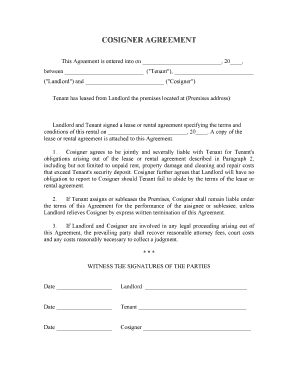
Cosigner Agreement Form


What is the Cosigner Agreement Form
The cosigner agreement form is a legal document that outlines the responsibilities and obligations of a cosigner in a rental agreement. A cosigner is someone who agrees to take on the financial responsibility of a lease alongside the primary tenant. This form is particularly useful when the tenant may not meet the credit or income requirements set by the landlord. By signing this agreement, the cosigner provides assurance to the landlord that the rent will be paid, even if the tenant defaults.
How to use the Cosigner Agreement Form
Using the cosigner agreement form involves several straightforward steps. First, both the primary tenant and the cosigner should review the rental terms outlined in the landlord tenant form. Next, the cosigner fills out their personal information, including their financial details, and signs the agreement. It is important that both parties understand their obligations, as the cosigner is legally responsible for the lease. Once completed, the form should be submitted to the landlord for approval.
Key elements of the Cosigner Agreement Form
The key elements of a cosigner agreement form include the names of the tenant and cosigner, the rental property address, and the terms of the lease. Additionally, it should specify the duration of the lease, the monthly rent amount, and any other financial obligations. The form should also include a statement regarding the cosigner's liability, detailing that they will be responsible for any unpaid rent or damages incurred by the tenant. Finally, both parties should date and sign the form to make it legally binding.
Legal use of the Cosigner Agreement Form
For the cosigner agreement form to be legally enforceable, it must comply with state laws and regulations. In the United States, this typically involves ensuring that the document is properly signed and dated by both the tenant and the cosigner. It is also advisable to have the agreement notarized, which can provide additional legal protection. Understanding the specific laws in your state, such as those governing landlord-tenant relationships, is crucial to ensure that the agreement holds up in court if necessary.
Steps to complete the Cosigner Agreement Form
Completing the cosigner agreement form involves a series of clear steps:
- Review the rental agreement to understand the terms.
- Fill in personal information, including names and contact details.
- Provide financial information, such as income and credit details.
- Sign and date the form to indicate agreement.
- Submit the completed form to the landlord for review.
State-specific rules for the Cosigner Agreement Form
Each state in the U.S. may have specific rules regarding the use of cosigner agreements. It is essential to be aware of these regulations, as they can affect the enforceability of the agreement. For example, some states may require additional disclosures or have specific rules regarding the rights and responsibilities of cosigners. Researching state laws or consulting with a legal professional can help ensure compliance and protect all parties involved.
Quick guide on how to complete cosigner agreement form 481373400
Easily Prepare Cosigner Agreement Form on Any Device
Digital document management has become increasingly popular among businesses and individuals. It offers an ideal eco-friendly alternative to traditional printed and signed documents, allowing you to locate the appropriate form and securely store it online. airSlate SignNow equips you with all the necessary tools to swiftly create, edit, and eSign your documents without delays. Manage Cosigner Agreement Form on any device with airSlate SignNow's Android or iOS applications and enhance any document-related operation today.
How to Edit and eSign Cosigner Agreement Form Effortlessly
- Locate Cosigner Agreement Form and click on Get Form to begin.
- Make use of the tools we provide to fill out your form.
- Emphasize important sections of your documents or obscure sensitive information using the tools that airSlate SignNow offers specifically for that purpose.
- Create your signature with the Sign tool, which takes only seconds and holds the same legal validity as a traditional handwritten signature.
- Recheck the details and click on the Done button to save your updates.
- Choose how you wish to share your form, via email, text message (SMS), an invite link, or download it to your computer.
Eliminate worries about lost or mislaid files, tedious form searching, or errors that require reprinting new document copies. airSlate SignNow addresses all your document management needs with just a few clicks from your preferred device. Edit and eSign Cosigner Agreement Form to ensure effective communication at every stage of your form preparation process with airSlate SignNow.
Create this form in 5 minutes or less
Create this form in 5 minutes!
People also ask
-
What is a landlord tenant form?
A landlord tenant form is a legal document that outlines the rights and responsibilities of both landlords and tenants in a rental agreement. It helps to establish terms such as rent amount, duration of tenancy, and conditions for terminating the lease. airSlate SignNow simplifies this process with easy eSigning capabilities, ensuring that your landlord tenant form is legally binding and secure.
-
How can I create a landlord tenant form using airSlate SignNow?
Creating a landlord tenant form with airSlate SignNow is straightforward. You can either use our pre-built templates or customize your own form from scratch. The intuitive interface allows you to add relevant clauses and conditions, and you can easily share the form with tenants for their electronic signatures.
-
What are the benefits of using airSlate SignNow for landlord tenant forms?
Using airSlate SignNow for landlord tenant forms offers various benefits, including time-saving automation and enhanced security for your documents. Our platform allows for quick and easy sharing, tracking, and management of signed forms. This factor signNowly reduces disputes and fosters better communication between landlords and tenants.
-
Is there a cost associated with using airSlate SignNow for landlord tenant forms?
Yes, airSlate SignNow provides flexible pricing plans that cater to different business needs. There is a cost-effective option for individual users and various subscription models for teams and enterprises. Each plan includes features that enhance the efficiency of managing landlord tenant forms and other documents.
-
Can I integrate airSlate SignNow with other applications for managing landlord tenant forms?
Absolutely! airSlate SignNow supports integrations with a wide range of applications, making it easy to manage your landlord tenant forms along with CRM systems, cloud storage services, and more. This streamlines your workflow and facilitates better document management across different platforms.
-
What happens if I need to modify my landlord tenant form after it's been signed?
If you need to modify your landlord tenant form after it has been signed, airSlate SignNow allows you to create a new revision of the document. You can easily update the necessary sections and send it back for re-signing. Maintaining accurate records is crucial, and our platform ensures that all versions are tracked and stored securely.
-
How secure are my landlord tenant forms with airSlate SignNow?
AirSlate SignNow prioritizes the security of your landlord tenant forms by employing state-of-the-art encryption and security protocols. Your documents are protected against unauthorized access, ensuring that both landlords and tenants can sign with confidence. Additionally, our compliance with industry standards guarantees that your information remains private.
Get more for Cosigner Agreement Form
- Recent mississippi decisions concerning adult form
- Bill text ms sb28282019regular sessionenrolled form
- Petition for approval of final accounting form
- Guardianship and conservatorshipfrequently asked form
- Sb2828 mississippi legislature form
- Notice is hereby given that a form
- Lien notice individual form
- Wwwmtastennesseeedu form
Find out other Cosigner Agreement Form
- eSign California Government LLC Operating Agreement Computer
- eSign Oklahoma Finance & Tax Accounting Executive Summary Template Computer
- eSign Tennessee Finance & Tax Accounting Cease And Desist Letter Myself
- eSign Finance & Tax Accounting Form Texas Now
- eSign Vermont Finance & Tax Accounting Emergency Contact Form Simple
- eSign Delaware Government Stock Certificate Secure
- Can I eSign Vermont Finance & Tax Accounting Emergency Contact Form
- eSign Washington Finance & Tax Accounting Emergency Contact Form Safe
- How To eSign Georgia Government Claim
- How Do I eSign Hawaii Government Contract
- eSign Hawaii Government Contract Now
- Help Me With eSign Hawaii Government Contract
- eSign Hawaii Government Contract Later
- Help Me With eSign California Healthcare / Medical Lease Agreement
- Can I eSign California Healthcare / Medical Lease Agreement
- How To eSign Hawaii Government Bill Of Lading
- How Can I eSign Hawaii Government Bill Of Lading
- eSign Hawaii Government Promissory Note Template Now
- eSign Hawaii Government Work Order Online
- eSign Delaware Healthcare / Medical Living Will Now