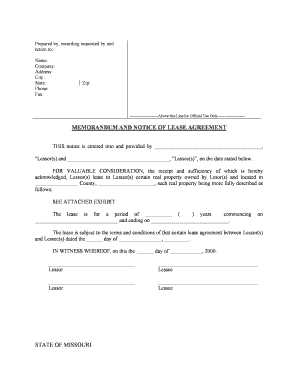
Mo Notice Form


What is the Mo Notice
The Mo Notice, commonly referred to as the Missouri notice form, serves as an essential document in various legal contexts within the state of Missouri. This form is often utilized to inform parties about specific actions or decisions, such as lease terminations or changes in rental agreements. Understanding the purpose of the Mo Notice is crucial for both landlords and tenants, as it outlines the rights and responsibilities of each party involved in a rental agreement.
How to use the Mo Notice
Using the Mo Notice effectively involves several steps. First, identify the specific situation that necessitates the notice, such as a lease termination or a request for repairs. Next, fill out the form accurately, ensuring that all relevant details, including dates and parties involved, are clearly stated. Once completed, the notice should be delivered to the appropriate party, either in person or via certified mail, to ensure proper documentation of receipt. Keeping a copy of the notice for your records is also advisable.
Steps to complete the Mo Notice
Completing the Mo Notice involves a systematic approach. Follow these steps:
- Gather necessary information, including the names of all parties involved and the specific address of the property.
- Clearly state the purpose of the notice, whether it is for termination, repairs, or another reason.
- Include relevant dates, such as the date of issuance and any deadlines for response or action.
- Sign and date the notice to validate it.
- Distribute the notice appropriately, ensuring it reaches the intended recipient.
Legal use of the Mo Notice
The Mo Notice holds legal significance when used correctly. It is essential to comply with Missouri state laws regarding notice periods and content requirements. For instance, landlords must provide tenants with a specific notice period before terminating a lease or making significant changes. Failure to adhere to these legal stipulations may render the notice ineffective and could lead to disputes. Therefore, understanding the legal framework surrounding the Mo Notice is vital for ensuring its enforceability.
Key elements of the Mo Notice
Several key elements must be included in the Mo Notice to ensure its effectiveness:
- Identification of Parties: Clearly state the names of the landlord and tenant.
- Property Address: Include the complete address of the rental property.
- Purpose of the Notice: Specify the reason for the notice, such as lease termination or repair requests.
- Effective Date: Indicate when the notice takes effect, including any deadlines.
- Signature: The notice must be signed by the issuing party to validate it.
Examples of using the Mo Notice
Examples of situations where the Mo Notice can be utilized include:
- A landlord issuing a notice to terminate a month-to-month lease.
- A tenant requesting repairs and notifying the landlord of the issue.
- Notification of changes in rental terms or conditions.
Each example illustrates the importance of clear communication and adherence to legal requirements in the rental process.
Quick guide on how to complete mo notice
Complete Mo Notice effortlessly on any device
Online document management has become increasingly favored by businesses and individuals. It offers an ideal environmentally friendly alternative to traditional printed and signed documents, as you can locate the necessary form and securely store it online. airSlate SignNow provides all the tools required to create, modify, and electronically sign your documents swiftly without delays. Manage Mo Notice on any platform using airSlate SignNow's Android or iOS applications and enhance any document-centered workflow today.
The easiest way to alter and electronically sign Mo Notice without hassle
- Locate Mo Notice and click Get Form to begin.
- Use the tools we provide to fill out your form.
- Highlight important sections of the documents or redact sensitive information using tools specifically designed for that purpose by airSlate SignNow.
- Create your signature with the Sign tool, which takes mere seconds and holds the same legal validity as a conventional wet ink signature.
- Review all the details and click on the Done button to save your changes.
- Choose how you wish to send your form, via email, text message (SMS), invite link, or download it to your computer.
Eliminate concerns about lost or misplaced files, tedious form searching, or errors that require printing new document copies. airSlate SignNow meets your document management needs in just a few clicks from any device of your choice. Modify and electronically sign Mo Notice and ensure excellent communication at every stage of the form preparation process with airSlate SignNow.
Create this form in 5 minutes or less
Create this form in 5 minutes!
People also ask
-
What is a mo notice and how can airSlate SignNow help with it?
A mo notice, or a notice of motion, is a legal document that requires a party to appear before a judge. airSlate SignNow simplifies the process of creating and sending mo notices by allowing users to draft, sign, and deliver documents electronically with ease, ensuring compliance and efficiency.
-
Is airSlate SignNow cost-effective for managing mo notices?
Absolutely! airSlate SignNow offers a competitive pricing structure that allows businesses to efficiently manage mo notices without breaking the bank. With plans designed for different needs, you can select an option that best suits your organization’s volume of documentation.
-
What features does airSlate SignNow provide for handling mo notices?
airSlate SignNow includes features like customizable templates specifically for mo notices, electronic signatures, and real-time tracking. These features help streamline the document management process, making it easier to send and receive necessary approvals quickly.
-
Can I integrate airSlate SignNow with other tools to manage mo notices?
Yes, airSlate SignNow seamlessly integrates with various popular applications such as Google Drive, Salesforce, and Dropbox. This integration allows for a smoother workflow when handling mo notices, ensuring all your documents are centralized and accessible.
-
How does airSlate SignNow ensure the security of my mo notices?
airSlate SignNow prioritizes security with advanced encryption protocols and strict compliance with legal standards. This ensures that your mo notices and other sensitive documents are protected throughout their lifecycle, from creation to signing.
-
Can airSlate SignNow track the status of my mo notices?
Yes, airSlate SignNow provides automatic tracking and notifications for your mo notices. You can easily monitor when a document has been viewed, signed, or if there are any pending actions, helping you stay organized and updated.
-
What benefits can I expect when using airSlate SignNow for mo notices?
By using airSlate SignNow for your mo notices, you benefit from enhanced efficiency, reduced turnaround times, and improved accuracy. These advantages ultimately lead to quicker resolutions and help you maintain effective communication with involved parties.
Get more for Mo Notice
- This agreement crawford united corporation form
- See sample here form
- Senior secured credit agreement secgov form
- 1 purchase and sale agreement this purchase form
- Rfp mississippi department of information technology
- Fixed price building construction agreement secgov form
- In the circuit court of rankin county mississippi form
- Responding to a complaint maryland kramon ampamp graham form
Find out other Mo Notice
- eSignature New Jersey Plumbing Business Plan Template Fast
- Can I eSignature California Real Estate Contract
- eSignature Oklahoma Plumbing Rental Application Secure
- How Can I eSignature Connecticut Real Estate Quitclaim Deed
- eSignature Pennsylvania Plumbing Business Plan Template Safe
- eSignature Florida Real Estate Quitclaim Deed Online
- eSignature Arizona Sports Moving Checklist Now
- eSignature South Dakota Plumbing Emergency Contact Form Mobile
- eSignature South Dakota Plumbing Emergency Contact Form Safe
- Can I eSignature South Dakota Plumbing Emergency Contact Form
- eSignature Georgia Real Estate Affidavit Of Heirship Later
- eSignature Hawaii Real Estate Operating Agreement Online
- eSignature Idaho Real Estate Cease And Desist Letter Online
- eSignature Idaho Real Estate Cease And Desist Letter Simple
- eSignature Wyoming Plumbing Quitclaim Deed Myself
- eSignature Colorado Sports Living Will Mobile
- eSignature Iowa Real Estate Moving Checklist Simple
- eSignature Iowa Real Estate Quitclaim Deed Easy
- eSignature Real Estate Form Louisiana Simple
- eSignature Louisiana Real Estate LLC Operating Agreement Myself