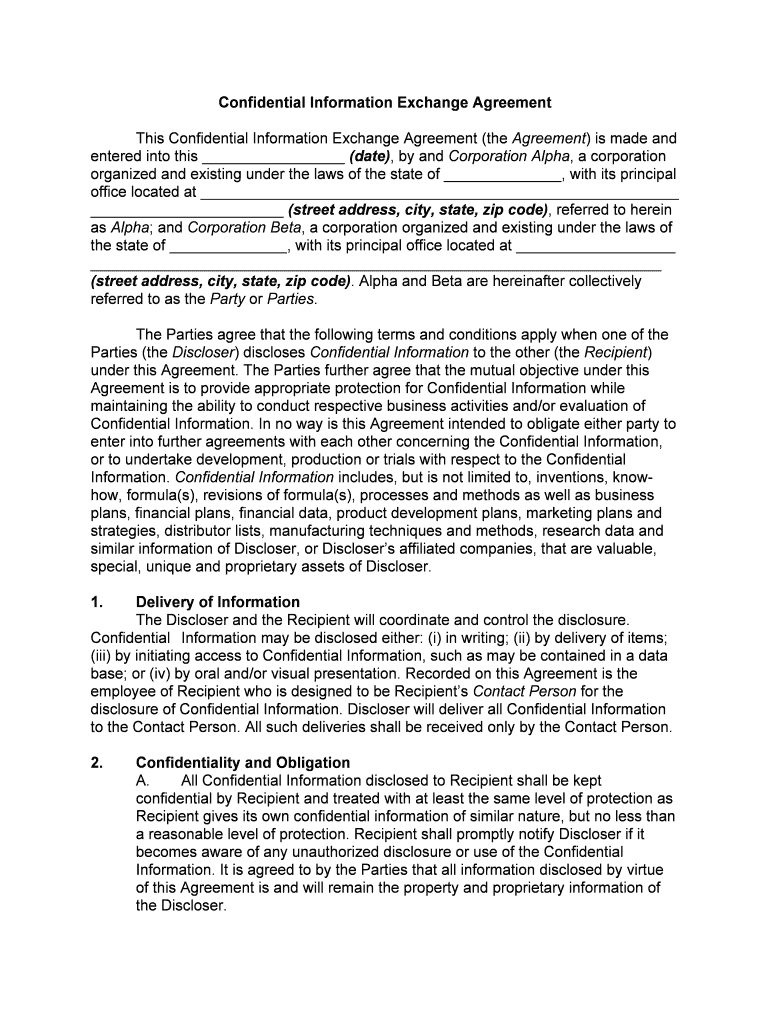
Agreement for Exchange of Confidential Information FindLaw


What is the Agreement For Exchange Of Confidential Information FindLaw
The Agreement For Exchange Of Confidential Information FindLaw is a legal document designed to protect sensitive information shared between parties. This agreement outlines the terms under which confidential information can be disclosed and ensures that both parties understand their obligations regarding the handling of this information. It is particularly relevant in business contexts where proprietary data, trade secrets, or personal information may be exchanged.
Key Elements of the Agreement For Exchange Of Confidential Information FindLaw
Several critical components make up the Agreement For Exchange Of Confidential Information FindLaw. These include:
- Definition of Confidential Information: Clearly specifies what constitutes confidential information under the agreement.
- Obligations of the Receiving Party: Details the responsibilities of the party receiving the confidential information, including how it should be handled and protected.
- Duration of Confidentiality: Establishes how long the information must remain confidential and the circumstances under which it can be disclosed.
- Permitted Disclosures: Outlines any exceptions to confidentiality, such as disclosures required by law.
- Consequences of Breach: Describes the repercussions if either party fails to adhere to the terms of the agreement.
Steps to Complete the Agreement For Exchange Of Confidential Information FindLaw
Completing the Agreement For Exchange Of Confidential Information FindLaw involves several straightforward steps:
- Identify the Parties: Clearly state the names and addresses of all parties involved in the agreement.
- Define Confidential Information: Specify what information is considered confidential, ensuring clarity to avoid misunderstandings.
- Outline Obligations: Detail the responsibilities of each party regarding the handling and protection of the confidential information.
- Set Duration: Indicate the time frame for which the confidentiality obligations will remain in effect.
- Review and Sign: Both parties should review the document for accuracy and completeness before signing it to make it legally binding.
Legal Use of the Agreement For Exchange Of Confidential Information FindLaw
The legal use of the Agreement For Exchange Of Confidential Information FindLaw hinges on its compliance with applicable laws. In the United States, such agreements are enforceable as long as they meet specific legal criteria, including clarity of terms and mutual consent. It is crucial for both parties to understand their rights and obligations under the agreement to ensure its validity in a legal context.
How to Obtain the Agreement For Exchange Of Confidential Information FindLaw
The Agreement For Exchange Of Confidential Information FindLaw can typically be obtained through legal resources, online legal document providers, or by consulting with an attorney. Many platforms offer templates that can be customized to fit specific needs, ensuring that all necessary elements are included. It is advisable to review any template carefully to ensure it complies with local laws and the specific requirements of the parties involved.
Quick guide on how to complete agreement for exchange of confidential information findlaw
Effortlessly prepare Agreement For Exchange Of Confidential Information FindLaw on any device
Digital document management has become increasingly favored by companies and individuals. It offers a superb environmentally friendly alternative to conventional printed and signed documents, as you can obtain the correct format and safely store it online. airSlate SignNow provides you with all the tools necessary to create, edit, and eSign your documents quickly without hold-ups. Manage Agreement For Exchange Of Confidential Information FindLaw on any platform using airSlate SignNow's Android or iOS applications and simplify any document-related task today.
Steps to edit and eSign Agreement For Exchange Of Confidential Information FindLaw with ease
- Find Agreement For Exchange Of Confidential Information FindLaw and select Get Form to begin.
- Utilize the tools we offer to complete your form.
- Emphasize important sections of the documents or redact sensitive information with tools specifically designed for that purpose by airSlate SignNow.
- Generate your eSignature with the Sign feature, which takes mere seconds and has the same legal validity as a traditional hand-written signature.
- Review the information and click the Done button to save your changes.
- Choose how you wish to send your form, whether by email, SMS, invitation link, or download it to your computer.
Eliminate concerns about lost or mislaid documents, frustrating form searches, or errors that necessitate printing new copies. airSlate SignNow meets your document management needs in just a few clicks from any device you prefer. Edit and eSign Agreement For Exchange Of Confidential Information FindLaw and ensure effective communication at any stage of the form preparation process with airSlate SignNow.
Create this form in 5 minutes or less
Create this form in 5 minutes!
People also ask
-
What is the Agreement For Exchange Of Confidential Information FindLaw?
The Agreement For Exchange Of Confidential Information FindLaw is a legal document that facilitates sharing sensitive information between parties while ensuring confidentiality. It outlines the terms and conditions under which the information can be exchanged, protecting both parties involved.
-
How does airSlate SignNow facilitate the Agreement For Exchange Of Confidential Information FindLaw?
airSlate SignNow provides an easy-to-use platform for creating, sending, and electronically signing the Agreement For Exchange Of Confidential Information FindLaw. With a user-friendly interface, it simplifies the document workflow, making it accessible for all users, regardless of their technical expertise.
-
What are the pricing options for airSlate SignNow's services related to the Agreement For Exchange Of Confidential Information FindLaw?
airSlate SignNow offers various pricing plans designed to meet different business needs. You can choose from individual plans to team or enterprise solutions, all providing features that enable easy management of the Agreement For Exchange Of Confidential Information FindLaw at affordable rates.
-
What features does airSlate SignNow offer for managing the Agreement For Exchange Of Confidential Information FindLaw?
airSlate SignNow includes features such as customizable templates, real-time tracking, integrated eSignature capabilities, and secure cloud storage. These tools not only streamline the process of handling the Agreement For Exchange Of Confidential Information FindLaw but also enhance security and compliance.
-
What are the benefits of using airSlate SignNow for the Agreement For Exchange Of Confidential Information FindLaw?
Using airSlate SignNow for the Agreement For Exchange Of Confidential Information FindLaw enhances efficiency by reducing paperwork and turnaround time. The platform also ensures that all agreements are legally compliant and securely stored, thereby minimizing risks associated with data bsignNowes.
-
Can I integrate airSlate SignNow with other applications for the Agreement For Exchange Of Confidential Information FindLaw?
Yes, airSlate SignNow offers seamless integrations with various applications such as CRM systems, cloud storage solutions, and project management tools. This means you can easily connect your existing workflows with the Agreement For Exchange Of Confidential Information FindLaw to enhance productivity.
-
Is the Agreement For Exchange Of Confidential Information FindLaw customizable on airSlate SignNow?
Absolutely! With airSlate SignNow, you can customize the Agreement For Exchange Of Confidential Information FindLaw based on your specific needs and requirements. The platform allows users to amend the templates easily, ensuring that they reflect the unique circumstances of each agreement.
Get more for Agreement For Exchange Of Confidential Information FindLaw
Find out other Agreement For Exchange Of Confidential Information FindLaw
- Electronic signature Colorado Sales Invoice Template Computer
- Electronic signature New Hampshire Sales Invoice Template Computer
- Electronic signature Tennessee Introduction Letter Free
- How To eSignature Michigan Disclosure Notice
- How To Electronic signature Ohio Product Defect Notice
- Electronic signature California Customer Complaint Form Online
- Electronic signature Alaska Refund Request Form Later
- How Can I Electronic signature Texas Customer Return Report
- How Do I Electronic signature Florida Reseller Agreement
- Electronic signature Indiana Sponsorship Agreement Free
- Can I Electronic signature Vermont Bulk Sale Agreement
- Electronic signature Alaska Medical Records Release Mobile
- Electronic signature California Medical Records Release Myself
- Can I Electronic signature Massachusetts Medical Records Release
- How Do I Electronic signature Michigan Medical Records Release
- Electronic signature Indiana Membership Agreement Easy
- How Can I Electronic signature New Jersey Medical Records Release
- Electronic signature New Mexico Medical Records Release Easy
- How Can I Electronic signature Alabama Advance Healthcare Directive
- How Do I Electronic signature South Carolina Advance Healthcare Directive