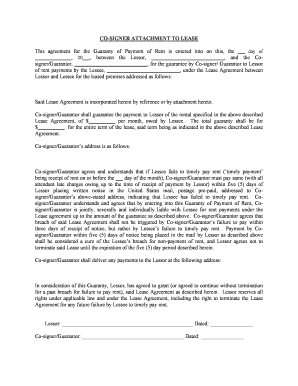
North Carolina Guarantor Form


What is the North Carolina Guarantor?
The North Carolina guarantor is a legal document that serves as a promise by a guarantor to assume responsibility for another party's obligations, typically in financial contexts such as loans or leases. This form is essential in situations where a borrower may not qualify for a loan or lease on their own due to insufficient credit history or income. By signing this document, the guarantor agrees to cover the debt or obligation should the primary party default, providing additional security to lenders or landlords.
How to use the North Carolina Guarantor
Using the North Carolina guarantor form involves several steps to ensure its effectiveness and legal standing. First, both parties must clearly understand the obligations being guaranteed. The guarantor should review the terms of the agreement thoroughly before signing. Once the form is completed, it should be submitted to the lender or landlord as part of the application process. It is crucial to keep a copy of the signed document for personal records and future reference.
Steps to complete the North Carolina Guarantor
Completing the North Carolina guarantor form requires careful attention to detail. Here are the steps to follow:
- Obtain the correct form from a reliable source.
- Fill in the personal information of both the guarantor and the primary party.
- Clearly outline the obligations being guaranteed, including amounts and terms.
- Ensure that all parties sign and date the form in the designated areas.
- Submit the completed form to the relevant institution, retaining a copy for your records.
Key elements of the North Carolina Guarantor
Several key elements must be included in the North Carolina guarantor form to ensure its validity. These elements typically include:
- The full names and addresses of the guarantor and the primary party.
- A clear description of the obligations being guaranteed.
- The terms and conditions under which the guaranty is effective.
- Signatures of all parties involved, along with the date of signing.
Legal use of the North Carolina Guarantor
The legal use of the North Carolina guarantor form is governed by state laws that outline the responsibilities and rights of the parties involved. To be legally binding, the form must be signed voluntarily, without coercion, and must clearly state the obligations being guaranteed. Additionally, it is advisable for the guarantor to seek legal advice before signing to fully understand their potential liabilities.
Eligibility Criteria
To act as a guarantor in North Carolina, certain eligibility criteria must be met. Generally, the guarantor should:
- Be of legal age, typically eighteen years or older.
- Have a stable income or financial standing to support the obligations.
- Possess a good credit history, as this will influence the lender's decision.
Quick guide on how to complete north carolina guarantor
Complete North Carolina Guarantor effortlessly on any device
Managing documents online has become increasingly popular among businesses and individuals. It serves as an ideal eco-friendly alternative to traditional printed and signed documents, allowing you to find the necessary form and securely store it online. airSlate SignNow equips you with all the resources needed to create, modify, and eSign your documents swiftly without delays. Handle North Carolina Guarantor on any device using airSlate SignNow's Android or iOS applications and simplify any document-related procedure today.
The easiest way to modify and eSign North Carolina Guarantor with ease
- Find North Carolina Guarantor and click Get Form to begin.
- Utilize the tools we provide to fill out your form.
- Emphasize important sections of the documents or conceal sensitive information with tools that airSlate SignNow provides for this purpose.
- Create your signature using the Sign tool, which takes moments and has the same legal validity as a conventional wet ink signature.
- Review the information and click the Done button to save your modifications.
- Select your preferred method to share your form, whether by email, text message (SMS), or invitation link, or download it to your computer.
Say goodbye to lost or misplaced files, tedious form searches, or mistakes that require printing new document copies. airSlate SignNow meets your document management needs with just a few clicks from any device you choose. Modify and eSign North Carolina Guarantor and ensure excellent communication at every step of your form preparation process with airSlate SignNow.
Create this form in 5 minutes or less
Create this form in 5 minutes!
People also ask
-
What is the NC guaranty offered by airSlate SignNow?
The NC guaranty from airSlate SignNow ensures that your documents are signed securely and in compliance with North Carolina laws. This feature provides peace of mind for businesses operating in the state, as it guarantees the legal validity of electronic signatures.
-
How does airSlate SignNow ensure compliance with NC guaranty regulations?
airSlate SignNow adheres to all electronic signature laws in North Carolina, ensuring that your signatures are legally binding. By implementing robust encryption and authentication processes, we maintain the highest standards for security and compliance with the NC guaranty.
-
What are the pricing options for airSlate SignNow with NC guaranty?
airSlate SignNow offers various pricing plans that cater to different business needs, all of which include the NC guaranty. Our plans are competitively priced to ensure that you receive a cost-effective solution without compromising on features or compliance.
-
What features are included with the NC guaranty on airSlate SignNow?
With the NC guaranty, airSlate SignNow provides features like customizable templates, real-time tracking, and advanced security measures. These features enhance the eSigning experience and ensure that your documents are managed effectively and securely.
-
Can I integrate airSlate SignNow with other applications while using the NC guaranty?
Yes, airSlate SignNow offers seamless integrations with various applications, including CRMs and document management systems. By leveraging the NC guaranty, you can streamline your workflow while maintaining compliance and security in your document signing processes.
-
What are the benefits of using airSlate SignNow's NC guaranty for my business?
The NC guaranty ensures that your electronic signatures are legally valid and recognized in North Carolina. This not only saves time and resources but also helps in building trust with clients and partners, enhancing your business's credibility.
-
How does airSlate SignNow support customer service regarding NC guaranty queries?
airSlate SignNow provides excellent customer support to assist with any inquiries regarding the NC guaranty. Our dedicated support team is available via multiple channels to ensure you receive timely and accurate information, helping you make the most of our services.
Get more for North Carolina Guarantor
- A request for admission form
- No 12 14882 united states courts form
- Mississippi shall be form
- Sample corporate resolution to appoint a purchasing agent form
- In the chancery court of county mississippi plaintiff vs form
- Stock transfer agreement sec form
- Motion to dismiss shareholder derivative claims form
- This agreement made and entered into this the day of 2000 form
Find out other North Carolina Guarantor
- How Do I Sign Rhode Island Real Estate Form
- Can I Sign Vermont Real Estate Document
- How To Sign Wyoming Orthodontists Document
- Help Me With Sign Alabama Courts Form
- Help Me With Sign Virginia Police PPT
- How To Sign Colorado Courts Document
- Can I eSign Alabama Banking PPT
- How Can I eSign California Banking PDF
- How To eSign Hawaii Banking PDF
- How Can I eSign Hawaii Banking Document
- How Do I eSign Hawaii Banking Document
- How Do I eSign Hawaii Banking Document
- Help Me With eSign Hawaii Banking Document
- How To eSign Hawaii Banking Document
- Can I eSign Hawaii Banking Presentation
- Can I Sign Iowa Courts Form
- Help Me With eSign Montana Banking Form
- Can I Sign Kentucky Courts Document
- How To eSign New York Banking Word
- Can I eSign South Dakota Banking PPT