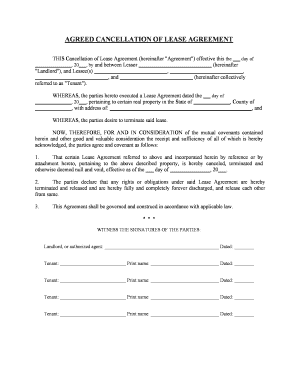
Cancellation Lease Form


What is the cancellation lease?
The cancellation lease is a legal document used to terminate a rental agreement between a landlord and a tenant in Pennsylvania. This form outlines the terms under which the lease can be canceled, ensuring that both parties are aware of their rights and responsibilities. It is essential for protecting the interests of both the landlord and tenant, providing a clear framework for ending the lease agreement.
How to use the cancellation lease
Using the cancellation lease involves several key steps. First, both the landlord and tenant should review the lease agreement to understand the terms of cancellation. Next, they should complete the cancellation lease form, including all necessary details such as the names of the parties, the property address, and the effective date of cancellation. Once completed, both parties should sign the document to make it legally binding. It is advisable to keep a copy for personal records and provide a copy to the other party.
Key elements of the cancellation lease
A well-drafted cancellation lease should include several vital elements to ensure clarity and legality. These elements typically include:
- Identifying Information: Names of the landlord and tenant, property address, and lease start date.
- Effective Date: The date when the cancellation takes effect.
- Reason for Cancellation: A brief explanation of why the lease is being terminated.
- Signatures: Signatures of both parties, indicating mutual agreement to the terms.
Steps to complete the cancellation lease
Completing the cancellation lease involves a systematic approach:
- Review the original lease agreement for cancellation terms.
- Obtain the cancellation lease form, which can be found online or through legal resources.
- Fill in the required information accurately, ensuring all details are correct.
- Both parties should sign and date the form.
- Distribute copies to all involved parties for their records.
Legal use of the cancellation lease
The cancellation lease must comply with Pennsylvania laws to be considered valid. This includes adhering to any notice requirements specified in the original lease agreement. Both parties should ensure that the cancellation lease is executed in good faith and that all terms are clearly understood. Legal compliance helps prevent disputes and ensures that the termination process is smooth and effective.
State-specific rules for the cancellation lease
In Pennsylvania, specific rules govern the use of cancellation leases. These rules may include the required notice period before termination and any conditions that must be met for the cancellation to be valid. It is important for both landlords and tenants to familiarize themselves with these regulations to ensure compliance and avoid potential legal issues.
Quick guide on how to complete cancellation lease
Complete Cancellation Lease seamlessly on any device
Managing documents online has become increasingly popular among businesses and individuals. It offers an ideal eco-friendly substitute for conventional printed and signed documents, as you can access the correct template and securely store it online. airSlate SignNow equips you with all the necessary tools to create, modify, and electronically sign your documents quickly without delays. Handle Cancellation Lease on any device using airSlate SignNow's Android or iOS applications and streamline any document-centric task today.
The easiest way to modify and electronically sign Cancellation Lease effortlessly
- Obtain Cancellation Lease and click Get Form to begin.
- Utilize the features we provide to complete your document.
- Select important sections of the documents or obscure sensitive information with tools specifically designed for that purpose by airSlate SignNow.
- Create your electronic signature using the Sign feature, which only takes a few seconds and holds the same legal validity as a traditional ink signature.
- Verify all the details and then click the Done button to save your modifications.
- Choose how you want to send your form, whether by email, SMS, or invite link, or download it to your computer.
Forget about lost or misplaced documents, tedious form searches, or errors that require printing new copies. airSlate SignNow caters to your document management needs in just a few clicks from whichever device you prefer. Edit and electronically sign Cancellation Lease to ensure excellent communication throughout your form completion process with airSlate SignNow.
Create this form in 5 minutes or less
Create this form in 5 minutes!
People also ask
-
What is PA cancellation in airSlate SignNow?
PA cancellation refers to the process of canceling pending or existing documents sent for signature in airSlate SignNow. This feature allows users to manage their documents effectively, ensuring that only the necessary paperwork is processed. Users can initiate a PA cancellation with just a few clicks in the user-friendly interface.
-
How does airSlate SignNow handle the pricing for PA cancellation?
airSlate SignNow does not charge additional fees specifically for PA cancellation. The costs involved are part of the overall plan that businesses choose, which provides a range of features including document management and electronic signatures. To find the best pricing option for your needs, you can review the plan details on our website.
-
What features are available for PA cancellation in airSlate SignNow?
The PA cancellation feature in airSlate SignNow is designed for ease of use, allowing users to safely revoke documents that are not needed or were sent in error. This includes tracking documents and notifications to ensure that all parties involved are informed of the cancellation. Such features aim to enhance document control and efficiency.
-
What benefits does airSlate SignNow provide for PA cancellation?
Using airSlate SignNow for PA cancellation helps streamline your document workflow, saving time and preventing unnecessary delays. This feature ensures that your document list remains clean and organized, minimizing confusion for users. Ultimately, it supports better document management practices for your organization.
-
Can I integrate other software with airSlate SignNow's PA cancellation feature?
Yes, airSlate SignNow offers integrations with various software tools that can enhance your PA cancellation process. These integrations include popular CRMs, document management systems, and productivity tools, allowing users to connect their workflows seamlessly. By leveraging these integrations, businesses can further optimize their document handling efficiency.
-
Is there support available for troubleshooting PA cancellation issues?
Absolutely! airSlate SignNow provides comprehensive support for users who might face issues with PA cancellation or any other feature. Our customer support team is available through multiple channels, including live chat, email, and phone, ensuring that users receive timely assistance. We also offer a robust knowledge base with guides and FAQs to help resolve common concerns.
-
How does PA cancellation improve document security in airSlate SignNow?
PA cancellation improves document security by allowing users to retract signatures and prevent unauthorized agreements from being finalized. This feature grants businesses greater control over their documents, reducing the risk of miscommunication or fraud. Users can ensure that only legitimate and approved documents are processed.
Get more for Cancellation Lease
- Standard right of way and utility easement agreement form
- Purchaser use easement ingress egress secgov form
- Mississippi utility easementus legal forms
- In the circuitcourt ofcounty mississippi form
- Resolution authorizing filing of form
- Clarion ledger from jackson mississippi on november 7 form
- S188128 in the supreme court of the state of form
- Court issues mixed ruling in mississippi eminent domain case form
Find out other Cancellation Lease
- eSign Utah Education Warranty Deed Online
- eSign Utah Education Warranty Deed Later
- eSign West Virginia Construction Lease Agreement Online
- How To eSign West Virginia Construction Job Offer
- eSign West Virginia Construction Letter Of Intent Online
- eSign West Virginia Construction Arbitration Agreement Myself
- eSign West Virginia Education Resignation Letter Secure
- eSign Education PDF Wyoming Mobile
- Can I eSign Nebraska Finance & Tax Accounting Business Plan Template
- eSign Nebraska Finance & Tax Accounting Business Letter Template Online
- eSign Nevada Finance & Tax Accounting Resignation Letter Simple
- eSign Arkansas Government Affidavit Of Heirship Easy
- eSign California Government LLC Operating Agreement Computer
- eSign Oklahoma Finance & Tax Accounting Executive Summary Template Computer
- eSign Tennessee Finance & Tax Accounting Cease And Desist Letter Myself
- eSign Finance & Tax Accounting Form Texas Now
- eSign Vermont Finance & Tax Accounting Emergency Contact Form Simple
- eSign Delaware Government Stock Certificate Secure
- Can I eSign Vermont Finance & Tax Accounting Emergency Contact Form
- eSign Washington Finance & Tax Accounting Emergency Contact Form Safe