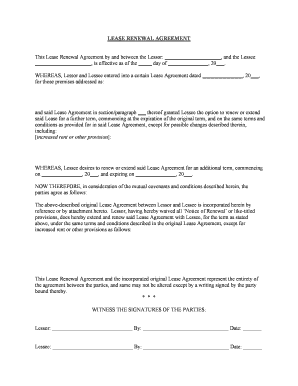
Lease Renewal Agreement Form


What is the Lease Renewal Agreement
A lease renewal agreement is a legal document that extends the terms of an existing lease between a landlord and a tenant. This agreement outlines the conditions under which the tenant can continue to occupy the rental property after the original lease term has expired. It typically includes details such as the new lease duration, any changes in rent, and other terms that may differ from the initial lease. Understanding this document is crucial for both parties to ensure clarity and compliance with local laws.
Key Elements of the Lease Renewal Agreement
Several essential components should be included in a lease renewal agreement to ensure it is comprehensive and legally binding. These elements typically include:
- Parties Involved: Names and contact information of the landlord and tenant.
- Property Description: Address and details of the rental property.
- Lease Term: The duration of the renewed lease, including start and end dates.
- Rent Amount: The agreed-upon rent, including any changes from the previous lease.
- Security Deposit: Information regarding the security deposit, if applicable.
- Maintenance Responsibilities: Clarification of maintenance duties for both parties.
- Termination Clause: Conditions under which the lease can be terminated early.
Steps to Complete the Lease Renewal Agreement
Completing a lease renewal agreement involves several straightforward steps to ensure that both parties are in agreement and that the document is legally sound. Here are the typical steps:
- Review the existing lease for terms that may need updating.
- Discuss any changes to the rent or lease terms with the tenant.
- Draft the lease renewal agreement, incorporating all necessary elements.
- Both parties should review the document carefully to ensure accuracy.
- Sign the agreement, ensuring that each party retains a copy for their records.
Legal Use of the Lease Renewal Agreement
The lease renewal agreement must comply with local and state laws to be considered legally binding. In Washington, for instance, both parties should ensure that the terms do not violate tenant rights or housing regulations. It is advisable to consult legal resources or professionals to confirm that the agreement adheres to applicable laws, including those related to rent control, eviction procedures, and tenant protections.
How to Use the Lease Renewal Agreement
Using a lease renewal agreement effectively involves understanding its purpose and ensuring that it is executed properly. Once both parties agree on the terms, the document should be signed before the original lease expires to avoid any gaps in tenancy. It is essential to keep a signed copy for both the landlord and tenant, as this serves as proof of the renewed agreement and can help prevent disputes in the future.
State-Specific Rules for the Lease Renewal Agreement
Each state has specific regulations governing lease agreements, including renewal processes. In Washington, landlords must provide tenants with written notice of any changes to the lease terms, including rent increases, typically at least thirty days before the renewal date. Familiarizing oneself with these state-specific rules helps ensure that both parties remain compliant and that the renewal process goes smoothly.
Quick guide on how to complete lease renewal agreement
Effortlessly Prepare Lease Renewal Agreement on Any Device
Digital document management has gained signNow traction among businesses and individuals. It serves as an excellent environmentally friendly substitute for traditional printed and signed paperwork, allowing you to locate the necessary form and secure it online. airSlate SignNow equips you with all the tools required to create, modify, and eSign your documents swiftly without any delays. Manage Lease Renewal Agreement on any platform using airSlate SignNow's Android or iOS applications and simplify any document-related procedure today.
The easiest method to edit and eSign Lease Renewal Agreement seamlessly
- Obtain Lease Renewal Agreement and then click Get Form to begin.
- Make use of the tools we provide to complete your document.
- Emphasize necessary sections of the documents or conceal sensitive information with tools specifically provided by airSlate SignNow for that purpose.
- Generate your eSignature using the Sign tool, which takes just a few seconds and holds the same legal validity as a conventional wet ink signature.
- Review the details and click the Done button to preserve your modifications.
- Select your preferred method to share your form: via email, text (SMS), or invitation link, or download it to your computer.
Say goodbye to lost or misplaced files, tedious form searches, or errors that necessitate printing new document copies. airSlate SignNow fulfills all your document management needs in just a few clicks from any device you choose. Edit and eSign Lease Renewal Agreement while ensuring exceptional communication at every stage of the form preparation process with airSlate SignNow.
Create this form in 5 minutes or less
Create this form in 5 minutes!
People also ask
-
What is the WA lease form and how is it used?
The WA lease form is a legal document specifically designed for rental agreements in Washington state. It outlines the rights and responsibilities of both landlords and tenants, making it crucial for a clear understanding of rental terms. Using airSlate SignNow, you can easily create, send, and eSign the WA lease form securely.
-
How can airSlate SignNow help with the WA lease form?
airSlate SignNow simplifies the process of creating and signing the WA lease form by providing user-friendly templates. You can customize the form to meet your specific needs and collaborate with tenants seamlessly. Additionally, eSigning on our platform ensures that your documents are legally binding and secure.
-
What are the costs associated with using airSlate SignNow for the WA lease form?
airSlate SignNow offers competitive pricing options, making it affordable for businesses and individuals needing to manage documents like the WA lease form. We provide a variety of plans, including a free trial, so you can choose the one that fits your budget and requirements best. All plans include the ability to create, send, and eSign lease forms.
-
Is it possible to integrate airSlate SignNow with other applications for the WA lease form?
Yes, airSlate SignNow offers integrations with many popular applications, streamlining the process of handling the WA lease form. Whether you use CRM tools or cloud storage services, our platform connects seamlessly to enhance your workflow. This saves time and increases efficiency for your lease management.
-
What features does airSlate SignNow provide for the WA lease form?
airSlate SignNow provides a wealth of features for the WA lease form, including customizable templates, automated workflows, and advanced security measures. You can track document status in real-time and receive notifications once leases are signed. This ensures that all parties are informed and that deadlines are met.
-
Can I send the WA lease form to multiple tenants simultaneously?
Absolutely! airSlate SignNow allows you to send the WA lease form to multiple tenants at once, making it easy to manage multiple agreements efficiently. Simply upload the form, enter the recipients' emails, and they will receive a link to eSign, saving you valuable time.
-
How secure is my WA lease form when using airSlate SignNow?
Your WA lease form is secure with airSlate SignNow, which employs state-of-the-art encryption and security protocols. We ensure that all documents are stored securely and that access is only granted to authorized users. This means your sensitive information remains protected throughout the signing process.
Get more for Lease Renewal Agreement
- Full text of ampquotwilliam a barrett md v united hospital et alampquot form
- Tapia v city of albuquerque no civ 13 0206 jbact form
- Separate answer and defenses of form
- Separate answer of defendant dr form
- How to prepare and try a medical malpractice case new form
- Peronis v united states 216 cv 01389casetext form
- Plaintiffs response to requests for discovery form
- Supplemental answers of the defendant form
Find out other Lease Renewal Agreement
- eSign Arkansas Government Affidavit Of Heirship Easy
- eSign California Government LLC Operating Agreement Computer
- eSign Oklahoma Finance & Tax Accounting Executive Summary Template Computer
- eSign Tennessee Finance & Tax Accounting Cease And Desist Letter Myself
- eSign Finance & Tax Accounting Form Texas Now
- eSign Vermont Finance & Tax Accounting Emergency Contact Form Simple
- eSign Delaware Government Stock Certificate Secure
- Can I eSign Vermont Finance & Tax Accounting Emergency Contact Form
- eSign Washington Finance & Tax Accounting Emergency Contact Form Safe
- How To eSign Georgia Government Claim
- How Do I eSign Hawaii Government Contract
- eSign Hawaii Government Contract Now
- Help Me With eSign Hawaii Government Contract
- eSign Hawaii Government Contract Later
- Help Me With eSign California Healthcare / Medical Lease Agreement
- Can I eSign California Healthcare / Medical Lease Agreement
- How To eSign Hawaii Government Bill Of Lading
- How Can I eSign Hawaii Government Bill Of Lading
- eSign Hawaii Government Promissory Note Template Now
- eSign Hawaii Government Work Order Online