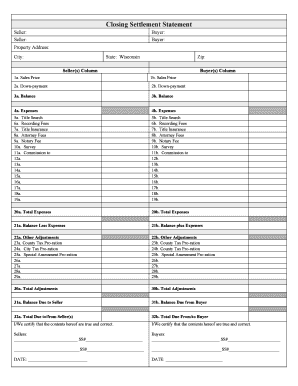
Closing Statement Form


What is the Closing Statement Form
The closing statement form, often referred to as the Wisconsin closing statement, is a critical document used in real estate transactions. This form outlines the financial details of the closing process, including the purchase price, closing costs, and adjustments. It serves as a summary of all financial transactions related to the sale of a property, ensuring that both the buyer and seller have a clear understanding of the financial obligations involved. The closing statement is essential for transparency and legal compliance in property transactions.
Steps to Complete the Closing Statement Form
Completing the closing statement form involves several key steps to ensure accuracy and compliance. First, gather all necessary information, including the purchase price, loan details, and any applicable fees. Next, accurately fill in the buyer's and seller's information, ensuring that all financial figures are correct. It is important to include any prorated amounts, such as property taxes or homeowner association fees. After completing the form, review it thoroughly for any errors before signing. Finally, ensure that all parties involved receive a copy of the finalized closing statement.
Legal Use of the Closing Statement Form
The legal use of the closing statement form is paramount in real estate transactions. This document must be completed accurately and in accordance with state laws to be considered valid. In Wisconsin, the closing statement must comply with local regulations and include all relevant financial details. Failure to adhere to these legal requirements can result in disputes or complications during the transaction process. It is advisable to consult with a legal professional or real estate expert to ensure that the closing statement meets all necessary legal standards.
Key Elements of the Closing Statement Form
Key elements of the closing statement form include various financial details that are crucial for both parties. These elements typically encompass the purchase price, earnest money deposit, loan amounts, and closing costs. Additionally, the form should outline any adjustments for property taxes, utilities, and other prorated expenses. Each item must be clearly itemized to provide a comprehensive view of the financial transaction. Understanding these key elements helps ensure that both the buyer and seller are fully informed about their financial responsibilities.
State-Specific Rules for the Closing Statement Form
In Wisconsin, specific rules govern the use and completion of the closing statement form. These rules may include requirements for disclosures, the format of the document, and the necessary signatures. It is essential to be aware of any state-specific regulations that could affect the closing process. For instance, Wisconsin law may dictate how certain fees are calculated or disclosed. Familiarizing oneself with these rules can help avoid potential legal issues and ensure a smooth transaction.
Examples of Using the Closing Statement Form
Examples of using the closing statement form can provide valuable insights into its practical application. For instance, when a homeowner sells their property, the closing statement will detail the final sale price, any outstanding liens, and the distribution of funds to various parties, such as real estate agents and lenders. Another example is when a buyer purchases a home, the closing statement will reflect the total amount due at closing, including down payment and closing costs. These examples illustrate the importance of the closing statement in facilitating clear and transparent real estate transactions.
Quick guide on how to complete closing statement form 481373451
Complete Closing Statement Form effortlessly on any device
Digital document management has gained popularity among businesses and individuals. It serves as an ideal eco-friendly alternative to conventional printed and signed documents, allowing you to obtain the necessary form and securely archive it online. airSlate SignNow equips you with all the resources you need to create, modify, and electronically sign your documents swiftly without delays. Manage Closing Statement Form on any device using the airSlate SignNow Android or iOS applications and simplify any document-related tasks today.
The simplest method to modify and electronically sign Closing Statement Form with ease
- Obtain Closing Statement Form and click on Get Form to begin.
- Utilize the tools we provide to complete your form.
- Emphasize pertinent sections of the documents or obscure sensitive data with tools that airSlate SignNow specifically offers for that purpose.
- Create your electronic signature using the Sign feature, which takes mere seconds and carries the same legal validity as a traditional handwritten signature.
- Review the information and click on the Done button to save your adjustments.
- Select your preferred method for sending your form, either by email, text message (SMS), invitation link, or download it to the computer.
Eliminate concerns about lost or misplaced documents, tedious form navigation, or errors that necessitate reprinting new document copies. airSlate SignNow addresses all your document management requirements with just a few clicks from any device you prefer. Modify and electronically sign Closing Statement Form and ensure excellent communication at every phase of the form preparation process with airSlate SignNow.
Create this form in 5 minutes or less
Create this form in 5 minutes!
People also ask
-
What is airSlate SignNow's role in Wisconsin closing transactions?
airSlate SignNow plays a crucial part in Wisconsin closing transactions by streamlining the eSigning and document management process. This solution allows users to easily send, sign, and store closing documents securely and efficiently. With airSlate SignNow, you can ensure a faster closing process while maintaining compliance with state regulations.
-
How much does it cost to use airSlate SignNow for Wisconsin closing?
airSlate SignNow offers several pricing plans designed to fit various business needs, including options tailored for Wisconsin closing transactions. The pricing is cost-effective, allowing you to choose a plan that matches your volume of document transactions. Additionally, the ROI from reduced turnaround times can signNowly offset the initial investment.
-
What features does airSlate SignNow provide for Wisconsin closing processes?
For Wisconsin closing processes, airSlate SignNow offers features such as document templates, customizable workflows, and real-time tracking of signatures. These functionalities ensure that all parties can collaborate efficiently and sign documents without delay. Moreover, the cloud-based solution allows for access from anywhere, improving flexibility.
-
Is airSlate SignNow compliant with Wisconsin closing laws?
Yes, airSlate SignNow is fully compliant with Wisconsin closing laws and regulations. This ensures that all electronic signatures obtained through the platform are legally binding. The platform regularly updates its features in line with state laws to provide a safe and secure eSigning solution.
-
Can airSlate SignNow integrate with other tools used in Wisconsin closing?
Absolutely, airSlate SignNow integrates seamlessly with popular tools commonly used in Wisconsin closing processes, such as CRM systems and document management platforms. This allows for a smoother workflow as you can easily import and export documents. Integrations enhance productivity by reducing the need to switch between different applications.
-
What are the benefits of using airSlate SignNow for Wisconsin closing?
Using airSlate SignNow for Wisconsin closing offers numerous benefits, including faster turnaround times and enhanced convenience. The platform's user-friendly interface makes it easy for all parties to sign documents quickly. Additionally, the secure environment ensures that sensitive information remains protected throughout the closing process.
-
How does airSlate SignNow ensure document security for Wisconsin closing?
airSlate SignNow employs advanced security measures to protect documents involved in Wisconsin closing transactions. This includes encryption, multi-factor authentication, and secure access protocols. By prioritizing security, the platform helps build trust with users and protects sensitive data during the eSigning process.
Get more for Closing Statement Form
- Court of chancery rules delaware courts form
- 191820 in the supreme court of mississippi no 89 r form
- In the chancery court of tennessee for the thirtieth judicial form
- Full text of ampquotthe supreme court of judicature acts and the form
- Full text of ampquotarkansas district court clerks manual 062010ampquot form
- The complaint which is attached to this summons is form
- Exchange agreement by and between gundersen lutheran health form
- Chapter 12 tax formreturn preparation problem i12 56 1 at
Find out other Closing Statement Form
- Electronic signature Colorado Plumbing Business Plan Template Secure
- Electronic signature Alaska Real Estate Lease Agreement Template Now
- Electronic signature Colorado Plumbing LLC Operating Agreement Simple
- Electronic signature Arizona Real Estate Business Plan Template Free
- Electronic signature Washington Legal Contract Safe
- How To Electronic signature Arkansas Real Estate Contract
- Electronic signature Idaho Plumbing Claim Myself
- Electronic signature Kansas Plumbing Business Plan Template Secure
- Electronic signature Louisiana Plumbing Purchase Order Template Simple
- Can I Electronic signature Wyoming Legal Limited Power Of Attorney
- How Do I Electronic signature Wyoming Legal POA
- How To Electronic signature Florida Real Estate Contract
- Electronic signature Florida Real Estate NDA Secure
- Can I Electronic signature Florida Real Estate Cease And Desist Letter
- How Can I Electronic signature Hawaii Real Estate LLC Operating Agreement
- Electronic signature Georgia Real Estate Letter Of Intent Myself
- Can I Electronic signature Nevada Plumbing Agreement
- Electronic signature Illinois Real Estate Affidavit Of Heirship Easy
- How To Electronic signature Indiana Real Estate Quitclaim Deed
- Electronic signature North Carolina Plumbing Business Letter Template Easy