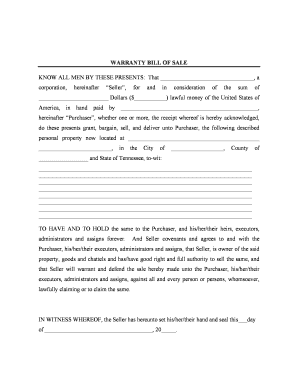
Tennessee Seller Form


What is the Tennessee Bill of Sale?
The Tennessee bill of sale is a legal document used to transfer ownership of personal property from one party to another. This form is particularly important for transactions involving vehicles, boats, and other significant assets. It serves as proof of the sale and includes essential details such as the buyer's and seller's names, addresses, a description of the item being sold, and the sale price. Having a properly executed bill of sale can protect both parties in case of disputes or legal issues that may arise after the transaction.
Key Elements of the Tennessee Bill of Sale
A valid Tennessee bill of sale should include several key elements to ensure its legality and effectiveness:
- Identification of Parties: Full names and addresses of both the buyer and seller.
- Description of the Item: Detailed description of the property being sold, including make, model, year, and VIN for vehicles.
- Sale Price: The agreed-upon price for the item.
- Date of Sale: The date when the transaction takes place.
- Signatures: Signatures of both parties to validate the agreement.
Steps to Complete the Tennessee Bill of Sale
Completing a Tennessee bill of sale involves several straightforward steps:
- Gather Information: Collect all necessary information about the buyer, seller, and the item being sold.
- Fill Out the Form: Accurately fill in the bill of sale form, ensuring all details are correct.
- Review the Document: Both parties should review the document for accuracy and completeness.
- Sign the Document: Both the buyer and seller must sign the bill of sale to make it legally binding.
- Provide Copies: Each party should retain a copy of the signed bill of sale for their records.
Legal Use of the Tennessee Bill of Sale
The Tennessee bill of sale is recognized as a legal document in the state, provided it meets specific requirements. It serves as evidence of the transaction and can be used in court if disputes arise. To ensure its legal standing, the form must be properly filled out and signed by both parties. Additionally, it is advisable to keep the bill of sale in a safe place, as it may be needed for future reference, especially for vehicle registration or proof of ownership.
How to Obtain the Tennessee Bill of Sale
The Tennessee bill of sale can be obtained through various sources:
- Online Templates: Many websites offer free or paid templates for the Tennessee bill of sale that can be customized.
- Legal Document Services: Some services provide professionally drafted bills of sale for a fee.
- Local Government Offices: Certain county offices may provide forms or guidance on completing a bill of sale.
Digital vs. Paper Version
Both digital and paper versions of the Tennessee bill of sale are legally valid. However, using digital tools can streamline the process, allowing for easy editing, storage, and sharing. Digital signatures can enhance security and ensure compliance with eSignature laws, making it a convenient option for many users. When using a digital format, it is essential to ensure that the platform used complies with legal standards for electronic documents.
Quick guide on how to complete tennessee seller
Prepare Tennessee Seller effortlessly on any device
Digital document management has gained signNow traction among businesses and individuals alike. It serves as an ideal environmentally friendly alternative to traditional printed and signed paperwork, allowing you to locate the appropriate form and securely maintain it online. airSlate SignNow provides all the resources you require to create, modify, and electronically sign your documents swiftly and without delays. Manage Tennessee Seller on any device using airSlate SignNow's Android or iOS applications and streamline your document-related processes today.
The easiest way to modify and electronically sign Tennessee Seller effortlessly
- Obtain Tennessee Seller and click on Get Form to begin.
- Utilize the tools we offer to complete your document.
- Highlight pertinent sections of your documents or obscure sensitive information with tools specifically designed for that purpose by airSlate SignNow.
- Create your signature with the Sign tool, which takes mere seconds and carries the same legal validity as a traditional wet ink signature.
- Review the information and click on the Done button to save your modifications.
- Select how you wish to send your form, whether by email, SMS, invite link, or download it to your computer.
Eliminate worries about lost or misplaced documents, tedious form searches, or mistakes that necessitate reprinting new document copies. airSlate SignNow addresses all your document management needs in just a few clicks from any device of your preference. Modify and electronically sign Tennessee Seller while ensuring excellent communication at every step of your form preparation process with airSlate SignNow.
Create this form in 5 minutes or less
Create this form in 5 minutes!
People also ask
-
What is a Tennessee bill sale?
A Tennessee bill sale is a legal document that records the sale of personal property in Tennessee. It outlines the terms of the sale, including the buyer and seller information, item description, and sale price. Understanding the Tennessee bill sale is essential for ensuring a smooth transaction and protecting both parties' interests.
-
How can airSlate SignNow help with a Tennessee bill sale?
airSlate SignNow offers a seamless platform for creating and signing a Tennessee bill sale electronically. By using our easy-to-navigate interface, you can customize the document, add signatures, and store it securely. This streamlines the process and ensures your bill sale is legally binding.
-
What are the costs associated with using airSlate SignNow for a Tennessee bill sale?
airSlate SignNow provides affordable pricing options that cater to businesses of all sizes, making it cost-effective for managing a Tennessee bill sale. Our plans include features for unlimited document signing and cloud storage. Check our pricing page for detailed options that fit your needs.
-
Is airSlate SignNow compliant with Tennessee laws for bills of sale?
Yes, airSlate SignNow is designed to meet legal standards, ensuring that a Tennessee bill sale complies with state regulations. Our templates are crafted to include all necessary elements that legal documents require, which helps protect your transactions and ensures authenticity.
-
What features does airSlate SignNow offer for managing Tennessee bill sales?
Our platform includes features such as customizable templates, electronic signatures, and document tracking, specifically tailored for Tennessee bill sales. Additionally, you can integrate with various applications for enhanced productivity. These tools simplify your document management process.
-
Can I use airSlate SignNow on mobile devices for Tennessee bill sales?
Absolutely! airSlate SignNow is mobile-friendly, allowing you to create, send, and sign a Tennessee bill sale from your smartphone or tablet. This flexibility enables you to manage your transactions on the go, making document handling more convenient.
-
What are the benefits of using airSlate SignNow for a Tennessee bill sale?
Using airSlate SignNow for a Tennessee bill sale offers numerous benefits, including increased efficiency through electronic signing and document management. It enhances security by storing documents safely in the cloud while ensuring you have access to all signed documents anytime. Ultimately, it simplifies the process for both buyers and sellers.
Get more for Tennessee Seller
- Simmons v state 1990 supreme court of mississippi form
- Article 6 rules new york state unified court form
- Glidden v state findlaw cases and codes form
- State of missi form
- Impartial jury sixth amendment rights of accused in form
- Willie ed smith jr aka willie smith v state of mississippi form
- You are instructed that you are not bound to decide any issue of fact in accordance with form
- The court instructs the jury that on the day in question form
Find out other Tennessee Seller
- How To Electronic signature California General Power of Attorney Template
- eSignature Alaska Bill of Sale Immovable Property Online
- Can I Electronic signature Delaware General Power of Attorney Template
- Can I Electronic signature Michigan General Power of Attorney Template
- Can I Electronic signature Minnesota General Power of Attorney Template
- How Do I Electronic signature California Distributor Agreement Template
- eSignature Michigan Escrow Agreement Simple
- How Do I Electronic signature Alabama Non-Compete Agreement
- How To eSignature North Carolina Sales Receipt Template
- Can I Electronic signature Arizona LLC Operating Agreement
- Electronic signature Louisiana LLC Operating Agreement Myself
- Can I Electronic signature Michigan LLC Operating Agreement
- How Can I Electronic signature Nevada LLC Operating Agreement
- Electronic signature Ohio LLC Operating Agreement Now
- Electronic signature Ohio LLC Operating Agreement Myself
- How Do I Electronic signature Tennessee LLC Operating Agreement
- Help Me With Electronic signature Utah LLC Operating Agreement
- Can I Electronic signature Virginia LLC Operating Agreement
- Electronic signature Wyoming LLC Operating Agreement Mobile
- Electronic signature New Jersey Rental Invoice Template Computer