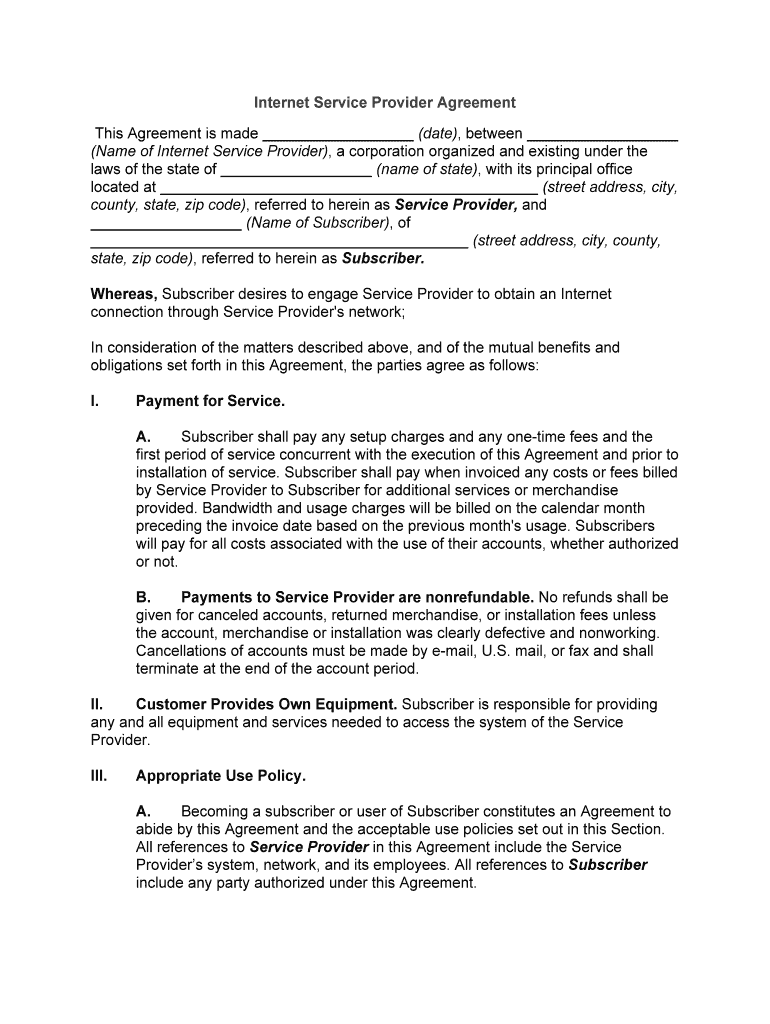
Contract Form 56 Internet Service Provider Agreement PCT


What is the Contract Form 56 Internet Service Provider Agreement PCT
The Contract Form 56 Internet Service Provider Agreement PCT is a legal document that outlines the terms and conditions between an internet service provider and its customers. This agreement typically includes details about the services provided, pricing, payment terms, and the responsibilities of both parties. It serves to protect the rights of the service provider while ensuring that customers understand their obligations regarding service usage.
How to use the Contract Form 56 Internet Service Provider Agreement PCT
Using the Contract Form 56 Internet Service Provider Agreement PCT involves several steps. First, both parties should review the terms outlined in the agreement to ensure mutual understanding. Next, the customer must fill out any required information, such as personal details and service preferences. After completing the form, both parties should sign it electronically, ensuring that the document is legally binding. Utilizing a reliable eSignature solution can streamline this process and enhance security.
Steps to complete the Contract Form 56 Internet Service Provider Agreement PCT
Completing the Contract Form 56 Internet Service Provider Agreement PCT can be straightforward if you follow these steps:
- Review the agreement carefully to understand all terms and conditions.
- Fill in your personal information, including name, address, and contact details.
- Select the desired internet service package and any additional features.
- Provide payment information as required.
- Sign the document electronically using a secure eSignature platform.
- Save a copy of the signed agreement for your records.
Key elements of the Contract Form 56 Internet Service Provider Agreement PCT
Several key elements are crucial in the Contract Form 56 Internet Service Provider Agreement PCT. These include:
- Service Description: A detailed outline of the services being provided.
- Pricing Information: Clear details on costs, including any installation fees and monthly charges.
- Payment Terms: Information regarding payment methods and due dates.
- Termination Clause: Conditions under which either party can terminate the agreement.
- Liability Limitations: Statements that define the extent of liability for both parties.
Legal use of the Contract Form 56 Internet Service Provider Agreement PCT
The legal use of the Contract Form 56 Internet Service Provider Agreement PCT is ensured through compliance with applicable laws and regulations. This includes adherence to the Electronic Signatures in Global and National Commerce Act (ESIGN) and the Uniform Electronic Transactions Act (UETA), which validate electronic signatures and records. By using a compliant eSignature solution, both parties can ensure that the agreement is enforceable in a court of law.
Examples of using the Contract Form 56 Internet Service Provider Agreement PCT
Examples of using the Contract Form 56 Internet Service Provider Agreement PCT can be found in various scenarios:
- A household signing up for a new internet service plan with a local provider.
- A small business entering into a contract with an ISP for dedicated internet access.
- A customer upgrading their existing service plan and needing to sign a new agreement.
Quick guide on how to complete contract form 56 internet service provider agreement pct
Effortlessly prepare Contract Form 56 Internet Service Provider Agreement PCT on any device
Online document management has become increasingly popular among businesses and individuals. It offers an ideal environmentally friendly alternative to conventional printed and signed documents, allowing you to find the right form and securely store it online. airSlate SignNow provides you with all the tools you need to create, modify, and eSign your documents quickly without delays. Manage Contract Form 56 Internet Service Provider Agreement PCT on any device using airSlate SignNow's Android or iOS apps and enhance any document-centric process today.
How to modify and eSign Contract Form 56 Internet Service Provider Agreement PCT with ease
- Locate Contract Form 56 Internet Service Provider Agreement PCT and click Get Form to begin.
- Use the tools we offer to fill out your document.
- Mark important sections of the documents or obscure sensitive information with tools that airSlate SignNow specifically provides for that purpose.
- Create your eSignature with the Sign tool, which takes just seconds and carries the same legal validity as a traditional handwritten signature.
- Review all the details and then click the Done button to save your modifications.
- Select how you want to send your form, whether by email, SMS, or invitation link, or download it to your computer.
Eliminate concerns about lost or misfiled documents, tedious form searches, or errors that require reprinting new document copies. airSlate SignNow addresses your document management needs in just a few clicks from your chosen device. Modify and eSign Contract Form 56 Internet Service Provider Agreement PCT and ensure excellent communication at every phase of the form preparation process with airSlate SignNow.
Create this form in 5 minutes or less
Create this form in 5 minutes!
People also ask
-
What is the Contract Form 56 Internet Service Provider Agreement PCT?
The Contract Form 56 Internet Service Provider Agreement PCT is a customizable agreement specifically designed for internet service providers. It outlines the terms and conditions of service between the provider and the customer, ensuring clarity and legal protection for both parties.
-
How can I create a Contract Form 56 Internet Service Provider Agreement PCT using airSlate SignNow?
Creating a Contract Form 56 Internet Service Provider Agreement PCT with airSlate SignNow is simple. You can use our intuitive template builder to customize the agreement, add necessary clauses, and tailor it to meet your specific business needs.
-
What are the key features of the Contract Form 56 Internet Service Provider Agreement PCT?
Key features of the Contract Form 56 Internet Service Provider Agreement PCT include customizable templates, eSignature capabilities, and automatic save and share options. These features enhance the efficiency of document management while ensuring compliance with legal standards.
-
Is airSlate SignNow cost-effective for managing the Contract Form 56 Internet Service Provider Agreement PCT?
Yes, airSlate SignNow offers a cost-effective solution for managing the Contract Form 56 Internet Service Provider Agreement PCT. Our pricing plans are designed to fit businesses of all sizes, providing excellent value for the features you receive.
-
What benefits does eSigning provide for the Contract Form 56 Internet Service Provider Agreement PCT?
eSigning the Contract Form 56 Internet Service Provider Agreement PCT offers numerous benefits, such as faster turnaround times and reduced paperwork. It also enhances security and provides easy access to signed documents, streamlining the overall contract management process.
-
Can I integrate airSlate SignNow with other tools for the Contract Form 56 Internet Service Provider Agreement PCT?
Absolutely! airSlate SignNow integrates seamlessly with a variety of business tools and platforms. This means you can easily connect with your CRM, accounting, and project management systems to manage the Contract Form 56 Internet Service Provider Agreement PCT more efficiently.
-
How secure is the Contract Form 56 Internet Service Provider Agreement PCT when using airSlate SignNow?
Security is a top priority at airSlate SignNow. When you create and manage the Contract Form 56 Internet Service Provider Agreement PCT, your data is protected with advanced encryption and compliance with industry standards, so you can confidently handle sensitive information.
Get more for Contract Form 56 Internet Service Provider Agreement PCT
Find out other Contract Form 56 Internet Service Provider Agreement PCT
- eSignature California Non-Profit LLC Operating Agreement Fast
- eSignature Delaware Life Sciences Quitclaim Deed Online
- eSignature Non-Profit Form Colorado Free
- eSignature Mississippi Lawers Residential Lease Agreement Later
- How To eSignature Mississippi Lawers Residential Lease Agreement
- Can I eSignature Indiana Life Sciences Rental Application
- eSignature Indiana Life Sciences LLC Operating Agreement Fast
- eSignature Kentucky Life Sciences Quitclaim Deed Fast
- Help Me With eSignature Georgia Non-Profit NDA
- How Can I eSignature Idaho Non-Profit Business Plan Template
- eSignature Mississippi Life Sciences Lease Agreement Myself
- How Can I eSignature Mississippi Life Sciences Last Will And Testament
- How To eSignature Illinois Non-Profit Contract
- eSignature Louisiana Non-Profit Business Plan Template Now
- How Do I eSignature North Dakota Life Sciences Operating Agreement
- eSignature Oregon Life Sciences Job Offer Myself
- eSignature Oregon Life Sciences Job Offer Fast
- eSignature Oregon Life Sciences Warranty Deed Myself
- eSignature Maryland Non-Profit Cease And Desist Letter Fast
- eSignature Pennsylvania Life Sciences Rental Lease Agreement Easy