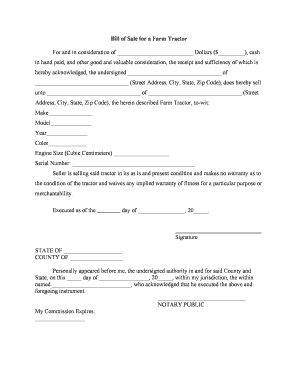
Farm Tractor Bill of Sale Form


What is the Farm Tractor Bill of Sale
The farm tractor bill of sale is a legal document that serves as proof of the transaction between a seller and a buyer for a tractor. This document outlines the details of the sale, including the identification of the tractor, the purchase price, and the terms of the sale. It is essential for both parties to have a clear understanding of the agreement and to protect their rights in the transaction. The bill of sale can also be used for registration purposes and may be required by state authorities to transfer ownership legally.
Key Elements of the Farm Tractor Bill of Sale
A comprehensive farm tractor bill of sale should include several key elements to ensure its validity and effectiveness. These elements typically include:
- Identification of the Parties: Names and addresses of both the seller and the buyer.
- Description of the Tractor: Make, model, year, VIN (Vehicle Identification Number), and any other identifying features.
- Purchase Price: The total amount agreed upon for the sale.
- Payment Terms: Details on how the payment will be made (e.g., cash, check, financing).
- Signatures: Signatures of both parties to validate the agreement.
- Date of Sale: The date when the transaction takes place.
Steps to Complete the Farm Tractor Bill of Sale
Completing a farm tractor bill of sale involves several straightforward steps. It is important to ensure that all details are accurate and that both parties agree to the terms outlined in the document. Here are the steps to follow:
- Gather Information: Collect all necessary details about the tractor and the parties involved.
- Fill Out the Document: Use a template or create a bill of sale that includes all key elements.
- Review the Document: Both parties should review the bill of sale for accuracy and completeness.
- Sign the Document: Both the seller and buyer should sign the bill of sale to make it legally binding.
- Keep Copies: Each party should retain a copy of the signed document for their records.
Legal Use of the Farm Tractor Bill of Sale
The legal use of a farm tractor bill of sale is crucial for ensuring that the transaction is recognized by state authorities. This document serves as evidence of ownership transfer and may be required for registration with the Department of Motor Vehicles (DMV) or other relevant agencies. Additionally, having a properly executed bill of sale can protect both the seller and the buyer in case of disputes regarding the transaction. It is advisable to check state-specific regulations to ensure compliance with local laws.
How to Obtain the Farm Tractor Bill of Sale
Obtaining a farm tractor bill of sale can be done through several methods. Many individuals choose to use templates available online, which can be customized to fit their specific needs. Alternatively, local agricultural associations or legal offices may provide standard forms. It is important to ensure that any template used meets the legal requirements of the state where the transaction is taking place. For those who prefer a digital approach, eSigning solutions can facilitate the process, making it easier to fill out and sign the document securely.
State-Specific Rules for the Farm Tractor Bill of Sale
Each state in the U.S. may have specific rules and regulations regarding the farm tractor bill of sale. These rules can include requirements for notarization, specific information that must be included in the document, and the process for registering the tractor after the sale. It is essential for both the seller and the buyer to familiarize themselves with their state's laws to ensure compliance and avoid any legal issues. Consulting with a legal professional or local DMV can provide clarity on these requirements.
Quick guide on how to complete farm tractor bill of sale
Complete Farm Tractor Bill Of Sale effortlessly on any device
Digital document management has gained immense popularity among businesses and individuals alike. It offers an ideal sustainable alternative to conventional printed and signed documents, allowing you to locate the appropriate form and securely store it online. airSlate SignNow equips you with all the tools necessary to create, modify, and eSign your documents quickly and without delays. Manage Farm Tractor Bill Of Sale on any device using airSlate SignNow’s Android or iOS applications and enhance any document-related workflow today.
The simplest method to modify and eSign Farm Tractor Bill Of Sale effortlessly
- Locate Farm Tractor Bill Of Sale and then click Get Form to begin.
- Utilize the tools we provide to complete your document.
- Highlight important sections of your documents or redact sensitive information with tools that airSlate SignNow offers specifically for that purpose.
- Create your signature using the Sign tool, which takes mere seconds and holds the same legal validity as a traditional wet ink signature.
- Review all the details before clicking the Done button to save your changes.
- Choose your preferred method to send your form: via email, SMS, invite link, or download it to your computer.
Eliminate concerns about lost or misplaced files, tedious form searches, or mistakes that require printing new document copies. airSlate SignNow meets all your document management needs with just a few clicks from any device you prefer. Modify and eSign Farm Tractor Bill Of Sale to ensure seamless communication at every stage of your form preparation process with airSlate SignNow.
Create this form in 5 minutes or less
Create this form in 5 minutes!
People also ask
-
What is a tractor bill of sale word template?
A tractor bill of sale word template is a pre-formatted document that helps you easily create a legal record of the sale of a tractor. It includes essential details such as buyer and seller information, the tractor's description, and terms of the sale. Using this template can save you time and ensure that your transaction is documented properly.
-
How can I download a tractor bill of sale word template?
You can easily download a tractor bill of sale word template by visiting our airSlate SignNow website and accessing our template library. Once you find the template, simply click the download button, and it will be saved to your device for immediate use. It's convenient and hassle-free.
-
Is there a cost for using the tractor bill of sale word template?
Using the tractor bill of sale word template is generally free for users. However, if you sign up for airSlate SignNow services, there may be costs associated with advanced features, such as eSigning or document management. We offer various pricing plans to accommodate different business needs.
-
What features does the tractor bill of sale word template provide?
The tractor bill of sale word template includes customizable fields for key transaction details, making it easier to personalize for each sale. It also offers clear guidelines for completing the form, ensuring you include all necessary information. This feature helps streamline the process and reduce potential errors.
-
Can I edit the tractor bill of sale word template?
Yes, you can easily edit the tractor bill of sale word template to tailor it to your specific transaction needs. The template is designed in Microsoft Word format, allowing you to modify text, add personal details, and change formatting as needed. This versatility makes it an excellent choice for different scenarios.
-
How does eSigning work with the tractor bill of sale word template?
eSigning with the tractor bill of sale word template can be seamlessly integrated once you upload the document to airSlate SignNow. Our platform allows both buyers and sellers to sign electronically, ensuring a quick and efficient transaction. You can track the signing process in real time, enhancing security and convenience.
-
Are there any integrations available for the tractor bill of sale word template?
Yes, the tractor bill of sale word template can be integrated with various third-party applications through airSlate SignNow. This allows you to streamline workflows and enhance productivity by connecting with tools you already use. Popular integrations include Google Drive, Dropbox, and CRM systems.
Get more for Farm Tractor Bill Of Sale
- Abs services incorporated et al v new york mari no 12 form
- Aging accounts payable form
- Agency airfare employees travel uncw form
- Principles of audit chapter 23 flashcardsquizlet form
- Fillable online draft indonesia rcm questionnaire farmer form
- Business account i 05 gree i a labad debtdebits and form
- Opm forms us office of personnel management
- Technical support help form
Find out other Farm Tractor Bill Of Sale
- How Do I Sign Maine Profit and Loss Statement
- How To Sign Wisconsin Operational Budget Template
- Sign North Carolina Profit and Loss Statement Computer
- Sign Florida Non-Compete Agreement Fast
- How Can I Sign Hawaii Non-Compete Agreement
- Sign Oklahoma General Partnership Agreement Online
- Sign Tennessee Non-Compete Agreement Computer
- Sign Tennessee Non-Compete Agreement Mobile
- Sign Utah Non-Compete Agreement Secure
- Sign Texas General Partnership Agreement Easy
- Sign Alabama LLC Operating Agreement Online
- Sign Colorado LLC Operating Agreement Myself
- Sign Colorado LLC Operating Agreement Easy
- Can I Sign Colorado LLC Operating Agreement
- Sign Kentucky LLC Operating Agreement Later
- Sign Louisiana LLC Operating Agreement Computer
- How Do I Sign Massachusetts LLC Operating Agreement
- Sign Michigan LLC Operating Agreement Later
- Sign Oklahoma LLC Operating Agreement Safe
- Sign Rhode Island LLC Operating Agreement Mobile