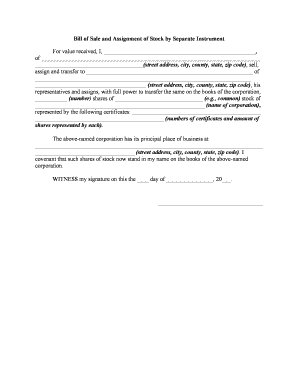
Bill Sale Form PDF


What is the sale assignment form?
The sale assignment form is a legal document used to transfer ownership of an asset, such as stocks or property, from one party to another. This form serves as proof of the transaction and outlines the details of the sale, including the parties involved, the asset being sold, and the terms of the sale. In the context of stock transactions, it may also be referred to as an assignment stock form or sale stock form. Properly completing this form ensures that the transfer is recognized legally and can help prevent disputes in the future.
Steps to complete the sale assignment form
Completing the sale assignment form involves several key steps to ensure accuracy and compliance with legal requirements. Follow these steps for a smooth process:
- Gather necessary information: Collect details about the asset, including its description, value, and any relevant identification numbers.
- Identify the parties: Clearly state the names and contact information of both the seller and the buyer.
- Specify terms of the sale: Outline the terms, including payment methods, deadlines, and any conditions that apply.
- Sign and date the form: Both parties must sign and date the document to validate the agreement.
- Keep copies: Ensure that both parties retain copies of the completed form for their records.
Legal use of the sale assignment form
The sale assignment form is legally binding when completed correctly. To be enforceable, it must include essential elements such as the identities of the parties, a clear description of the asset, and the agreed-upon terms. Additionally, the form must be signed by both parties, indicating their consent to the transaction. Compliance with state laws regarding the sale of specific assets is also critical, as regulations may vary. Understanding these legalities helps ensure that the transfer is recognized in court if disputes arise.
Key elements of the sale assignment form
When drafting a sale assignment form, several key elements must be included to ensure its validity:
- Asset description: A detailed description of the asset being sold, including any identification numbers.
- Seller and buyer information: Full names, addresses, and contact details of both parties.
- Sale price: The agreed-upon price for the asset, along with payment terms.
- Signatures: Signatures of both parties, along with the date of signing.
- Witness or notary (if required): Some transactions may require a witness or notary to validate the form.
State-specific rules for the sale assignment form
Each state in the U.S. may have specific rules and regulations governing the use of sale assignment forms. It is important to check local laws to understand any additional requirements, such as notarization or specific disclosures. For example, certain states may require additional documentation for the transfer of real estate or vehicles. Familiarizing oneself with these state-specific rules can help ensure compliance and avoid potential legal issues.
Examples of using the sale assignment form
The sale assignment form can be used in various scenarios, including:
- Stock transfers: When an individual sells shares of stock to another party.
- Real estate transactions: For transferring ownership of property between buyers and sellers.
- Vehicle sales: To document the sale of a car, truck, or other vehicles.
- Business ownership transfers: When selling a business or a share of a business to another individual or entity.
Quick guide on how to complete bill sale form pdf
Effortlessly Prepare Bill Sale Form Pdf on Any Device
Managing documents online has gained traction among businesses and individuals alike. It offers an ideal eco-friendly substitute for traditional printed and signed files, allowing you to access the necessary template and securely store it online. airSlate SignNow equips you with all the tools required to create, edit, and eSign your documents quickly and without hassle. Manage Bill Sale Form Pdf on any device using airSlate SignNow's Android or iOS applications and enhance any document-oriented workflow today.
The Easiest Method to Edit and eSign Bill Sale Form Pdf Seamlessly
- Find Bill Sale Form Pdf and click on Get Form to initiate the process.
- Employ the tools we provide to complete your document.
- Select important sections of your documents or redact sensitive information using the tools specifically designed for that purpose by airSlate SignNow.
- Generate your eSignature with the Sign feature, which takes mere seconds and holds the same legal validity as a conventional handwritten signature.
- Review all the details and click on the Done button to finalize your changes.
- Select your preferred method for sharing your form, whether by email, SMS, invitation link, or by downloading it to your computer.
Put an end to lost or disorganized documents, tedious form searches, or mistakes that necessitate printing new copies of files. airSlate SignNow addresses all your document management needs in just a few clicks from any device of your choice. Modify and eSign Bill Sale Form Pdf to ensure excellent communication at every stage of the document preparation process with airSlate SignNow.
Create this form in 5 minutes or less
Create this form in 5 minutes!
People also ask
-
What is a sale assignment form?
A sale assignment form is a legal document that transfers the rights of a contract from one party to another. It is essential for businesses looking to sell their interest in a contract or asset, ensuring clarity and legal compliance in the transfer process.
-
How does airSlate SignNow facilitate the sale assignment form process?
airSlate SignNow streamlines the creation and signing of a sale assignment form with its user-friendly interface. Businesses can easily customize templates, add necessary details, and send documents for eSignature, signNowly speeding up the transaction process.
-
What are the benefits of using a digital sale assignment form?
Using a digital sale assignment form offers numerous benefits, including faster processing times, reduced paper usage, and enhanced security. With airSlate SignNow, you can track the status of documents in real-time, ensuring that all parties are informed throughout the process.
-
Is the sale assignment form legally binding?
Yes, a sale assignment form created and signed through airSlate SignNow is legally binding, provided it complies with your local laws and regulations. eSignatures are recognized in many jurisdictions, thus ensuring validity and enforceability of the signed document.
-
What features are included in the airSlate SignNow platform for handling sale assignment forms?
airSlate SignNow offers a variety of features for managing sale assignment forms, including customizable templates, eSignature capabilities, document tracking, and secure storage. These features enable users to efficiently manage their documents while ensuring compliance and security.
-
Can I integrate airSlate SignNow with my existing systems for sale assignment forms?
Absolutely! airSlate SignNow offers integration capabilities with various CRM and project management tools, allowing you to seamlessly incorporate your sale assignment form process into your existing workflow. This ensures a more efficient and organized approach to document management.
-
What is the pricing structure for using airSlate SignNow for sale assignment forms?
The pricing for airSlate SignNow varies based on the plan chosen, which includes options for small teams to large enterprises. Each plan provides access to essential features for creating and managing sale assignment forms, making it a cost-effective solution for businesses of all sizes.
Get more for Bill Sale Form Pdf
- Fraud on the court and abusive discovery scholarly form
- This day this cause came to be heard of motion for additional time to respond to form
- And d form
- Federal special master law by david r cohen form
- Debtors fiduciaries and directors and officers beware the form
- Come now the parties through their respective attorneys and file this their joint form
- Motion to cite defendant in contempt form
- Service of process pleadings motions and orders rule 3 form
Find out other Bill Sale Form Pdf
- Can I Electronic signature Connecticut Sports LLC Operating Agreement
- How Can I Electronic signature New York Real Estate Warranty Deed
- How To Electronic signature Idaho Police Last Will And Testament
- How Do I Electronic signature North Dakota Real Estate Quitclaim Deed
- Can I Electronic signature Ohio Real Estate Agreement
- Electronic signature Ohio Real Estate Quitclaim Deed Later
- How To Electronic signature Oklahoma Real Estate Business Plan Template
- How Can I Electronic signature Georgia Sports Medical History
- Electronic signature Oregon Real Estate Quitclaim Deed Free
- Electronic signature Kansas Police Arbitration Agreement Now
- Electronic signature Hawaii Sports LLC Operating Agreement Free
- Electronic signature Pennsylvania Real Estate Quitclaim Deed Fast
- Electronic signature Michigan Police Business Associate Agreement Simple
- Electronic signature Mississippi Police Living Will Safe
- Can I Electronic signature South Carolina Real Estate Work Order
- How To Electronic signature Indiana Sports RFP
- How Can I Electronic signature Indiana Sports RFP
- Electronic signature South Dakota Real Estate Quitclaim Deed Now
- Electronic signature South Dakota Real Estate Quitclaim Deed Safe
- Electronic signature Indiana Sports Forbearance Agreement Myself