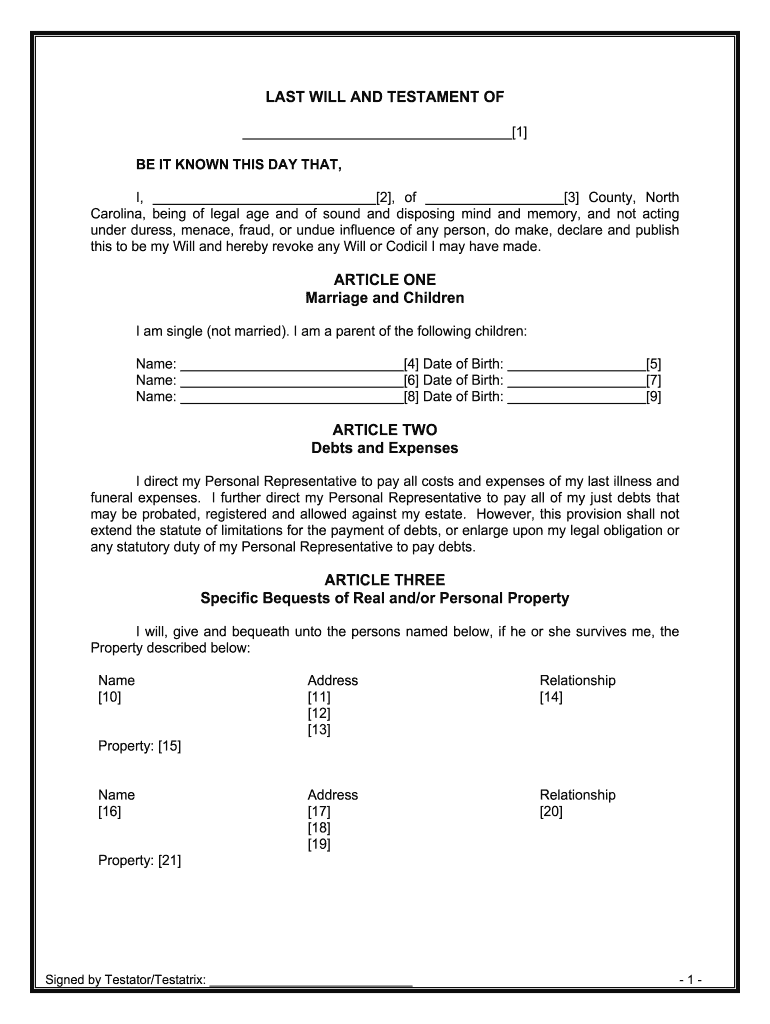
North Carolina Legal Last Will and Testament Form for a Single Person with Minor Children


What is the North Carolina Legal Last Will And Testament Form For A Single Person With Minor Children
The North Carolina Legal Last Will And Testament Form For A Single Person With Minor Children is a legal document that outlines how a person's assets and responsibilities will be managed after their death. This form is specifically designed for individuals who are single and have minor children, ensuring that their wishes regarding guardianship and asset distribution are clearly stated. It serves to protect the interests of the children and provides peace of mind to the parent, knowing that their wishes will be honored.
How to use the North Carolina Legal Last Will And Testament Form For A Single Person With Minor Children
Using the North Carolina Legal Last Will And Testament Form involves several steps. First, gather all necessary information, such as the names of your minor children, potential guardians, and a list of your assets. Next, fill out the form accurately, ensuring that all details are correct. It is essential to sign the document in the presence of witnesses, as required by North Carolina law. Finally, store the completed will in a safe place and inform trusted individuals of its location to ensure that it can be accessed when needed.
Steps to complete the North Carolina Legal Last Will And Testament Form For A Single Person With Minor Children
Completing the North Carolina Legal Last Will And Testament Form involves a systematic approach:
- Identify and list your minor children and any potential guardians.
- Detail your assets, including property, bank accounts, and personal belongings.
- Clearly state your wishes regarding the distribution of assets and guardianship.
- Sign the form in the presence of at least two witnesses, who must also sign the document.
- Consider having the will notarized for additional legal validation.
Key elements of the North Carolina Legal Last Will And Testament Form For A Single Person With Minor Children
Several key elements must be included in the North Carolina Legal Last Will And Testament Form. These include:
- Your full name and address.
- The names and ages of your minor children.
- The name of the guardian you wish to appoint for your children.
- A detailed list of your assets and how you wish them to be distributed.
- Specific instructions regarding any debts or obligations.
State-specific rules for the North Carolina Legal Last Will And Testament Form For A Single Person With Minor Children
In North Carolina, specific rules govern the validity of a will. The will must be in writing and signed by the testator in the presence of at least two witnesses. These witnesses must also sign the document, affirming that they witnessed the signing. Additionally, the testator must be at least 18 years old and of sound mind when creating the will. It is advisable to follow these guidelines closely to ensure that the will is legally enforceable.
Legal use of the North Carolina Legal Last Will And Testament Form For A Single Person With Minor Children
The legal use of the North Carolina Legal Last Will And Testament Form is to ensure that your wishes regarding your minor children and assets are respected after your passing. This form becomes effective upon your death and is used during the probate process to distribute your assets according to your stated wishes. It is important to keep the will updated, especially after significant life events such as marriage, divorce, or the birth of additional children.
Quick guide on how to complete north carolina legal last will and testament form for a single person with minor children
Effortlessly Prepare North Carolina Legal Last Will And Testament Form For A Single Person With Minor Children on Any Device
Managing documents online has become increasingly favored by companies and individuals alike. It serves as an ideal eco-friendly alternative to conventional printed and signed paperwork, allowing you to locate the necessary form and securely save it on the internet. airSlate SignNow equips you with all the tools required to create, modify, and electronically sign your documents swiftly, eliminating delays. Manage North Carolina Legal Last Will And Testament Form For A Single Person With Minor Children on any platform using the airSlate SignNow apps for Android or iOS and enhance any document-based process today.
The Easiest Way to Modify and eSign North Carolina Legal Last Will And Testament Form For A Single Person With Minor Children without Effort
- Locate North Carolina Legal Last Will And Testament Form For A Single Person With Minor Children and click on Get Form to begin.
- Utilize the tools we offer to complete your document.
- Emphasize important sections of the documents or redact confidential information with the tools that airSlate SignNow provides specifically for that purpose.
- Generate your electronic signature using the Sign feature, which takes mere seconds and carries the same legal validity as a conventional handwritten signature.
- Review the details carefully and click on the Done button to save your changes.
- Select your preferred method to send your form—via email, text message (SMS), invitation link, or download it to your computer.
Eliminate the worry of lost or misplaced documents, tedious searches for forms, or mistakes that require printing new document versions. airSlate SignNow addresses your document management needs in just a few clicks from any device you choose. Modify and eSign North Carolina Legal Last Will And Testament Form For A Single Person With Minor Children and ensure effective communication at every stage of the form preparation process with airSlate SignNow.
Create this form in 5 minutes or less
Create this form in 5 minutes!
People also ask
-
What is the North Carolina Legal Last Will And Testament Form For A Single Person With Minor Children?
The North Carolina Legal Last Will And Testament Form For A Single Person With Minor Children is a legal document that outlines how your assets will be distributed upon your death and how your minor children will be cared for. This form allows you to appoint a guardian for your children and ensures your wishes are enforced. It's essential for single parents to secure their children's future.
-
How much does the North Carolina Legal Last Will And Testament Form For A Single Person With Minor Children cost?
The cost of the North Carolina Legal Last Will And Testament Form For A Single Person With Minor Children varies based on the provider you choose. Using airSlate SignNow, you can access this form at an affordable price, often including additional features like eSigning and document storage. Investing in a proper will is invaluable for ensuring your children's well-being.
-
What features does airSlate SignNow offer for the North Carolina Legal Last Will And Testament Form For A Single Person With Minor Children?
airSlate SignNow provides an easy-to-use interface for creating and managing the North Carolina Legal Last Will And Testament Form For A Single Person With Minor Children. Key features include customizable templates, eSigning options, document sharing, and secure cloud storage. These features streamline the process and ensure your will is legally valid and accessible.
-
How can the North Carolina Legal Last Will And Testament Form For A Single Person With Minor Children benefit me?
Having the North Carolina Legal Last Will And Testament Form For A Single Person With Minor Children benefits you by providing peace of mind regarding the care of your minor children and the distribution of your assets. It ensures that your wishes are legally documented and that your children are taken care of according to your preferences. This form helps avoid family disputes and simplifies the probate process.
-
Is the North Carolina Legal Last Will And Testament Form For A Single Person With Minor Children legally valid?
Yes, the North Carolina Legal Last Will And Testament Form For A Single Person With Minor Children created through airSlate SignNow is legally valid if it adheres to North Carolina's requirements for wills. This includes proper signatures and witness protocols. Additionally, state-specific legal provisions are integrated into the form to ensure compliance.
-
Can I update my North Carolina Legal Last Will And Testament Form For A Single Person With Minor Children?
Absolutely! You can easily update your North Carolina Legal Last Will And Testament Form For A Single Person With Minor Children whenever your circumstances change, such as a change in guardianship or assets. AirSlate SignNow provides a simple process for revising your document and ensuring it reflects your current wishes. Keeping your will up-to-date is crucial for effective estate planning.
-
What integrations does airSlate SignNow have for managing my North Carolina Legal Last Will And Testament Form For A Single Person With Minor Children?
airSlate SignNow offers integrations with various productivity and document management tools, making it easy to manage your North Carolina Legal Last Will And Testament Form For A Single Person With Minor Children within your existing workflow. Popular integrations include platforms like Google Drive, Microsoft Office, and Dropbox. These integrations enhance your productivity and document organization.
Get more for North Carolina Legal Last Will And Testament Form For A Single Person With Minor Children
Find out other North Carolina Legal Last Will And Testament Form For A Single Person With Minor Children
- How To Integrate eSign in Banking
- How To Use eSign in Banking
- How To Install eSign in Banking
- How To Add eSign in Banking
- How To Set Up eSign in Banking
- How To Save eSign in Banking
- How To Implement eSign in Banking
- How To Set Up eSign in Construction
- How To Integrate eSign in Doctors
- How To Use eSign in Doctors
- Can I Use eSign in Doctors
- How To Install eSign in Doctors
- How To Add eSign in Doctors
- How To Set Up eSign in Doctors
- How To Save eSign in Doctors
- How To Implement eSign in Doctors
- How To Use eSign in Government
- Help Me With Use eSign in Government
- How To Install eSign in Government
- How To Add eSign in Government