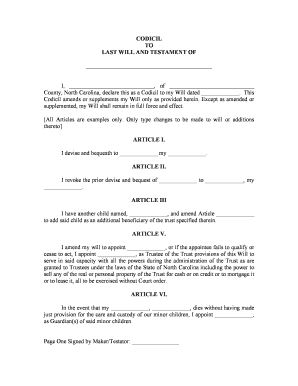
Nc Codicil Form


What is the NC Codicil?
The NC codicil is a legal document that serves as an amendment to an existing will in North Carolina. It allows individuals to make changes to their will without having to create an entirely new document. This can include adding new beneficiaries, changing the executor, or altering specific provisions. The codicil must adhere to the same legal requirements as a will to ensure its validity, including proper signing and witnessing.
How to Use the NC Codicil
Using the NC codicil involves a few straightforward steps. First, review your existing will to determine what changes are necessary. Next, draft the codicil, clearly stating the amendments you wish to make. It is crucial to include a reference to the original will, including its date, to avoid confusion. Finally, sign the codicil in the presence of witnesses, as required by North Carolina law, to ensure its enforceability.
Steps to Complete the NC Codicil
Completing the NC codicil involves several key steps:
- Identify the changes you want to make to your existing will.
- Draft the codicil, specifying the amendments clearly.
- Include a statement that the codicil is an amendment to your original will.
- Sign the codicil in front of at least two witnesses, who must also sign the document.
- Store the codicil with your original will to ensure both documents are kept together.
Legal Use of the NC Codicil
The legal use of the NC codicil is essential for ensuring that your wishes are honored after your passing. To be legally binding, the codicil must comply with North Carolina's estate laws, which require that it be signed by the testator (the person making the will) and witnessed by at least two individuals. It is important to note that any changes made through the codicil must not contradict the original will unless explicitly stated.
Key Elements of the NC Codicil
When drafting an NC codicil, several key elements must be included to ensure its validity:
- Identification: Clearly identify the original will by its date.
- Amendments: Specify the exact changes being made.
- Signatures: Include the testator's signature and signatures of at least two witnesses.
- Revocation Clause: Optionally, state that the codicil revokes any conflicting provisions in the original will.
State-Specific Rules for the NC Codicil
North Carolina has specific rules governing the use of codicils. The codicil must be in writing and signed by the testator. Additionally, it must be witnessed by at least two individuals who are not beneficiaries of the will. These witnesses must be present at the same time when the testator signs the codicil. It is advisable to consult with a legal professional to ensure compliance with all state requirements.
Quick guide on how to complete nc codicil
Complete Nc Codicil effortlessly on any device
Online document organization has gained popularity among companies and individuals. It offers an ideal eco-friendly substitute for conventional printed and signed paperwork, allowing you to acquire the necessary form and securely store it online. airSlate SignNow provides all the tools you need to create, edit, and eSign your documents quickly and without delays. Manage Nc Codicil on any device using the airSlate SignNow Android or iOS applications and enhance any document-related process today.
How to modify and eSign Nc Codicil with ease
- Obtain Nc Codicil and click on Get Form to begin.
- Utilize the tools we provide to complete your document.
- Highlight important sections of your documents or obscure sensitive information with tools that airSlate SignNow offers specifically for that purpose.
- Create your signature using the Sign feature, which takes mere seconds and holds the same legal validity as a traditional wet ink signature.
- Review all the information and click on the Done button to save your changes.
- Choose how you want to share your form, via email, SMS, or invitation link, or download it to your computer.
Forget about lost or misplaced files, tedious document searching, or errors that require printing new document copies. airSlate SignNow meets all your document management needs in just a few clicks from any device you choose. Modify and eSign Nc Codicil to ensure excellent communication at every stage of the form preparation process with airSlate SignNow.
Create this form in 5 minutes or less
Create this form in 5 minutes!
People also ask
-
What is an nc codicil form?
An nc codicil form is a legal document used to make amendments to an existing will in North Carolina. This form allows individuals to update specific provisions without having to rewrite the entire will. It's essential to follow state regulations to ensure the codicil is valid.
-
How does airSlate SignNow facilitate the use of the nc codicil form?
airSlate SignNow provides an efficient platform for creating and eSigning the nc codicil form. Users can easily upload their existing will, add amendments via the codicil, and securely send it for signature. This streamlines the process, making it quick and straightforward.
-
Can I customize the nc codicil form using airSlate SignNow?
Yes, airSlate SignNow allows users to customize the nc codicil form according to their specific needs. You can edit, add, or remove clauses in the form as needed, ensuring that your document reflects your intentions accurately.
-
What are the benefits of using airSlate SignNow for my nc codicil form?
Using airSlate SignNow offers several benefits for managing your nc codicil form, including ease of use, secure electronic signatures, and the ability to collaborate with multiple parties in real-time. This solution saves you time and minimizes errors associated with traditional paper methods.
-
Is there a cost associated with using airSlate SignNow for the nc codicil form?
airSlate SignNow offers affordable pricing plans suitable for both individual users and businesses needing the nc codicil form. You can choose from various subscriptions depending on your requirements, ensuring you pay only for what you need.
-
How do I ensure my nc codicil form is legally binding?
To ensure your nc codicil form is legally binding, make sure it is signed in accordance with North Carolina laws. This typically includes having the document signed in the presence of witnesses. airSlate SignNow's platform guides you through compliance checks for legal validity.
-
What integrations does airSlate SignNow offer for managing the nc codicil form?
airSlate SignNow integrates seamlessly with various software applications, such as cloud storage and document management systems, simplifying the management of your nc codicil form. This connectivity enhances your workflow and ensures easy access to your documents.
Get more for Nc Codicil
- Necessary drainage labor and materials and perform all drainage services described
- Frost footing concrete mix or psi form
- Quotcon form
- What to look for and avoid when signing a home building form
- Simple roofing contract template form
- Cover plates form
- Soil conditions contractor shall have no responsibility for the condition of the form
- This home construction contract contract effective as of the date of the last form
Find out other Nc Codicil
- eSignature West Virginia Education Quitclaim Deed Fast
- eSignature Washington Education Lease Agreement Form Later
- eSignature Missouri Doctors Residential Lease Agreement Fast
- eSignature Wyoming Education Quitclaim Deed Easy
- eSignature Alaska Government Agreement Fast
- How Can I eSignature Arizona Government POA
- How Do I eSignature Nevada Doctors Lease Agreement Template
- Help Me With eSignature Nevada Doctors Lease Agreement Template
- How Can I eSignature Nevada Doctors Lease Agreement Template
- eSignature Finance & Tax Accounting Presentation Arkansas Secure
- eSignature Arkansas Government Affidavit Of Heirship Online
- eSignature New Jersey Doctors Permission Slip Mobile
- eSignature Colorado Government Residential Lease Agreement Free
- Help Me With eSignature Colorado Government Medical History
- eSignature New Mexico Doctors Lease Termination Letter Fast
- eSignature New Mexico Doctors Business Associate Agreement Later
- eSignature North Carolina Doctors Executive Summary Template Free
- eSignature North Dakota Doctors Bill Of Lading Online
- eSignature Delaware Finance & Tax Accounting Job Description Template Fast
- How To eSignature Kentucky Government Warranty Deed