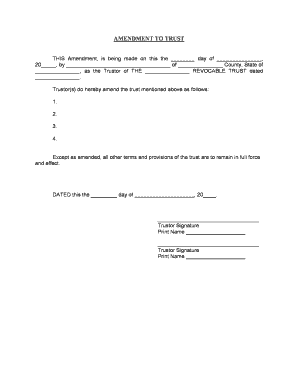
North Dakota Trust Form


What is the North Dakota Trust
The North Dakota Trust is a legal arrangement that allows individuals to manage their assets and property for the benefit of designated beneficiaries. This type of trust is particularly beneficial for estate planning, as it helps in the efficient transfer of wealth while minimizing tax liabilities. The trust can be revocable or irrevocable, depending on the grantor's wishes, and is governed by specific state laws that dictate its formation, management, and dissolution.
How to use the North Dakota Trust
Using the North Dakota Trust involves several key steps to ensure it meets legal requirements and serves its intended purpose. Initially, the grantor must decide on the type of trust and identify the assets to be included. Next, selecting a trustee, who will manage the trust, is essential. The grantor must then draft the trust document, outlining the terms, beneficiaries, and any specific instructions. Once established, the assets should be transferred into the trust, which may require additional documentation. Regular reviews and updates to the trust may also be necessary to reflect any changes in circumstances or laws.
Steps to complete the North Dakota Trust
Completing the North Dakota Trust involves a systematic approach:
- Determine the type of trust needed (revocable or irrevocable).
- Select a trustee who will manage the trust.
- Draft the trust document, including all necessary terms and conditions.
- Transfer assets into the trust, ensuring proper documentation.
- Review the trust periodically to ensure it remains aligned with the grantor's intentions and complies with current laws.
Legal use of the North Dakota Trust
The legal use of the North Dakota Trust is governed by state laws that ensure its validity and enforceability. For a trust to be legally recognized, it must meet specific criteria, such as having a lawful purpose, identifiable beneficiaries, and a competent trustee. Additionally, the trust document must be executed in accordance with North Dakota law, which may include notarization or witness requirements. Understanding these legal parameters is crucial for anyone considering establishing a trust in the state.
Key elements of the North Dakota Trust
Several key elements define the North Dakota Trust:
- Grantor: The individual who creates the trust and transfers assets into it.
- Trustee: The person or entity responsible for managing the trust and its assets.
- Beneficiaries: Individuals or entities designated to receive benefits from the trust.
- Trust Document: The legal document that outlines the terms and conditions of the trust.
- Assets: Property or funds placed into the trust for management and distribution.
State-specific rules for the North Dakota Trust
North Dakota has specific rules governing the establishment and operation of trusts. These include regulations on the creation of trusts, requirements for trustees, and guidelines for the management of trust assets. Additionally, the state’s laws outline the rights of beneficiaries and the processes for modifying or terminating a trust. Familiarity with these state-specific rules is essential for ensuring compliance and protecting the interests of all parties involved.
Quick guide on how to complete north dakota trust
Effortlessly prepare North Dakota Trust on any device
Digital document management has become increasingly favored by companies and individuals alike. It serves as an ideal eco-friendly alternative to conventional printed and signed documents, allowing you to obtain the correct form and securely store it online. airSlate SignNow provides all the tools necessary to create, modify, and electronically sign your documents quickly and without complications. Manage North Dakota Trust on any device using the airSlate SignNow Android or iOS applications and enhance any document-driven process today.
How to modify and electronically sign North Dakota Trust with ease
- Access North Dakota Trust and click on Get Form to begin.
- Use the tools available to complete your form.
- Highlight important sections of your documents or redact sensitive information with tools specifically offered by airSlate SignNow for this purpose.
- Create your electronic signature using the Sign tool, which takes mere seconds and carries the same legal validity as a traditional handwritten signature.
- Review all details and click on the Done button to save your changes.
- Choose your preferred method for sharing your form, whether via email, SMS, or invite link, or download it to your computer.
Eliminate the worry of lost or misplaced documents, tedious form searches, or mistakes that require reprinting new document copies. airSlate SignNow meets your needs in document management with just a few clicks from your chosen device. Modify and electronically sign North Dakota Trust and ensure seamless communication throughout the entire form preparation process with airSlate SignNow.
Create this form in 5 minutes or less
Create this form in 5 minutes!
People also ask
-
What is airSlate SignNow and how does it help build nd trust?
airSlate SignNow is a digital signature platform that enables businesses to send and eSign documents quickly and securely. By providing an intuitive interface and robust security features, airSlate SignNow helps establish nd trust between parties, ensuring that documents are signed efficiently and maintained with integrity.
-
How does airSlate SignNow ensure document security and nd trust?
airSlate SignNow employs advanced encryption protocols and complies with industry standards such as GDPR and eIDAS. This commitment to security ensures that your documents are protected while fostering nd trust among users, knowing their sensitive information is safe.
-
What are the pricing options for airSlate SignNow?
airSlate SignNow offers flexible pricing plans tailored to different business needs, starting with a free trial for new users. Investing in airSlate SignNow not only saves costs but also enhances efficiency and nd trust in your document management processes.
-
Can I integrate airSlate SignNow with other applications?
Yes, airSlate SignNow provides seamless integrations with a variety of applications, including CRM systems and cloud storage services. These integrations enhance productivity and ensure that you can maintain nd trust in your workflows by keeping all your documents in one secure place.
-
What features does airSlate SignNow offer to enhance user experience and nd trust?
airSlate SignNow offers features such as customizable templates, bulk sending, and real-time tracking of document status. These functionalities not only streamline the signing process but also build nd trust by keeping all stakeholders informed throughout the transaction.
-
How can airSlate SignNow improve compliance and nd trust in my organization?
By using airSlate SignNow's comprehensive audit trails and secure storage capabilities, businesses can ensure compliance with legal standards. This transparency reinforces nd trust in your organization, as stakeholders can easily verify that all processes are documented and compliant.
-
Is airSlate SignNow user-friendly for employees unfamiliar with technology?
Absolutely! airSlate SignNow is designed with usability in mind, allowing even those with limited tech skills to navigate the platform easily. This accessibility not only boosts efficiency but also contributes to building nd trust among team members by promoting uniformity in document handling.
Get more for North Dakota Trust
- Warrant and confirm unto and husband and form
- First report of injury or occupational disease montana state form
- State of montana to wit form
- Adjuster change form
- Helena mt 59604 8011 form
- Quitclaim unto a corporation organized under the laws of the state form
- A corporation organized under the laws of the state grant bargain form
- Hereinafter referred to as grantor does release remise and forever form
Find out other North Dakota Trust
- How To Integrate Sign in Banking
- How To Use Sign in Banking
- Help Me With Use Sign in Banking
- Can I Use Sign in Banking
- How Do I Install Sign in Banking
- How To Add Sign in Banking
- How Do I Add Sign in Banking
- How Can I Add Sign in Banking
- Can I Add Sign in Banking
- Help Me With Set Up Sign in Government
- How To Integrate eSign in Banking
- How To Use eSign in Banking
- How To Install eSign in Banking
- How To Add eSign in Banking
- How To Set Up eSign in Banking
- How To Save eSign in Banking
- How To Implement eSign in Banking
- How To Set Up eSign in Construction
- How To Integrate eSign in Doctors
- How To Use eSign in Doctors