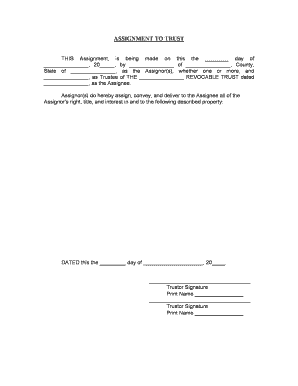
Nh Assignment Form


What is the NH Assignment?
The NH assignment is a legal document that allows individuals to transfer their rights or interests in a trust to another party. This form is commonly used in estate planning and financial transactions to ensure that the intended beneficiaries receive their rightful assets. The NH assignment is particularly relevant for those involved in trusts, as it clarifies the distribution of assets and responsibilities among beneficiaries and trustees.
How to Use the NH Assignment
Using the NH assignment involves several steps to ensure its proper execution. First, the individual must clearly identify the assets or rights being assigned. Next, both the assignor (the person transferring the rights) and the assignee (the person receiving the rights) must sign the document. It is essential to keep a copy of the completed form for personal records and to provide copies to relevant parties, such as financial institutions or legal representatives.
Steps to Complete the NH Assignment
Completing the NH assignment requires attention to detail. Here are the steps to follow:
- Gather necessary information about the trust and the assets involved.
- Clearly state the names of the assignor and assignee.
- Describe the specific rights or assets being assigned.
- Include the date of the assignment.
- Ensure both parties sign the document in the presence of a notary public if required.
Legal Use of the NH Assignment
The NH assignment is legally binding when executed correctly. To ensure its validity, it must comply with relevant state laws regarding trusts and assignments. This includes proper notarization and adherence to any specific requirements set forth by state statutes. Utilizing a reliable digital platform for the execution of the NH assignment can enhance its legal standing by providing secure signatures and an audit trail.
Key Elements of the NH Assignment
Several key elements must be included in the NH assignment to ensure its effectiveness:
- Identification of the parties involved, including full names and addresses.
- A clear description of the rights or interests being assigned.
- The effective date of the assignment.
- Signatures of both the assignor and assignee.
- Notary acknowledgment, if required by state law.
Examples of Using the NH Assignment
The NH assignment can be utilized in various scenarios, such as:
- Transferring a beneficiary's interest in a trust to another family member.
- Assigning rights to receive income from a trust to a financial institution.
- Facilitating the sale of trust assets by assigning rights to a buyer.
Quick guide on how to complete nh assignment
Effortlessly Prepare Nh Assignment on Any Device
Online document management has become increasingly popular among companies and individuals. It offers an ideal eco-friendly alternative to traditional printed and signed documents, allowing you to locate the right form and securely store it online. airSlate SignNow equips you with all the resources necessary to create, edit, and electronically sign your documents swiftly and without delays. Manage Nh Assignment on any device with airSlate SignNow's Android or iOS applications, and enhance any document-centric process today.
The Easiest Way to Edit and Electronically Sign Nh Assignment
- Obtain Nh Assignment and click on Get Form to get started.
- Make use of the tools we provide to complete your form.
- Emphasize pertinent sections of your documents or conceal sensitive information with the tools that airSlate SignNow provides specifically for that purpose.
- Create your electronic signature using the Sign tool, which takes mere seconds and holds the same legal validity as a traditional handwritten signature.
- Review all the details and click on the Done button to finalize your changes.
- Select your preferred method to send your form: via email, text message (SMS), or invitation link, or download it to your computer.
Say goodbye to lost or misplaced files, tedious form searches, or mistakes that require new document copies to be printed. airSlate SignNow addresses all your document management needs in just a few clicks from any device you choose. Edit and electronically sign Nh Assignment to ensure excellent communication throughout your form preparation process with airSlate SignNow.
Create this form in 5 minutes or less
Create this form in 5 minutes!
People also ask
-
What is nh assignment in airSlate SignNow?
The nh assignment in airSlate SignNow refers to our advanced eSigning feature that simplifies the process of signing documents electronically. With this feature, users can securely send and receive signatures, ensuring a smooth workflow. By utilizing nh assignment, businesses can signNowly reduce the time spent on document processing.
-
How much does airSlate SignNow cost for nh assignment functionality?
Pricing for airSlate SignNow's nh assignment functionality is competitive and designed to accommodate various business needs. We offer different pricing tiers, allowing you to choose the plan that best fits your organization. The cost-effectiveness of the nh assignment feature makes it an attractive option for businesses looking to enhance their document management.
-
What are the key features of nh assignment in airSlate SignNow?
Key features of nh assignment in airSlate SignNow include customizable workflows, real-time tracking of document status, and automated reminders for signers. These features streamline the eSigning process and help ensure that your documents are signed in a timely manner. With nh assignment, you can enhance collaboration and efficiency within your team.
-
How can nh assignment benefit my business?
Implementing nh assignment can greatly benefit your business by reducing the time and resources spent on paperwork. It allows for faster turnaround times on contracts and agreements, improving overall productivity. Additionally, the secure electronic signatures provided through nh assignment enhance compliance and trust in your business transactions.
-
Are there any integrations available for nh assignment in airSlate SignNow?
Yes, airSlate SignNow offers various integrations that complement the nh assignment feature. You can seamlessly connect with popular applications such as Google Drive, Dropbox, and Salesforce to manage your documents more efficiently. These integrations ensure that your workflow remains uninterrupted and streamlined when using nh assignment.
-
Is it easy to use the nh assignment feature in airSlate SignNow?
Absolutely! The nh assignment feature in airSlate SignNow is designed with user-friendliness in mind. Even those without technical expertise can easily navigate the platform, enabling quick document preparation and eSigning. Our intuitive interface ensures that you can send, sign, and manage your documents with just a few clicks.
-
Can I track the progress of nh assignments in airSlate SignNow?
Yes, tracking the progress of nh assignments is one of the standout features of airSlate SignNow. Users can view real-time updates on document status, allowing you to see when a document has been sent, viewed, and signed. This visibility helps ensure that all parties stay informed and aligned throughout the signing process.
Get more for Nh Assignment
- Are you a party to any lawsuit form
- Introduction to family law in montanamontanalawhelporg form
- California landlord law book landlord lease forms
- Dissolution of marriage enter the place of marriage and indicate if child support is ordered form
- How to file a joint petition for form
- Your occupation your job title form
- Tear excepted form
- Mp 115 joint petition for dissolution without children draft form
Find out other Nh Assignment
- How To Integrate Sign in Banking
- How To Use Sign in Banking
- Help Me With Use Sign in Banking
- Can I Use Sign in Banking
- How Do I Install Sign in Banking
- How To Add Sign in Banking
- How Do I Add Sign in Banking
- How Can I Add Sign in Banking
- Can I Add Sign in Banking
- Help Me With Set Up Sign in Government
- How To Integrate eSign in Banking
- How To Use eSign in Banking
- How To Install eSign in Banking
- How To Add eSign in Banking
- How To Set Up eSign in Banking
- How To Save eSign in Banking
- How To Implement eSign in Banking
- How To Set Up eSign in Construction
- How To Integrate eSign in Doctors
- How To Use eSign in Doctors