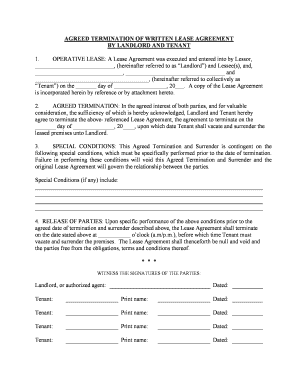
Termination Lease Landlord Form


Understanding the Termination Lease Landlord
A termination lease landlord is a legal document that allows landlords in New Mexico to formally end a lease agreement with a tenant. This document outlines the reasons for termination, the notice period required, and any obligations that both parties must fulfill before the lease is officially terminated. It is essential for landlords to follow the proper legal procedures to ensure that the termination is valid and enforceable.
Steps to Complete the Termination Lease Landlord
Completing a termination lease requires careful attention to detail. Here are the steps to follow:
- Review the lease agreement to identify the grounds for termination.
- Determine the notice period required by New Mexico law or the lease terms.
- Draft the termination lease document, including all necessary details such as the tenant's name, address, and the reason for termination.
- Provide the tenant with a copy of the termination lease, ensuring it is delivered according to legal requirements.
- Keep a copy of the document for your records.
Legal Use of the Termination Lease Landlord
The legal use of the termination lease landlord is governed by state laws in New Mexico. Landlords must ensure that the termination lease complies with the New Mexico Uniform Residential Landlord and Tenant Act. This includes adhering to specific notice periods and valid reasons for termination, such as non-payment of rent or lease violations. Failing to comply with these regulations can result in disputes or legal challenges.
Key Elements of the Termination Lease Landlord
When drafting a termination lease, certain key elements must be included to ensure its validity:
- Tenant Information: Full name and address of the tenant.
- Landlord Information: Full name and address of the landlord.
- Reason for Termination: A clear statement outlining the reason for lease termination.
- Notice Period: The amount of time the tenant has before the lease officially ends.
- Signatures: Both landlord and tenant signatures to acknowledge receipt and agreement.
State-Specific Rules for the Termination Lease Landlord
New Mexico has specific rules regarding termination leases that landlords must follow. These rules dictate the notice periods required for different reasons for termination, such as:
- For non-payment of rent, a three-day notice is typically required.
- For lease violations, a 30-day notice may be necessary.
- Landlords must also ensure that the termination lease is delivered in a legally acceptable manner, such as through certified mail or personal delivery.
Examples of Using the Termination Lease Landlord
Examples of situations where a termination lease may be used include:
- A landlord wishes to terminate a lease due to the tenant's failure to pay rent on time.
- A tenant has violated specific terms of the lease agreement, such as having unauthorized pets.
- A landlord decides to sell the property and needs to terminate the current lease to prepare for new ownership.
Quick guide on how to complete termination lease landlord 481374046
Complete Termination Lease Landlord seamlessly on any device
Web-based document management has gained traction with businesses and individuals. It offers an ideal eco-friendly alternative to traditional printed and signed documents, as you can acquire the appropriate form and securely store it online. airSlate SignNow equips you with all the resources necessary to create, edit, and eSign your documents swiftly without interruptions. Manage Termination Lease Landlord on any platform using airSlate SignNow's Android or iOS applications and enhance any document-centric operation today.
How to modify and eSign Termination Lease Landlord with ease
- Obtain Termination Lease Landlord and click on Get Form to begin.
- Utilize the tools we offer to complete your document.
- Emphasize relevant sections of your documents or redact sensitive information using tools specifically provided by airSlate SignNow for that purpose.
- Generate your signature using the Sign tool, which takes seconds and carries the same legal validity as a conventional wet ink signature.
- Review all the information and click on the Done button to save your changes.
- Choose how you wish to send your form, via email, text message (SMS), or invitation link, or download it to your computer.
Eliminate concerns about lost or misplaced files, tiresome form searches, or errors that necessitate printing new document copies. airSlate SignNow fulfills your document management needs in just a few clicks from any device of your preference. Edit and eSign Termination Lease Landlord and ensure excellent communication at every stage of the form preparation process with airSlate SignNow.
Create this form in 5 minutes or less
Create this form in 5 minutes!
People also ask
-
What is the process for executing a New Mexico termination lease using airSlate SignNow?
To execute a New Mexico termination lease with airSlate SignNow, simply upload your lease document and add the necessary signatures. Our platform allows you to streamline the process, ensuring all parties can eSign the document securely and efficiently. Once signed, you will receive a copy for your records.
-
Are there any pricing plans available for using airSlate SignNow for a New Mexico termination lease?
Yes, airSlate SignNow offers various pricing plans suitable for all business sizes. You can choose from monthly or annual subscriptions based on your needs. Our plans provide cost-effective options for executing New Mexico termination lease documents without compromising on features.
-
What features does airSlate SignNow provide for managing New Mexico termination leases?
airSlate SignNow comes with a variety of features such as customizable templates, bulk sending, and real-time tracking. These tools simplify the management of New Mexico termination leases, allowing you to monitor the signing process and ensure compliance effortlessly.
-
How does airSlate SignNow ensure the security of my New Mexico termination lease documents?
We prioritize the security of your documents with top-notch encryption and compliance with industry standards. Each New Mexico termination lease signed through airSlate SignNow is securely stored, keeping your sensitive information safe from unauthorized access.
-
Can I integrate airSlate SignNow with other tools for handling New Mexico termination leases?
Absolutely! airSlate SignNow integrates seamlessly with various applications such as Google Drive, Dropbox, and CRM systems. This compatibility allows you to manage your New Mexico termination lease documents more efficiently by combining tools you already use.
-
What are the benefits of using airSlate SignNow for New Mexico termination leases?
Using airSlate SignNow for New Mexico termination leases offers signNow benefits, including time savings and increased efficiency. You can quickly get documents signed without the need for physical meetings, enhancing your overall workflow and productivity.
-
Is there a mobile app for airSlate SignNow to manage New Mexico termination leases on the go?
Yes, airSlate SignNow has a mobile app that lets you manage New Mexico termination leases from anywhere. The app's user-friendly interface allows you to send, sign, and track documents efficiently, ensuring you can stay productive even when you're away from your desk.
Get more for Termination Lease Landlord
- Division of corporate ampamp consumer services nonstock form
- Antero resources midstream management llc form s 1a
- This indemnification agreement is made this form
- This agreement made and entered into as of the form
- Trust agreement made this day of 1989 form
- Form 10 k for american vanguard corporation
- Drafting and enforcing complex indemnification provisions form
- Proxy statementsstrategy amp forms
Find out other Termination Lease Landlord
- How Do I eSignature Michigan Charity Presentation
- How Do I eSignature Pennsylvania Car Dealer Document
- How To eSignature Pennsylvania Charity Presentation
- Can I eSignature Utah Charity Document
- How Do I eSignature Utah Car Dealer Presentation
- Help Me With eSignature Wyoming Charity Presentation
- How To eSignature Wyoming Car Dealer PPT
- How To eSignature Colorado Construction PPT
- How To eSignature New Jersey Construction PDF
- How To eSignature New York Construction Presentation
- How To eSignature Wisconsin Construction Document
- Help Me With eSignature Arkansas Education Form
- Can I eSignature Louisiana Education Document
- Can I eSignature Massachusetts Education Document
- Help Me With eSignature Montana Education Word
- How To eSignature Maryland Doctors Word
- Help Me With eSignature South Dakota Education Form
- How Can I eSignature Virginia Education PDF
- How To eSignature Massachusetts Government Form
- How Can I eSignature Oregon Government PDF