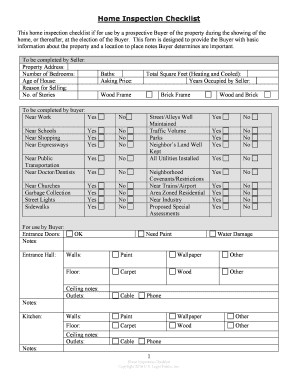
Home Inspection Checklist Form


What is the Home Inspection Checklist Form
The Home Inspection Checklist Form is a crucial document used by home buyers and inspectors to evaluate the condition of a property before purchase. This form typically includes various categories such as structural integrity, plumbing, electrical systems, and safety features. By systematically assessing these elements, buyers can make informed decisions and identify potential issues that may require attention or negotiation with the seller.
How to use the Home Inspection Checklist Form
Using the Home Inspection Checklist Form involves several steps. First, ensure you have a reliable copy of the form, which can be obtained online or through real estate agents. Next, during the inspection, walk through the property with the checklist in hand. As you examine each area, note any deficiencies or concerns. This organized approach helps in documenting findings clearly and facilitates discussions with sellers or contractors regarding necessary repairs.
Key elements of the Home Inspection Checklist Form
The Home Inspection Checklist Form contains several key elements that are essential for a thorough evaluation. These include:
- Exterior Inspection: Roof condition, siding, gutters, and foundation.
- Interior Inspection: Walls, ceilings, floors, and windows.
- Systems Check: Heating, ventilation, air conditioning (HVAC), plumbing, and electrical systems.
- Safety Features: Smoke detectors, carbon monoxide detectors, and fire exits.
These components ensure that no critical aspect of the property is overlooked during the inspection process.
Steps to complete the Home Inspection Checklist Form
Completing the Home Inspection Checklist Form requires a systematic approach. Here are the steps to follow:
- Gather necessary tools, such as a flashlight, camera, and measuring tape.
- Review the checklist before the inspection to familiarize yourself with the items to be assessed.
- Inspect each area of the home thoroughly, checking off items as you go.
- Document any issues with notes or photographs to provide a clear record.
- Review the completed checklist with your real estate agent or inspector to discuss findings.
Legal use of the Home Inspection Checklist Form
The Home Inspection Checklist Form serves a legal purpose, providing a documented account of the property's condition at the time of inspection. This documentation can be crucial in real estate transactions, as it may protect buyers from undisclosed defects. To ensure legal validity, it is important that both the buyer and seller acknowledge the findings and agree on any necessary repairs or adjustments to the sale price.
Examples of using the Home Inspection Checklist Form
There are various scenarios in which the Home Inspection Checklist Form can be utilized effectively. For instance:
- A first-time homebuyer uses the checklist to ensure they understand the condition of the property they are considering.
- A real estate investor employs the form to evaluate multiple properties quickly and compare their conditions.
- A seller may use the checklist to prepare their home for sale, addressing potential issues before listing.
These examples illustrate the form's versatility and importance in the home buying and selling process.
Quick guide on how to complete home inspection checklist form 481374085
Effortlessly Prepare Home Inspection Checklist Form on Any Device
Digital document management has gained traction among enterprises and individuals alike. It offers an ideal environmentally friendly substitute to traditional printed and signed documents, as you can locate the necessary form and securely save it online. airSlate SignNow provides you with all the tools required to create, modify, and electronically sign your documents swiftly and without interruptions. Manage Home Inspection Checklist Form on any platform with airSlate SignNow's Android or iOS applications and enhance any document-based task today.
The simplest method to modify and electronically sign Home Inspection Checklist Form effortlessly
- Obtain Home Inspection Checklist Form and then click Get Form to begin.
- Utilize the tools we offer to fill out your document.
- Highlight important sections of the documents or redact sensitive information with tools that airSlate SignNow supplies specifically for that purpose.
- Create your electronic signature using the Sign tool, which takes mere seconds and carries the same legal validity as a conventional wet ink signature.
- Review the details and then click the Done button to save your modifications.
- Choose how you would like to send your form, via email, SMS, or invitation link, or download it to your computer.
Forget about lost or misplaced documents, tedious form searching, or errors that necessitate printing new copies. airSlate SignNow manages all your document management needs in just a few clicks from any device you prefer. Edit and electronically sign Home Inspection Checklist Form and ensure effective communication at every stage of your form preparation process with airSlate SignNow.
Create this form in 5 minutes or less
Create this form in 5 minutes!
People also ask
-
What is the new york home form and how can airSlate SignNow help?
The new york home form is a crucial document for real estate transactions in New York. airSlate SignNow streamlines the process by allowing users to fill out, sign, and send this form electronically, ensuring that the entire procedure is efficient and secure.
-
How much does it cost to use airSlate SignNow for the new york home form?
airSlate SignNow offers competitive pricing plans that cater to various needs. Depending on the features and volume required, users can choose a plan that is budget-friendly while ensuring smooth handling of the new york home form.
-
What are the key features of airSlate SignNow for handling the new york home form?
airSlate SignNow includes advanced features such as customizable templates, real-time tracking, and automated reminders. These tools enhance the workflow for the new york home form, making it easier to manage and execute documents efficiently.
-
Can airSlate SignNow integrate with other software while using the new york home form?
Yes, airSlate SignNow seamlessly integrates with various software platforms such as CRM tools and project management applications. This allows users to streamline their workflow when working on the new york home form and other documents.
-
What are the benefits of using airSlate SignNow for the new york home form?
Using airSlate SignNow for the new york home form simplifies the signing process, enhances security, and saves time. With easy access from any device, users can handle documents anytime, improving efficiency in real estate transactions.
-
Is airSlate SignNow legally compliant for the new york home form?
Absolutely, airSlate SignNow is compliant with all relevant eSignature laws, including ESIGN and UETA. This ensures that the new york home form and other documents signed through the platform hold legal validity.
-
How user-friendly is airSlate SignNow for the new york home form?
airSlate SignNow is designed with an intuitive interface, making it accessible for users of all tech backgrounds. Completing and signing the new york home form is straightforward, requiring just a few clicks to manage documents effectively.
Get more for Home Inspection Checklist Form
- Felony judgment form
- Gs 15a 134013 page 1 part 2 felony sentencing15a form
- Checklist for probation revocation appeals office of indigent form
- Note use this form only for complete revocation of probation
- Note use this form for all court ordered modifications of probation including changes in conditions confinement
- Motionagreement and order to defer prosecution structured form
- Wake county local rules and formsnorth carolina judicial
- Sentencing services plan form
Find out other Home Inspection Checklist Form
- How To Electronic signature Florida CV Form Template
- Electronic signature Mississippi CV Form Template Easy
- Electronic signature Ohio CV Form Template Safe
- Electronic signature Nevada Employee Reference Request Mobile
- How To Electronic signature Washington Employee Reference Request
- Electronic signature New York Working Time Control Form Easy
- How To Electronic signature Kansas Software Development Proposal Template
- Electronic signature Utah Mobile App Design Proposal Template Fast
- Electronic signature Nevada Software Development Agreement Template Free
- Electronic signature New York Operating Agreement Safe
- How To eSignature Indiana Reseller Agreement
- Electronic signature Delaware Joint Venture Agreement Template Free
- Electronic signature Hawaii Joint Venture Agreement Template Simple
- Electronic signature Idaho Web Hosting Agreement Easy
- Electronic signature Illinois Web Hosting Agreement Secure
- Electronic signature Texas Joint Venture Agreement Template Easy
- How To Electronic signature Maryland Web Hosting Agreement
- Can I Electronic signature Maryland Web Hosting Agreement
- Electronic signature Michigan Web Hosting Agreement Simple
- Electronic signature Missouri Web Hosting Agreement Simple