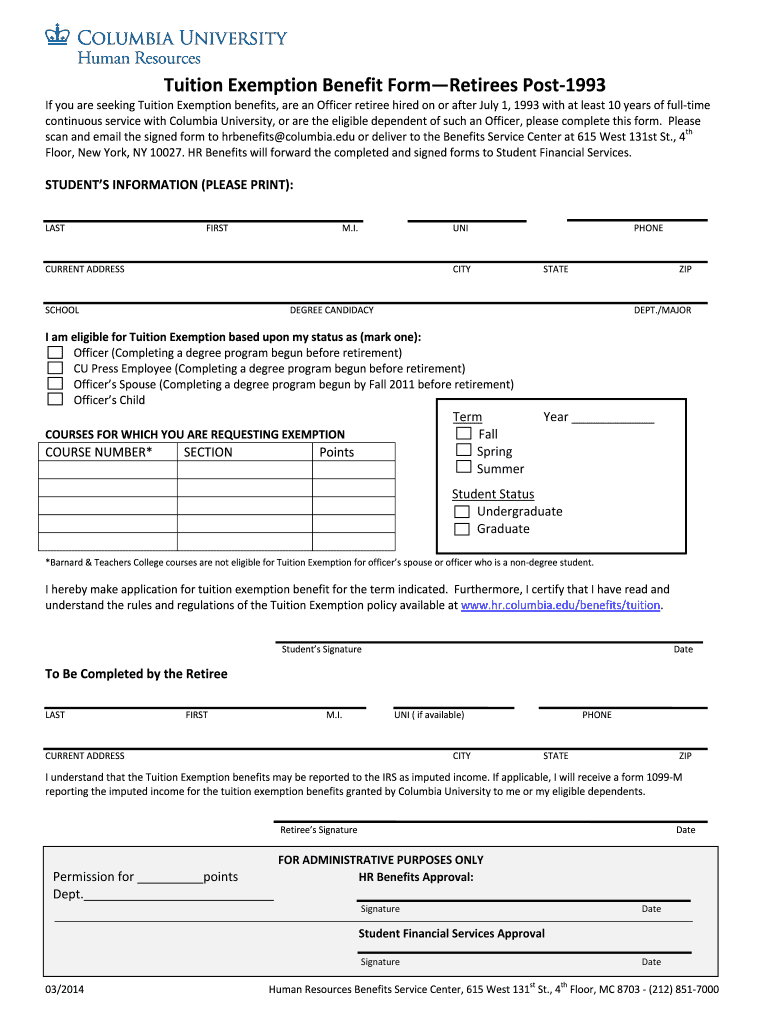
UniversityTuitionExemptionForm Retirees DOC


What is the University Tuition Exemption Form for Retirees?
The University Tuition Exemption Form for Retirees is a specific document designed to allow eligible retirees to apply for tuition exemptions at participating universities. This form is essential for those who have dedicated years to public service and wish to continue their education or pursue personal interests without the financial burden of tuition fees. The form typically outlines the eligibility criteria, the process for application, and the benefits of the exemption.
How to Use the University Tuition Exemption Form for Retirees
Using the University Tuition Exemption Form involves several straightforward steps. First, ensure you meet the eligibility requirements, which often include age and years of service criteria. Next, download the form from the university's website or obtain a physical copy from the administration office. Fill out the required sections accurately, providing all necessary personal and service information. Finally, submit the completed form according to the university's specified submission methods, which may include online submission, mailing, or in-person delivery.
Steps to Complete the University Tuition Exemption Form for Retirees
Completing the University Tuition Exemption Form requires careful attention to detail. Follow these steps:
- Review the eligibility criteria to confirm your qualification.
- Gather necessary documents, such as proof of retirement and identification.
- Fill out the form completely, ensuring all information is accurate.
- Double-check for any required signatures or additional documentation.
- Submit the form by the deadline specified by the university.
Eligibility Criteria for the University Tuition Exemption Form for Retirees
Eligibility for the University Tuition Exemption Form typically includes several key factors. Applicants must often be retired employees of a public institution or have served in a specific capacity for a designated number of years. Additionally, some universities may have age requirements or may restrict eligibility to certain degree programs. It is crucial to review the specific guidelines provided by the university to ensure compliance.
Form Submission Methods
Submitting the University Tuition Exemption Form can be done through various methods, depending on the university's policies. Common submission methods include:
- Online Submission: Many universities provide a digital platform where forms can be submitted directly.
- Mail: Applicants can send the completed form via postal service to the designated office.
- In-Person: Some may prefer to deliver the form directly to the university's administration office.
Required Documents for the University Tuition Exemption Form for Retirees
When completing the University Tuition Exemption Form, certain documents are typically required to support your application. These may include:
- Proof of retirement, such as a retirement certificate or letter.
- Identification documents, like a driver's license or state ID.
- Any additional forms or documentation specified by the university.
Quick guide on how to complete universitytuitionexemptionform retirees doc
Effortlessly prepare [SKS] on any device
Managing documents online has become increasingly popular among businesses and individuals. It offers a perfect eco-friendly alternative to conventional printed and signed documents, allowing you to access the necessary form and securely store it online. airSlate SignNow provides you with all the tools needed to create, modify, and eSign your documents quickly and without delays. Handle [SKS] on any device using the airSlate SignNow applications for Android or iOS and enhance any document-driven process today.
How to modify and eSign [SKS] with ease
- Find [SKS] and click on Get Form to begin.
- Utilize the tools we offer to fill out your document.
- Emphasize important sections of the documents or conceal sensitive information using the tools that airSlate SignNow provides specifically for that purpose.
- Create your signature using the Sign tool, which takes seconds and carries the same legal validity as a traditional wet signature.
- Review all the details and then click the Done button to finalize your changes.
- Choose how you would like to submit your form, whether by email, SMS, invite link, or download it to your computer.
Eliminate concerns about lost or misfiled documents, tedious form searching, or errors that necessitate printing new document copies. airSlate SignNow addresses all your document management needs in just a few clicks from any device you prefer. Modify and eSign [SKS] to ensure excellent communication at every stage of your form preparation process with airSlate SignNow.
Create this form in 5 minutes or less
Related searches to UniversityTuitionExemptionForm Retirees doc
Create this form in 5 minutes!
How to create an eSignature for the universitytuitionexemptionform retirees doc
How to create an electronic signature for a PDF online
How to create an electronic signature for a PDF in Google Chrome
How to create an e-signature for signing PDFs in Gmail
How to create an e-signature right from your smartphone
How to create an e-signature for a PDF on iOS
How to create an e-signature for a PDF on Android
People also ask
-
What is the UniversityTuitionExemptionForm Retirees doc?
The UniversityTuitionExemptionForm Retirees doc is a digital document designed to assist retirees in applying for tuition exemptions at universities. This user-friendly form allows retirees to easily fill out and submit their applications online, ensuring a smoother process for obtaining benefits.
-
How can I access the UniversityTuitionExemptionForm Retirees doc?
You can access the UniversityTuitionExemptionForm Retirees doc through the airSlate SignNow platform. Simply create an account, navigate to the document library, and find the form specifically designed for retirees seeking tuition exemptions.
-
Is the UniversityTuitionExemptionForm Retirees doc customizable?
Yes, the UniversityTuitionExemptionForm Retirees doc is customizable to fit the specific requirements of your institution. With airSlate SignNow, you can modify fields, add instructions, and personalize the look and feel of the document to meet your organization's standards.
-
What are the benefits of using the UniversityTuitionExemptionForm Retirees doc?
Using the UniversityTuitionExemptionForm Retirees doc streamlines the application process, reduces paperwork, and minimizes errors. This digital solution also allows retirees to submit their forms instantly, improving efficiency and saving time for both applicants and administrators.
-
Does the UniversityTuitionExemptionForm Retirees doc support electronic signatures?
Absolutely! The UniversityTuitionExemptionForm Retirees doc supports electronic signatures, enabling retirees to sign their forms securely and legally online. This feature enhances convenience and ensures compliance with digital signature regulations.
-
How much does it cost to use the UniversityTuitionExemptionForm Retirees doc?
The pricing for using the UniversityTuitionExemptionForm Retirees doc varies based on your chosen airSlate SignNow subscription plan. We offer various pricing tiers that cater to different organizational needs, ensuring you find a cost-effective solution that fits your budget.
-
Can the UniversityTuitionExemptionForm Retirees doc integrate with other systems?
Yes, the UniversityTuitionExemptionForm Retirees doc can integrate seamlessly with other software systems that you may already be using. AirSlate SignNow provides API access and various integrations, making it easy to connect your existing workflows and enhance document management.
Get more for UniversityTuitionExemptionForm Retirees doc
- Lakewood possibilities fund financial assistance application form
- State of californiaform ad 10133 57
- Fr hd homestead deduction form
- City of greenville hospitality tax form
- Oral conscious sedation informed consent form
- L 1 rewrite equations in y mx b form
- Jamaica the companies act articles of incorporation company limited by shares pursuant to sections 8 ampamp form
- Double good popcorn images form
Find out other UniversityTuitionExemptionForm Retirees doc
- eSign Minnesota Courts Cease And Desist Letter Free
- Can I eSign Montana Courts NDA
- eSign Montana Courts LLC Operating Agreement Mobile
- eSign Oklahoma Sports Rental Application Simple
- eSign Oklahoma Sports Rental Application Easy
- eSign Missouri Courts Lease Agreement Template Mobile
- Help Me With eSign Nevada Police Living Will
- eSign New York Courts Business Plan Template Later
- Can I eSign North Carolina Courts Limited Power Of Attorney
- eSign North Dakota Courts Quitclaim Deed Safe
- How To eSign Rhode Island Sports Quitclaim Deed
- Help Me With eSign Oregon Courts LLC Operating Agreement
- eSign North Dakota Police Rental Lease Agreement Now
- eSign Tennessee Courts Living Will Simple
- eSign Utah Courts Last Will And Testament Free
- eSign Ohio Police LLC Operating Agreement Mobile
- eSign Virginia Courts Business Plan Template Secure
- How To eSign West Virginia Courts Confidentiality Agreement
- eSign Wyoming Courts Quitclaim Deed Simple
- eSign Vermont Sports Stock Certificate Secure