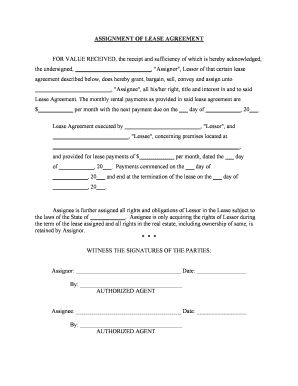
Assignment Lease Form


What is the Assignment Lease Form
The Assignment Lease Form is a legal document used to transfer the rights and obligations of a lease agreement from one party to another. This form is essential in situations where a tenant wishes to assign their lease to a new tenant, allowing the new tenant to take over the remaining term of the lease. It typically includes details such as the original tenant's information, the new tenant's information, the property address, and any conditions or terms related to the assignment. Understanding this form is crucial for ensuring that all parties comply with the lease terms and local regulations.
How to Use the Assignment Lease Form
Using the Assignment Lease Form involves several steps to ensure a smooth transition of lease responsibilities. First, the original tenant must fill out the form with accurate details about themselves and the new tenant. It is important to include any necessary disclosures or conditions specified in the original lease agreement. Once completed, the form should be reviewed by all parties involved, including the landlord, to ensure compliance with the lease terms. After obtaining all necessary signatures, the completed form should be submitted to the landlord for final approval.
Steps to Complete the Assignment Lease Form
Completing the Assignment Lease Form involves a systematic approach to ensure accuracy and legality. Here are the key steps:
- Gather necessary information about the original tenant, the new tenant, and the property.
- Review the original lease agreement for any specific assignment clauses.
- Fill out the Assignment Lease Form with all required details, including names, addresses, and lease terms.
- Include any conditions or disclosures required by the original lease.
- Obtain signatures from both the original tenant and the new tenant.
- Submit the completed form to the landlord for approval.
Legal Use of the Assignment Lease Form
The legal use of the Assignment Lease Form is governed by state laws and the terms of the original lease agreement. It is important to ensure that the assignment does not violate any clauses in the lease, such as restrictions on subletting or assignments. Additionally, the form must be executed according to local regulations to be considered valid. Proper use of the form helps protect the rights of all parties involved and ensures compliance with legal obligations.
Key Elements of the Assignment Lease Form
Several key elements must be included in the Assignment Lease Form to ensure its validity and effectiveness. These elements include:
- Original Tenant Information: Full name and contact details of the current tenant.
- New Tenant Information: Full name and contact details of the individual assuming the lease.
- Property Details: Address and description of the leased property.
- Lease Terms: Duration of the lease and any specific conditions regarding the assignment.
- Signatures: Signatures of both the original tenant and the new tenant, along with the landlord's approval.
State-Specific Rules for the Assignment Lease Form
State-specific rules can significantly impact the use and requirements of the Assignment Lease Form. Different states may have varying laws regarding lease assignments, including notice periods and specific language that must be included in the form. It is essential for tenants to familiarize themselves with their state's regulations to ensure compliance. Consulting with a legal professional or local housing authority can provide clarity on any state-specific requirements that must be met.
Quick guide on how to complete assignment lease form
Effortlessly prepare Assignment Lease Form on any device
Digital document management has gained traction with businesses and individuals alike. It offers an excellent environmentally friendly substitute for conventional printed and signed documents, enabling you to obtain the correct format and securely store it online. airSlate SignNow equips you with all the necessary tools to create, modify, and electronically sign your documents swiftly and without interruptions. Manage Assignment Lease Form on any platform using airSlate SignNow's Android or iOS applications and simplify any document-related process today.
The easiest way to modify and electronically sign Assignment Lease Form with ease
- Find Assignment Lease Form and click Get Form to begin.
- Employ the tools we provide to fill out your form.
- Emphasize important sections of the documents or obscure sensitive information using the tools specifically offered by airSlate SignNow.
- Create your electronic signature using the Sign tool, which takes mere seconds and holds the same legal validity as a conventional handwritten signature.
- Verify the details and then click the Done button to save your modifications.
- Select your preferred method of sending the form, whether by email, SMS, invite link, or download it to your PC.
Eliminate the worries of lost or misplaced documents, tedious form navigation, or errors requiring reprints of new copies. airSlate SignNow meets your document management needs in just a few clicks from any device you choose. Edit and electronically sign Assignment Lease Form to ensure outstanding communication at every stage of the document preparation process with airSlate SignNow.
Create this form in 5 minutes or less
Create this form in 5 minutes!
People also ask
-
What is airSlate SignNow and how does it relate to a New York assignment?
airSlate SignNow is a powerful eSignature solution that allows businesses to streamline their document signing processes. When it comes to a New York assignment, our platform simplifies the creation, sending, and signing of legal documents, ensuring compliance with local laws and regulations.
-
How much does airSlate SignNow cost for a New York assignment solution?
Our pricing plans are designed to accommodate various business needs, starting with a cost-effective solution that includes features tailored for facilitating New York assignments. Visit our pricing page to find detailed options and choose the plan that best suits your organization's requirements.
-
What features does airSlate SignNow offer for managing New York assignments?
airSlate SignNow offers features specifically for managing New York assignments, including customizable templates, automated workflows, and secure cloud storage. These tools help ensure that your documents are handled efficiently, streamlining the signing process for all parties involved.
-
Can I integrate airSlate SignNow with other tools for my New York assignment?
Yes, airSlate SignNow easily integrates with various applications and services commonly used in managing New York assignments. Whether you need to connect with CRM systems, cloud storage providers, or productivity apps, our solution offers seamless integrations to enhance your workflow.
-
What benefits does using airSlate SignNow provide for a New York assignment?
Using airSlate SignNow for a New York assignment offers several benefits, including time savings, reduced paperwork, and enhanced compliance with legal standards. Our easy-to-use platform ensures that you can send and eSign documents quickly, which is essential for effective task management.
-
Is airSlate SignNow secure for handling sensitive New York assignment documents?
Absolutely. airSlate SignNow employs industry-leading security measures to protect your documents related to New York assignments. Features such as encryption, access controls, and authentication processes ensure that your sensitive data is safe at all times.
-
How does airSlate SignNow support remote teams working on New York assignments?
airSlate SignNow is designed to support remote teams by allowing users to send, sign, and manage documents for New York assignments from anywhere. The platform's cloud-based accessibility ensures that team members can collaborate effectively, regardless of their location.
Get more for Assignment Lease Form
- Form aoc e 150 ampquotestate summons for trust proceeding
- Instructions for preliminary inventory on side two of application form
- App for adm probate inst aoce202concurrent estate form
- Instructions for preliminary inventory on side two of affidavit form
- Article 25 small estates28a 25 1 collection of property by form
- The administration of a trust form
- Fillable online pelvic floor questionnaire fax email print form
- For decedents dying prior to january 1 1999 form
Find out other Assignment Lease Form
- Electronic signature North Dakota Healthcare / Medical Notice To Quit Secure
- Help Me With Electronic signature Ohio Healthcare / Medical Moving Checklist
- Electronic signature Education PPT Ohio Secure
- Electronic signature Tennessee Healthcare / Medical NDA Now
- Electronic signature Tennessee Healthcare / Medical Lease Termination Letter Online
- Electronic signature Oklahoma Education LLC Operating Agreement Fast
- How To Electronic signature Virginia Healthcare / Medical Contract
- How To Electronic signature Virginia Healthcare / Medical Operating Agreement
- Electronic signature Wisconsin Healthcare / Medical Business Letter Template Mobile
- Can I Electronic signature Wisconsin Healthcare / Medical Operating Agreement
- Electronic signature Alabama High Tech Stock Certificate Fast
- Electronic signature Insurance Document California Computer
- Electronic signature Texas Education Separation Agreement Fast
- Electronic signature Idaho Insurance Letter Of Intent Free
- How To Electronic signature Idaho Insurance POA
- Can I Electronic signature Illinois Insurance Last Will And Testament
- Electronic signature High Tech PPT Connecticut Computer
- Electronic signature Indiana Insurance LLC Operating Agreement Computer
- Electronic signature Iowa Insurance LLC Operating Agreement Secure
- Help Me With Electronic signature Kansas Insurance Living Will