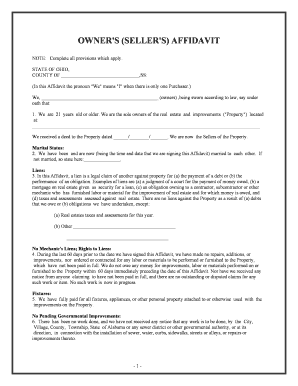
Ohio Sellers Affidavit Form


What is the owners affidavit form?
The owners affidavit form is a legal document used to affirm ownership of a property or asset. This form serves as a declaration by the owner, providing essential details such as the owner's name, the property description, and any relevant legal stipulations. It is often required in real estate transactions, ensuring that the seller has the right to sell the property and that there are no undisclosed claims against it. The affidavit helps establish clear title and protects both buyers and sellers in the transaction process.
Key elements of the owners affidavit form
Understanding the key elements of the owners affidavit form is crucial for proper completion. Essential components typically include:
- Affiant Information: The name and contact details of the person making the affidavit.
- Property Description: A detailed description of the property, including its address and legal description.
- Ownership Confirmation: A statement confirming the affiant's ownership and any relevant details about the property.
- Signatures: The affiant's signature, along with any required witnesses or notary public signatures to validate the document.
Steps to complete the owners affidavit form
Completing the owners affidavit form involves several straightforward steps:
- Gather Information: Collect all necessary details about the property and your ownership.
- Fill Out the Form: Accurately provide the required information in the designated fields of the affidavit.
- Review: Carefully review the completed form to ensure accuracy and completeness.
- Sign and Notarize: Sign the affidavit in the presence of a notary public, if required, to authenticate the document.
- Submit: File the completed affidavit with the appropriate authority or include it in your real estate transaction documents.
Legal use of the owners affidavit form
The owners affidavit form holds significant legal weight in property transactions. It serves as a sworn statement that can be used in court to establish ownership and resolve disputes. When properly executed, it can protect the interests of the property owner and provide assurance to potential buyers. It is essential to comply with local laws and regulations when using this form, as improper use may lead to legal challenges or claims against the property.
How to obtain the owners affidavit form
Obtaining the owners affidavit form is a straightforward process. Typically, you can acquire the form through the following methods:
- Online Resources: Many state and local government websites offer downloadable versions of the owners affidavit form.
- Legal Document Services: Various online platforms provide customizable affidavit templates tailored to specific needs.
- Local Government Offices: You can visit your local county clerk or recorder's office to request a physical copy of the form.
Examples of using the owners affidavit form
There are several scenarios in which the owners affidavit form may be utilized, including:
- Real Estate Transactions: To confirm ownership when selling or transferring property.
- Estate Settlements: To establish rightful ownership of inherited property.
- Dispute Resolution: To resolve conflicts regarding property ownership or claims.
Quick guide on how to complete ohio sellers affidavit
Effortlessly Prepare Ohio Sellers Affidavit on Any Device
Digital document management has gained traction among organizations and individuals alike. It offers an excellent eco-friendly substitute for conventional printed and signed paperwork, allowing you to access the appropriate form and securely store it online. airSlate SignNow provides all the tools you need to create, modify, and eSign your documents swiftly without any delays. Manage Ohio Sellers Affidavit on any device using airSlate SignNow's Android or iOS applications and enhance any document-oriented process today.
How to Modify and eSign Ohio Sellers Affidavit Effortlessly
- Locate Ohio Sellers Affidavit and click on Get Form to begin.
- Utilize the tools we provide to fill out your document.
- Emphasize important sections of the documents or redact sensitive data with tools specifically offered by airSlate SignNow for that purpose.
- Create your eSignature using the Sign feature, which takes only seconds and carries the same legal significance as a traditional ink signature.
- Verify all the details and click on the Done button to save your modifications.
- Choose how you would like to send your form, via email, SMS, or invite link, or download it to your computer.
Eliminate the stress of lost or mislaid files, tiring form searches, or errors that require printing new document copies. airSlate SignNow meets your document management needs in just a few clicks from any device you prefer. Adjust and eSign Ohio Sellers Affidavit to ensure excellent communication throughout your form preparation process with airSlate SignNow.
Create this form in 5 minutes or less
Create this form in 5 minutes!
People also ask
-
What is an affidavit liens form and why do I need it?
An affidavit liens form is a legal document used to assert a claim against a property, ensuring the creditor's rights are protected. It typically provides evidence of a debt owed and is crucial for businesses and individuals looking to establish legal standing in financial disputes.
-
How can airSlate SignNow help me with affidavit liens forms?
airSlate SignNow simplifies the process of creating and signing affidavit liens forms. Our platform provides customizable templates and an intuitive interface, making it easy for users to efficiently prepare and execute these documents without hassle.
-
What are the pricing options for using airSlate SignNow for affidavit liens forms?
airSlate SignNow offers several pricing plans to cater to different needs, starting with a free trial that allows you to test the features. After that, our affordable subscription models provide access to unlimited document signing, including affidavit liens forms, ensuring great value for your investment.
-
Are there any features specifically designed for managing affidavit liens forms?
Yes! airSlate SignNow includes features like document templates, real-time collaboration, and secure eSigning that are particularly useful for managing affidavit liens forms. These tools streamline the workflow and ensure that the forms are completed accurately and efficiently.
-
Can I integrate airSlate SignNow with other applications to work on affidavit liens forms?
Absolutely! airSlate SignNow offers seamless integrations with various applications such as Google Drive, Dropbox, and CRM systems. This makes it easy to import and manage your affidavit liens forms directly from the platforms you already use.
-
Is it safe to send affidavit liens forms using airSlate SignNow?
Yes, security is a top priority at airSlate SignNow. Our platform uses advanced encryption and compliance measures to ensure that your affidavit liens forms and any sensitive data are safely transmitted and stored.
-
How can I ensure my affidavit liens forms are legally binding?
To ensure your affidavit liens forms are legally binding, airSlate SignNow provides secure eSigning options that comply with electronic signature laws. By using our service, you can guarantee that your documents are executed in accordance with the legal standards necessary for enforceability.
Get more for Ohio Sellers Affidavit
- Parent guardian or custodian of form
- Electronic course materials unc school of government form
- Order for secure custodydetention form
- Electronic program materials pdf free download form
- Attorney for juvenile form
- 7b 2102b 2403 through 2412 2502a form
- Fillable online ayf youth corps application fax email form
- East maine school doc templatepdffiller form
Find out other Ohio Sellers Affidavit
- How Can I Electronic signature New York Life Sciences Word
- How Can I Electronic signature North Dakota Legal Word
- How To Electronic signature Ohio Legal PDF
- How To Electronic signature Ohio Legal Document
- How To Electronic signature Oklahoma Legal Document
- How To Electronic signature Oregon Legal Document
- Can I Electronic signature South Carolina Life Sciences PDF
- How Can I Electronic signature Rhode Island Legal Document
- Can I Electronic signature South Carolina Legal Presentation
- How Can I Electronic signature Wyoming Life Sciences Word
- How To Electronic signature Utah Legal PDF
- How Do I Electronic signature Arkansas Real Estate Word
- How Do I Electronic signature Colorado Real Estate Document
- Help Me With Electronic signature Wisconsin Legal Presentation
- Can I Electronic signature Hawaii Real Estate PPT
- How Can I Electronic signature Illinois Real Estate Document
- How Do I Electronic signature Indiana Real Estate Presentation
- How Can I Electronic signature Ohio Plumbing PPT
- Can I Electronic signature Texas Plumbing Document
- How To Electronic signature Michigan Real Estate Form