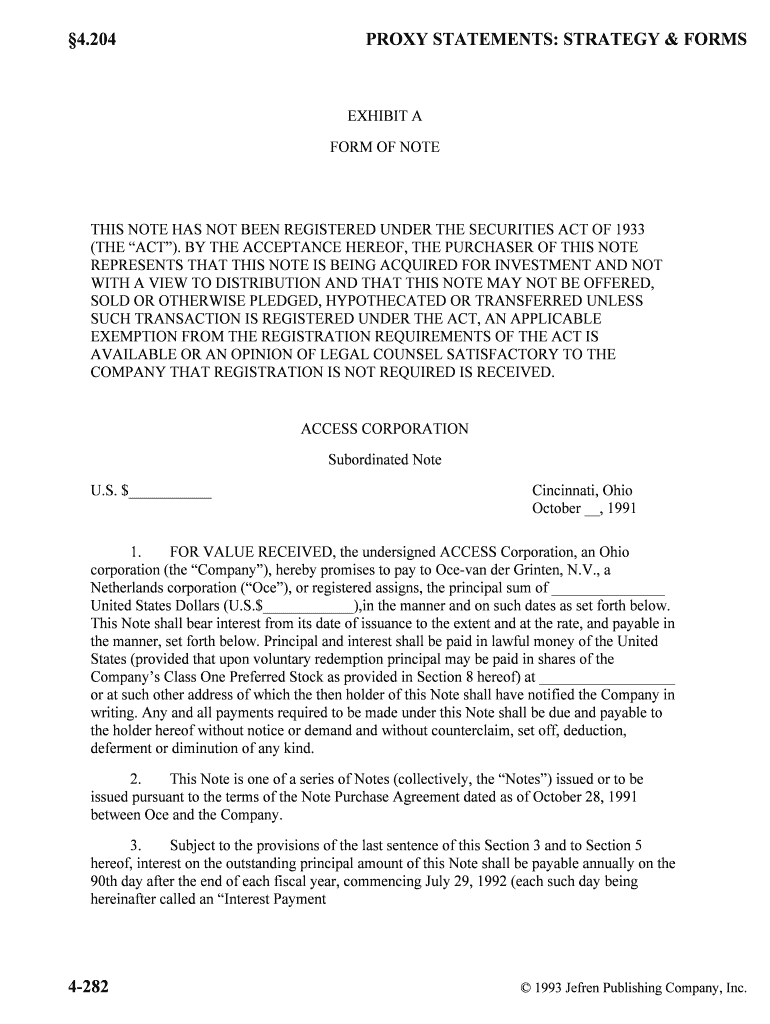
FORM of NOTE


What is the form of note?
The form of note is a legal document used to outline the terms of a loan or debt agreement between a borrower and a lender. It serves as a written promise from the borrower to repay the specified amount, often including details such as interest rates, repayment schedules, and consequences for defaulting on the loan. This document is essential in establishing a clear understanding between the parties involved and can be enforced in a court of law if necessary.
How to use the form of note
Using the form of note involves several key steps to ensure that it is properly executed and legally binding. First, both parties should clearly outline the terms of the agreement, including the loan amount, interest rate, and repayment schedule. Next, both the borrower and lender must sign the document, indicating their acceptance of the terms. It is advisable to have the signatures notarized to enhance the document's legal standing. Finally, each party should retain a copy of the signed form for their records.
Steps to complete the form of note
Completing the form of note involves a systematic approach to ensure accuracy and compliance with legal standards. Follow these steps:
- Identify the parties involved: Clearly state the names and addresses of both the borrower and the lender.
- Specify the loan details: Include the principal amount, interest rate, and repayment terms.
- Outline default conditions: Define what constitutes a default and the remedies available to the lender.
- Include signatures: Ensure both parties sign the document, ideally in the presence of a notary public.
- Distribute copies: Provide each party with a signed copy for their records.
Legal use of the form of note
The legal use of the form of note is governed by various laws and regulations that vary by state. For a form of note to be enforceable, it must meet specific legal requirements, including clarity of terms and proper execution. Additionally, the document must comply with relevant state laws regarding lending practices. It is crucial to ensure that the form of note adheres to these legal standards to protect the rights of both parties involved.
Key elements of the form of note
Several key elements must be included in the form of note to ensure its validity. These elements include:
- Borrower and lender information: Full names and addresses of both parties.
- Loan amount: The total amount being borrowed.
- Interest rate: The rate at which interest will accrue on the loan.
- Repayment terms: A detailed schedule outlining when payments are due.
- Default provisions: Conditions under which the borrower would be considered in default.
Examples of using the form of note
The form of note can be utilized in various scenarios, including personal loans between friends or family members, business loans for startups, or even real estate transactions. For instance, a small business owner may use a form of note to secure funding from an investor, detailing the loan amount and expected return on investment. In real estate, a buyer may sign a form of note to formalize a mortgage agreement with a lender, ensuring that all parties understand their obligations.
Quick guide on how to complete form of note
Effortlessly Prepare FORM OF NOTE on Any Device
Web-based document management has surged in popularity among businesses and individuals. It serves as an ideal eco-friendly substitute for traditional printed and signed documents, allowing you to access the necessary form and securely store it online. airSlate SignNow equips you with all the tools required to create, edit, and electronically sign your documents swiftly without delays. Handle FORM OF NOTE on any device using the airSlate SignNow apps for Android or iOS, and streamline any document-related process today.
The Easiest Way to Edit and Electronically Sign FORM OF NOTE Effortlessly
- Obtain FORM OF NOTE and then click Get Form to begin.
- Utilize the tools we offer to complete your document.
- Emphasize relevant sections of your documents or redact sensitive information with tools specifically provided by airSlate SignNow for that purpose.
- Create your electronic signature with the Sign tool, which takes mere seconds and holds the same legal validity as a traditional wet ink signature.
- Verify the details and then click on the Done button to save your changes.
- Select your preferred method to deliver your form, via email, text message (SMS), an invite link, or download it to your PC.
Eliminate concerns about lost or misfiled documents, tedious form searches, or mistakes necessitating the printing of new document copies. airSlate SignNow meets all your document management requirements in just a few clicks from any device of your choice. Modify and electronically sign FORM OF NOTE and ensure exceptional communication throughout every stage of the form preparation process with airSlate SignNow.
Create this form in 5 minutes or less
Create this form in 5 minutes!
People also ask
-
What is a FORM OF NOTE in the context of electronic signatures?
A FORM OF NOTE is a legal document that outlines a borrower's obligation to repay a loan. With airSlate SignNow, you can easily create, send, and eSign a FORM OF NOTE, ensuring all parties have secure access and can sign electronically, making the process faster and more efficient.
-
How does airSlate SignNow assist in creating a FORM OF NOTE?
airSlate SignNow provides a user-friendly interface that allows you to draft a FORM OF NOTE quickly. You can choose from customizable templates or start from scratch, enable fields for signatures, and securely store the document upon completion, all while adhering to legal standards for electronic signatures.
-
What pricing plans does airSlate SignNow offer for using the FORM OF NOTE feature?
airSlate SignNow offers several pricing plans to suit various business needs. Each plan provides access to create and manage a FORM OF NOTE along with features like unlimited eSigning, integration capabilities, and secure storage options, helping you choose the best fit for your budget.
-
Can I integrate airSlate SignNow with other software for managing a FORM OF NOTE?
Yes, airSlate SignNow seamlessly integrates with popular third-party applications such as Google Drive, Salesforce, and more. This allows for efficient document management and aids in the streamlined creation and storage of your FORM OF NOTE alongside other business tools.
-
What are the benefits of using airSlate SignNow for a FORM OF NOTE?
Using airSlate SignNow for a FORM OF NOTE streamlines the signing process, making it quick and efficient. Electronic signatures are legally binding and enhance security, while templates and integration options further simplify document handling, saving you time and reducing the risk of errors.
-
Is airSlate SignNow compliant with legal standards for a FORM OF NOTE?
Yes, airSlate SignNow complies with various legal standards, making your FORM OF NOTE secure and valid. It adheres to E-SIGN and UETA acts in the United States, ensuring that electronic signatures are recognized by courts, which legitimizes your document.
-
How can I access my signed FORM OF NOTE in airSlate SignNow?
After a FORM OF NOTE is signed within airSlate SignNow, it is stored securely in your account. You can easily access, download, or share the signed document at any time, ensuring you have control over your important legal documents when needed.
Get more for FORM OF NOTE
Find out other FORM OF NOTE
- eSignature Colorado Government Residential Lease Agreement Free
- Help Me With eSignature Colorado Government Medical History
- eSignature New Mexico Doctors Lease Termination Letter Fast
- eSignature New Mexico Doctors Business Associate Agreement Later
- eSignature North Carolina Doctors Executive Summary Template Free
- eSignature North Dakota Doctors Bill Of Lading Online
- eSignature Delaware Finance & Tax Accounting Job Description Template Fast
- How To eSignature Kentucky Government Warranty Deed
- eSignature Mississippi Government Limited Power Of Attorney Myself
- Can I eSignature South Dakota Doctors Lease Agreement Form
- eSignature New Hampshire Government Bill Of Lading Fast
- eSignature Illinois Finance & Tax Accounting Purchase Order Template Myself
- eSignature North Dakota Government Quitclaim Deed Free
- eSignature Kansas Finance & Tax Accounting Business Letter Template Free
- eSignature Washington Government Arbitration Agreement Simple
- Can I eSignature Massachusetts Finance & Tax Accounting Business Plan Template
- Help Me With eSignature Massachusetts Finance & Tax Accounting Work Order
- eSignature Delaware Healthcare / Medical NDA Secure
- eSignature Florida Healthcare / Medical Rental Lease Agreement Safe
- eSignature Nebraska Finance & Tax Accounting Business Letter Template Online