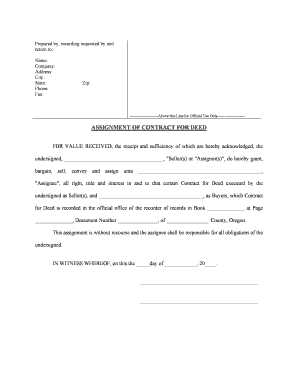
Or Assignment Contract Form


What is the Or Assignment Contract
An assignment contract agreement is a legal document that allows one party to transfer their rights and obligations under a contract to another party. This type of agreement is commonly used in various business transactions, including real estate, leases, and service agreements. The original party, known as the assignor, retains some responsibility, while the new party, known as the assignee, assumes the rights and duties specified in the contract.
Key elements of the Or Assignment Contract
Several critical components must be included in an assignment contract agreement to ensure its validity and enforceability:
- Identification of parties: Clearly state the names and addresses of the assignor and assignee.
- Description of the original contract: Provide details about the contract being assigned, including its date and purpose.
- Rights and obligations: Specify which rights and obligations are being transferred to the assignee.
- Consent of the original party: If required, include a statement confirming that the original party consents to the assignment.
- Signatures: Ensure that both parties sign the document to validate the agreement.
How to use the Or Assignment Contract
Using an assignment contract agreement involves several steps to ensure that the transfer of rights and obligations is executed properly:
- Review the original contract: Before proceeding, both parties should carefully review the terms of the original contract to confirm that an assignment is permissible.
- Draft the assignment agreement: Create a document that includes all necessary elements, as outlined previously.
- Obtain necessary consents: If the original contract requires consent from the other party, ensure that this is obtained before finalizing the assignment.
- Sign the agreement: Both the assignor and assignee should sign the document, and it may be advisable to have it notarized for added legal protection.
Steps to complete the Or Assignment Contract
Completing an assignment contract agreement involves a systematic approach to ensure all legal requirements are met:
- Gather all relevant information about the original contract and the parties involved.
- Draft the assignment contract, ensuring clarity and completeness.
- Review the draft with legal counsel if necessary to ensure compliance with applicable laws.
- Secure any required consents from other parties involved in the original contract.
- Have both parties sign the document, ensuring that all signatures are dated.
- Distribute copies of the signed agreement to all relevant parties for their records.
Legal use of the Or Assignment Contract
The legal use of an assignment contract agreement is governed by state laws and the terms of the original contract. It is essential to ensure that the assignment does not violate any contractual obligations or legal restrictions. Generally, an assignment is enforceable as long as it meets the necessary legal requirements and is executed properly. Parties should also be aware of any potential liabilities that may arise from the assignment, including the original party's continued responsibility for certain obligations.
State-specific rules for the Or Assignment Contract
Different states may have specific regulations governing assignment contracts. It is crucial for parties to understand these local laws, as they can affect the enforceability and requirements of the assignment agreement. For instance, some states may require additional disclosures or have specific forms that must be used. Consulting with a legal professional familiar with state laws can help ensure compliance and mitigate risks associated with the assignment.
Quick guide on how to complete or assignment contract
Effortlessly Prepare Or Assignment Contract on Any Device
Digital document management has gained immense traction among businesses and individuals. It offers an ideal eco-friendly alternative to traditional printed and signed documents, as you can easily access the right form and securely store it online. airSlate SignNow equips you with all the tools necessary to create, modify, and eSign your documents swiftly with no delays. Manage Or Assignment Contract on any device using the airSlate SignNow Android or iOS applications and simplify any document-related tasks today.
The Simplest Way to Modify and eSign Or Assignment Contract Effortlessly
- Obtain Or Assignment Contract and click on Get Form to begin.
- Leverage the tools we provide to fill out your form.
- Emphasize pertinent sections of your documents or redact sensitive information using the tools that airSlate SignNow specifically offers for this purpose.
- Create your signature using the Sign tool, which takes just seconds and carries the same legal validity as a conventional wet ink signature.
- Review all the details and click on the Done button to save your modifications.
- Select your preferred method for sending your form, whether by email, SMS, invitation link, or download it to your computer.
Say goodbye to lost or misfiled documents, tedious form hunting, or errors that necessitate printing new document copies. airSlate SignNow meets your document management needs in a few clicks from any device of your choice. Alter and eSign Or Assignment Contract and ensure exceptional communication at every stage of your document preparation with airSlate SignNow.
Create this form in 5 minutes or less
Create this form in 5 minutes!
People also ask
-
What is an assignment contract agreement?
An assignment contract agreement is a legal document that allows one party to transfer their rights and obligations under a contract to another party. This type of agreement is commonly used in business transactions and real estate deals. airSlate SignNow simplifies the process of creating and managing assignment contract agreements, ensuring all parties can sign and access documents securely.
-
How does airSlate SignNow help with assignment contract agreements?
airSlate SignNow provides a straightforward platform for creating, sending, and signing assignment contract agreements electronically. With features like templates and eSignature capabilities, you can expedite the agreement process without compromising on security. Our intuitive interface allows for easy customization to suit your specific needs.
-
What are the pricing options for using airSlate SignNow for assignment contract agreements?
airSlate SignNow offers various pricing plans tailored for businesses of all sizes, making it budget-friendly for managing assignment contract agreements. You can choose from affordable monthly or annual subscriptions based on the number of users and features needed. Each plan includes essential functionalities to streamline your document management workflow.
-
Are assignment contract agreements legally binding when signed with airSlate SignNow?
Yes, assignment contract agreements signed using airSlate SignNow are legally binding. The platform ensures the signatures collected are compliant with eSignature laws, including the ESIGN Act and UETA. Therefore, you can confidently execute your agreements knowing they hold legal weight.
-
Can I customize my assignment contract agreement templates in airSlate SignNow?
Absolutely! airSlate SignNow allows you to customize your assignment contract agreement templates to fit your specific requirements. You can add fields, questions, and clauses, ensuring your contract meets your unique business needs while maintaining professionalism and clarity.
-
Is it easy to integrate airSlate SignNow with other business tools for managing assignment contract agreements?
Yes, airSlate SignNow offers seamless integrations with various business tools and apps, making it easy to manage assignment contract agreements alongside your existing workflows. Whether you use CRM systems, document storage solutions, or project management tools, integration is simple and efficient.
-
What benefits does airSlate SignNow provide for businesses handling assignment contract agreements?
Using airSlate SignNow for assignment contract agreements presents numerous benefits, including time savings, enhanced security, and improved collaboration among parties. The platform enables quick processing and tracking of documents throughout the signing process, making it easier for businesses to finalize contracts promptly.
Get more for Or Assignment Contract
- District court standards of judicial practice civil commitment form
- Report of foreclosure form
- State of north carolina final report and account of foreclosure form
- Name decedentwardpetitioners form
- Special proceedings action cover form
- Apply for a marriage license courtsingov form
- Notice of hearing onincompetencemotion in the cause form
- Order of assignment or denial of counsel state of north carolina form
Find out other Or Assignment Contract
- eSign Louisiana Non-Profit Quitclaim Deed Safe
- How Can I eSign Maryland Non-Profit Credit Memo
- eSign Maryland Non-Profit Separation Agreement Computer
- eSign Legal PDF New Jersey Free
- eSign Non-Profit Document Michigan Safe
- eSign New Mexico Legal Living Will Now
- eSign Minnesota Non-Profit Confidentiality Agreement Fast
- How Do I eSign Montana Non-Profit POA
- eSign Legal Form New York Online
- Can I eSign Nevada Non-Profit LLC Operating Agreement
- eSign Legal Presentation New York Online
- eSign Ohio Legal Moving Checklist Simple
- How To eSign Ohio Non-Profit LLC Operating Agreement
- eSign Oklahoma Non-Profit Cease And Desist Letter Mobile
- eSign Arizona Orthodontists Business Plan Template Simple
- eSign Oklahoma Non-Profit Affidavit Of Heirship Computer
- How Do I eSign Pennsylvania Non-Profit Quitclaim Deed
- eSign Rhode Island Non-Profit Permission Slip Online
- eSign South Carolina Non-Profit Business Plan Template Simple
- How Can I eSign South Dakota Non-Profit LLC Operating Agreement