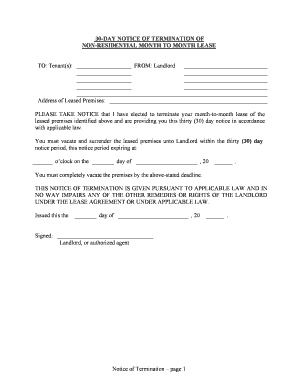
Terminate Lease Tenant Form


Understanding the Terminate Lease Tenant
The Terminate Lease Tenant form is a crucial document used by landlords and tenants in South Carolina to formally end a lease agreement. This form outlines the intent to terminate the lease and specifies the notice period required by state law. In South Carolina, a 30-day notice is typically required for month-to-month leases, allowing both parties to prepare for the transition.
Steps to Complete the Terminate Lease Tenant
Completing the Terminate Lease Tenant form involves several key steps to ensure compliance with South Carolina regulations. First, both the landlord and tenant should review the lease agreement to confirm the notice period. Next, fill out the form with accurate details, including the names of the parties, the property address, and the intended termination date. It's essential to sign and date the form to validate it. Finally, deliver the completed form to the other party, ensuring it is received within the required notice period.
Legal Use of the Terminate Lease Tenant
The legal use of the Terminate Lease Tenant form is governed by South Carolina law, which stipulates the necessary notice period and conditions for termination. This form serves as a legal record that both parties have acknowledged the intent to terminate the lease. To be legally binding, the form must be completed accurately and delivered according to the terms outlined in the lease agreement.
Key Elements of the Terminate Lease Tenant
Several key elements must be included in the Terminate Lease Tenant form to ensure its validity. These elements include:
- Parties Involved: Names and contact information of both the landlord and tenant.
- Property Address: The complete address of the rental property.
- Termination Date: The specific date on which the lease will end.
- Signature: Signatures of both parties to confirm agreement.
State-Specific Rules for the Terminate Lease Tenant
South Carolina has specific rules regarding the termination of leases that must be adhered to. For month-to-month leases, a 30-day notice is generally required. This means that either party must provide written notice at least 30 days before the desired termination date. Failure to comply with these rules may result in disputes or legal complications.
Examples of Using the Terminate Lease Tenant
Using the Terminate Lease Tenant form can vary based on individual circumstances. For instance, a tenant may use this form if they decide to relocate for a job opportunity, providing the necessary notice to the landlord. Conversely, a landlord may issue this form if they wish to terminate a lease due to non-payment of rent or other lease violations. Each scenario highlights the importance of clear communication and adherence to legal requirements.
Quick guide on how to complete terminate lease tenant
Prepare Terminate Lease Tenant effortlessly on any device
Digital document management has gained immense popularity among enterprises and individuals alike. It serves as an ideal eco-friendly substitute for conventional printed and signed documents, as you can easily locate the necessary form and securely store it online. airSlate SignNow equips you with all the tools required to create, edit, and electronically sign your files swiftly without delays. Manage Terminate Lease Tenant on any platform using airSlate SignNow's Android or iOS applications and enhance any document-centric workflow now.
The easiest way to modify and electronically sign Terminate Lease Tenant with ease
- Locate Terminate Lease Tenant and click Get Form to commence.
- Utilize the tools we offer to complete your document.
- Emphasize relevant sections of your documents or obscure sensitive information with tools that airSlate SignNow provides specifically for such purposes.
- Create your electronic signature using the Sign feature, which only takes seconds and carries the same legal validity as a traditional pen-and-ink signature.
- Review the details and then click on the Done button to save your changes.
- Select how you wish to share your form, via email, SMS, or invitation link, or download it to your computer.
Eliminate worries about lost or misplaced documents, frustrating form searches, or errors that necessitate printing new document copies. airSlate SignNow addresses your document management needs in just a few clicks from any device you prefer. Edit and electronically sign Terminate Lease Tenant and guarantee excellent communication at every step of your form preparation journey with airSlate SignNow.
Create this form in 5 minutes or less
Create this form in 5 minutes!
People also ask
-
What is the definition of 'sc month to lease' in the context of airSlate SignNow?
The term 'sc month to lease' refers to the subscription model that allows businesses to use airSlate SignNow's eSignature services for a specified monthly fee. This model helps organizations manage and sign important documents efficiently without committing to long-term contracts, making it a flexible choice for various business needs.
-
How does the pricing structure for sc month to lease work?
The pricing for 'sc month to lease' at airSlate SignNow is straightforward and affordable, catering to businesses of all sizes. Clients can choose from various plans, each tier offering different features suitable for various document workflows. Monthly subscriptions allow users to adjust their usage based on changing business needs.
-
What key features are included in the sc month to lease plan?
With the 'sc month to lease' plan, users gain access to essential features such as document templates, advanced eSignature tools, and collaboration options. SignNow also provides integrations with popular platforms to streamline your document workflows. This ensures that businesses can effectively manage their signing processes.
-
How can airSlate SignNow benefit my business in the sc month to lease model?
Opting for the 'sc month to lease' model with airSlate SignNow offers signNow benefits including cost-effectiveness and flexibility. It allows businesses to easily adapt their signing solutions based on seasonal demands or project needs. Enhanced security features also ensure that sensitive documents are handled with care.
-
Can I customize my signing experience with the sc month to lease plan?
Absolutely! The 'sc month to lease' plan offers customization options to tailor the signing experience. You can create personalized templates and workflows that align with your brand and specific needs, ensuring a unique user experience that resonates with clients and team members.
-
Are there integrations available with sc month to lease?
Yes, airSlate SignNow's 'sc month to lease' plan supports various integrations with popular business applications. These integrations enable seamless document management and eSigning within your existing tech ecosystem, making it easier to enhance productivity and maintain workflows without interruptions.
-
What types of businesses benefit from the sc month to lease option?
The 'sc month to lease' option is ideal for small to medium-sized businesses, startups, and even larger enterprises looking for adaptable solutions. Industries such as real estate, legal, and finance frequently utilize this model to manage contracts and approvals. It's a versatile option suitable for any entity needing efficient document signing.
Get more for Terminate Lease Tenant
- Fillable online hcc learning web houston community form
- Sra corrective reading worksheets fill online printable form
- Agricultural processors liennotice asl 1 form
- Agricultural suppliers liennotice asl 2 form
- Agricultural landlords lien notice asl 5 form
- Fillable online tn vsp vision cancellation request form
- Please read instructions on back before completing form
- Instructions completely form
Find out other Terminate Lease Tenant
- How To Integrate Sign in Banking
- How To Use Sign in Banking
- Help Me With Use Sign in Banking
- Can I Use Sign in Banking
- How Do I Install Sign in Banking
- How To Add Sign in Banking
- How Do I Add Sign in Banking
- How Can I Add Sign in Banking
- Can I Add Sign in Banking
- Help Me With Set Up Sign in Government
- How To Integrate eSign in Banking
- How To Use eSign in Banking
- How To Install eSign in Banking
- How To Add eSign in Banking
- How To Set Up eSign in Banking
- How To Save eSign in Banking
- How To Implement eSign in Banking
- How To Set Up eSign in Construction
- How To Integrate eSign in Doctors
- How To Use eSign in Doctors