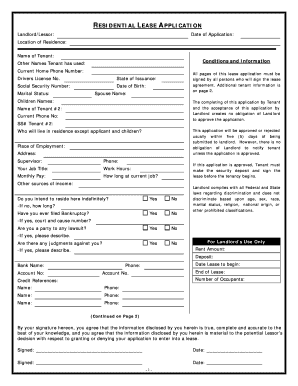
South Carolina Residential Rental Lease Application Form


What is the South Carolina Residential Rental Lease Application
The South Carolina Residential Rental Lease Application is a formal document used by landlords to screen potential tenants. This application collects essential information about the applicant, including personal details, rental history, employment status, and financial background. The purpose of the application is to assess the suitability of a tenant before entering into a lease agreement. By gathering this information, landlords can make informed decisions regarding tenancy and ensure they select responsible renters.
How to use the South Carolina Residential Rental Lease Application
To use the South Carolina Residential Rental Lease Application, landlords should first obtain the form, which can be found online or through local real estate offices. Once the form is acquired, landlords can fill it out with the necessary details or share it with prospective tenants. Applicants will need to provide accurate information regarding their employment, income, and previous rental experiences. After completing the application, it should be submitted to the landlord for review. Landlords may then conduct background checks and verify the information provided before making a rental decision.
Steps to complete the South Carolina Residential Rental Lease Application
Completing the South Carolina Residential Rental Lease Application involves several key steps:
- Obtain the application form from a reliable source.
- Fill in personal information, including name, address, and contact details.
- Provide employment information, including the employer's name, address, and position.
- List previous rental history, including addresses, landlord contact information, and duration of tenancy.
- Disclose financial information, such as income and any additional sources of revenue.
- Sign and date the application to confirm the accuracy of the information provided.
Legal use of the South Carolina Residential Rental Lease Application
The South Carolina Residential Rental Lease Application is legally binding once signed by the applicant. To ensure its legal standing, the application must comply with state and federal regulations regarding tenant screening and privacy. Landlords should also be aware of the Fair Housing Act, which prohibits discrimination based on race, color, national origin, sex, disability, and familial status. By adhering to these laws, landlords can protect themselves and their tenants during the rental process.
Key elements of the South Carolina Residential Rental Lease Application
Several key elements are essential to include in the South Carolina Residential Rental Lease Application to ensure it is comprehensive:
- Applicant's full name and contact information.
- Social Security number and date of birth for identification.
- Employment details, including current employer and income.
- Rental history with previous addresses and landlord references.
- Consent for background and credit checks.
- Signature and date to confirm the accuracy of the information.
State-specific rules for the South Carolina Residential Rental Lease Application
In South Carolina, landlords must follow specific rules when using the Residential Rental Lease Application. These include providing applicants with clear information about the screening process and obtaining their consent for background checks. Additionally, landlords must comply with the South Carolina Landlord-Tenant Act, which outlines the rights and responsibilities of both parties. Understanding these state-specific rules helps ensure a fair and legal rental process.
Quick guide on how to complete south carolina residential rental lease application
Fill out South Carolina Residential Rental Lease Application effortlessly on any device
Digital document management has gained traction among businesses and individuals. It serves as an ideal eco-friendly substitute for classic printed and signed paperwork, allowing you to find the right template and securely archive it online. airSlate SignNow equips you with all the tools necessary to create, edit, and eSign your documents quickly and seamlessly. Manage South Carolina Residential Rental Lease Application on any platform using airSlate SignNow's Android or iOS applications and enhance any document-focused process today.
How to edit and eSign South Carolina Residential Rental Lease Application with ease
- Find South Carolina Residential Rental Lease Application and click on Get Form to begin.
- Utilize the tools we offer to complete your document.
- Emphasize important sections of the files or obscure sensitive information with tools that airSlate SignNow provides specifically for that purpose.
- Create your signature using the Sign feature, which takes only seconds and carries the same legal validity as a traditional wet ink signature.
- Review the information and click on the Done button to save your updates.
- Select your preferred method to send your document, whether by email, SMS, or invitation link, or download it to your computer.
Say goodbye to lost or misplaced documents, tedious form searching, or errors requiring new paper copies. airSlate SignNow meets all your document management needs in just a few clicks from any device you prefer. Edit and eSign South Carolina Residential Rental Lease Application to ensure excellent communication throughout your form preparation process with airSlate SignNow.
Create this form in 5 minutes or less
Create this form in 5 minutes!
People also ask
-
What is a South Carolina Residential Rental Lease Application?
A South Carolina Residential Rental Lease Application is a document used by landlords to collect important information from prospective tenants. This application typically includes details such as personal identification, rental history, and employment information. Utilizing an application helps landlords make informed decisions when selecting tenants.
-
How can I create a South Carolina Residential Rental Lease Application using airSlate SignNow?
You can easily create a South Carolina Residential Rental Lease Application using airSlate SignNow by selecting a template or starting from scratch. The platform provides user-friendly editing tools, allowing you to customize the application according to your needs. Once customized, you can send it out for eSignature efficiently.
-
What are the benefits of using airSlate SignNow for a South Carolina Residential Rental Lease Application?
Using airSlate SignNow for your South Carolina Residential Rental Lease Application offers numerous benefits, including faster processing times and a streamlined tenant onboarding experience. The eSignature feature allows tenants to sign documents from anywhere, increasing convenience and reducing delays. This solution is also secure and compliant with state regulations.
-
Is there a cost associated with using airSlate SignNow for rental lease applications?
Yes, there is a cost associated with using airSlate SignNow, but it is designed to be cost-effective for businesses of all sizes. Pricing packages vary based on features and usage levels, ensuring you can find an option that fits your budget while benefiting from an efficient South Carolina Residential Rental Lease Application process.
-
Can I integrate airSlate SignNow with other software when handling rental lease applications?
Absolutely! airSlate SignNow offers integrations with various software applications, enhancing your overall workflow when managing South Carolina Residential Rental Lease Applications. This includes popular property management systems and CRMs, allowing for seamless data transfer and more efficient management of tenant information.
-
What type of security measures does airSlate SignNow provide for South Carolina Residential Rental Lease Applications?
airSlate SignNow prioritizes security and offers a range of measures to protect your South Carolina Residential Rental Lease Applications. This includes encryption protocols, multi-factor authentication, and compliance with relevant data protection regulations to ensure that your documents and tenant information remain safe.
-
How quickly can I receive completed South Carolina Residential Rental Lease Applications?
With airSlate SignNow, you can receive completed South Carolina Residential Rental Lease Applications quickly, often within minutes after sending them out for signature. The platform's automated reminders also help ensure that tenants complete the application promptly, speeding up the overall leasing process.
Get more for South Carolina Residential Rental Lease Application
- Comes now defendant quotquot through its attorneys and form
- Bank of america na et al v kissi et al no 8 form
- Comes now defendant in the above captioned action pursuant to rule form
- Form t 3a sec
- Agency burrowing university of michigan law school form
- I responded angrily to a rejection can i get them to form
- The trials of academe the new era of campus litigation form
- Governing law and forum selection form
Find out other South Carolina Residential Rental Lease Application
- How To Electronic signature Idaho Police Last Will And Testament
- How Do I Electronic signature North Dakota Real Estate Quitclaim Deed
- Can I Electronic signature Ohio Real Estate Agreement
- Electronic signature Ohio Real Estate Quitclaim Deed Later
- How To Electronic signature Oklahoma Real Estate Business Plan Template
- How Can I Electronic signature Georgia Sports Medical History
- Electronic signature Oregon Real Estate Quitclaim Deed Free
- Electronic signature Kansas Police Arbitration Agreement Now
- Electronic signature Hawaii Sports LLC Operating Agreement Free
- Electronic signature Pennsylvania Real Estate Quitclaim Deed Fast
- Electronic signature Michigan Police Business Associate Agreement Simple
- Electronic signature Mississippi Police Living Will Safe
- Can I Electronic signature South Carolina Real Estate Work Order
- How To Electronic signature Indiana Sports RFP
- How Can I Electronic signature Indiana Sports RFP
- Electronic signature South Dakota Real Estate Quitclaim Deed Now
- Electronic signature South Dakota Real Estate Quitclaim Deed Safe
- Electronic signature Indiana Sports Forbearance Agreement Myself
- Help Me With Electronic signature Nevada Police Living Will
- Electronic signature Real Estate Document Utah Safe