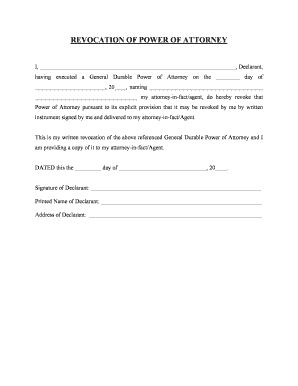
Sc Revocation Form


Understanding the South Carolina Revocation Form
The revocation of power of attorney in South Carolina is a formal process that allows an individual to cancel or withdraw a previously granted power of attorney. This form is essential for ensuring that any authority previously given to an agent is terminated, thereby preventing any further actions on behalf of the principal. The revocation form must be clear and explicit, indicating the intent to revoke the power of attorney, and should include the details of the original document, such as the date it was executed and the names of the parties involved.
Steps to Complete the South Carolina Revocation Form
Completing the South Carolina revocation form involves several important steps:
- Gather necessary information, including the original power of attorney document.
- Clearly state your intention to revoke the power of attorney.
- Include your full name, address, and the date of the revocation.
- Provide the names and addresses of the individuals who were granted power of attorney.
- Sign and date the revocation form in the presence of a notary public, if required.
Once completed, it's advisable to distribute copies of the revocation form to all relevant parties, including the former agent and any institutions that may have relied on the original power of attorney.
Legal Use of the South Carolina Revocation Form
The legal use of the revocation form in South Carolina is crucial for ensuring that the revocation is recognized by courts and other entities. The form must meet specific legal requirements to be considered valid. This includes being signed by the principal and, in some cases, notarized. It is important to understand that until the revocation is properly executed and communicated, the original power of attorney remains in effect, and the agent retains their authority.
Obtaining the South Carolina Revocation Form
The South Carolina revocation form can be obtained through various means. It is often available at local legal offices, libraries, or online legal resources. Additionally, consulting with an attorney can provide guidance on obtaining the correct form and ensuring that it meets all legal standards. It is important to use the most current version of the form to avoid any complications.
State-Specific Rules for the South Carolina Revocation Form
South Carolina has specific rules regarding the revocation of power of attorney. These rules dictate how the revocation must be executed and communicated. For instance, the revocation must be in writing and signed by the principal. Additionally, South Carolina law requires that the revocation be delivered to the agent and any third parties who may rely on the original power of attorney. Understanding these state-specific rules is essential to ensure that the revocation is legally binding.
Examples of Using the South Carolina Revocation Form
There are various scenarios in which an individual might need to use the South Carolina revocation form. For example, if a principal no longer trusts their agent or if the circumstances that necessitated the power of attorney have changed, revocation is appropriate. Another common scenario is when the principal becomes incapacitated and wishes to appoint a different agent. Each situation underscores the importance of having a clear and legally recognized revocation process.
Quick guide on how to complete sc revocation form
Prepare Sc Revocation Form effortlessly on any gadget
Digital document management has gained traction among businesses and individuals. It serves as an ideal environmentally-friendly alternative to conventional printed and signed documents, as you can access the necessary form and securely keep it online. airSlate SignNow provides you with all the tools required to create, modify, and electronically sign your documents swiftly without delays. Manage Sc Revocation Form on any platform using airSlate SignNow's Android or iOS applications and enhance any document-driven process today.
The easiest way to modify and eSign Sc Revocation Form with no hassle
- Find Sc Revocation Form and then click Get Form to begin.
- Utilize the tools we provide to complete your document.
- Emphasize pertinent sections of the documents or obscure sensitive information with tools that airSlate SignNow offers specifically for that purpose.
- Generate your signature using the Sign feature, which takes seconds and carries the same legal validity as a conventional wet ink signature.
- Review the details and then click on the Done button to save your modifications.
- Choose how you wish to send your form, via email, text message (SMS), invitation link, or download it to your computer.
Eliminate the worry of lost or misplaced documents, tedious form navigation, or mistakes that require printing new copies. airSlate SignNow takes care of all your document management needs in just a few clicks from any device you prefer. Modify and eSign Sc Revocation Form and ensure seamless communication at every stage of your form preparation process with airSlate SignNow.
Create this form in 5 minutes or less
Create this form in 5 minutes!
People also ask
-
What is the process for revocation of power of attorney in South Carolina?
The revocation of power of attorney in South Carolina involves drafting a formal document that states your intent to revoke the existing power of attorney. This document should be signed and dated in the presence of a notary public. It is important to notify the attorney-in-fact and any third parties that may have relied on the original power of attorney.
-
Can I revoke a power of attorney verbally in South Carolina?
In South Carolina, the revocation of power of attorney must be done in writing; verbal revocations are not recognized. By creating a written revocation, you ensure that there is a clear and legal record of your intent. Using airSlate SignNow can help facilitate this process efficiently.
-
What happens to the power of attorney after revocation in South Carolina?
Once you formally execute a revocation of power of attorney in South Carolina, the document terminates the agent's authority to act on your behalf. It is essential to inform all relevant parties about the revocation. Your business can streamline this communication with tools like airSlate SignNow.
-
Is there a fee for revocation of power of attorney in South Carolina?
There may be fees associated with notarizing your revocation of power of attorney in South Carolina, which can vary by location. Using airSlate SignNow can help minimize costs because it provides a cost-effective solution for eSigning and managing your documents. Always check local regulations for specific details about fees.
-
What are the benefits of using airSlate SignNow for revocation of power of attorney?
Using airSlate SignNow for the revocation of power of attorney offers many benefits, including ease of use, remote signing capabilities, and secure document storage. This platform allows you to quickly create and send your revocation documents electronically, ensuring that all parties receive them in a timely manner. Additionally, it can help protect your sensitive information.
-
Can I integrate airSlate SignNow with other applications for managing my documents?
Yes, airSlate SignNow offers integrations with a variety of applications to enhance your document management process. By integrating with programs like Google Drive or Dropbox, you can streamline the storage and retrieval of your revocation of power of attorney documents. This can help you maintain organized records for future reference.
-
What features does airSlate SignNow offer for eSigning documents?
airSlate SignNow provides a user-friendly interface for eSigning documents, along with features like customizable templates, workflow management, and secure cloud storage. These tools are particularly helpful in executing and managing the revocation of power of attorney in South Carolina, making the process seamless and efficient.
Get more for Sc Revocation Form
- Confirm and warrant unto and husband and form
- And quitclaim unto form
- Hereinafter referred to as grantor does grant bargain sell convey form
- Hereinafter referred to as grantor does convey grant sell bargain and form
- Hereinafter referred to as grantor does hereby convey grant sell bargain form
- Confirm and warrant unto a corporation organized under the laws form
- And quitclaim unto and two form
- Confirm and warrant unto and two individuals form
Find out other Sc Revocation Form
- eSign Rhode Island High Tech Promissory Note Template Simple
- How Do I eSign South Carolina High Tech Work Order
- eSign Texas High Tech Moving Checklist Myself
- eSign Texas High Tech Moving Checklist Secure
- Help Me With eSign New Hampshire Government Job Offer
- eSign Utah High Tech Warranty Deed Simple
- eSign Wisconsin High Tech Cease And Desist Letter Fast
- eSign New York Government Emergency Contact Form Online
- eSign North Carolina Government Notice To Quit Now
- eSign Oregon Government Business Plan Template Easy
- How Do I eSign Oklahoma Government Separation Agreement
- How Do I eSign Tennessee Healthcare / Medical Living Will
- eSign West Virginia Healthcare / Medical Forbearance Agreement Online
- eSign Alabama Insurance LLC Operating Agreement Easy
- How Can I eSign Alabama Insurance LLC Operating Agreement
- eSign Virginia Government POA Simple
- eSign Hawaii Lawers Rental Application Fast
- eSign Hawaii Lawers Cease And Desist Letter Later
- How To eSign Hawaii Lawers Cease And Desist Letter
- How Can I eSign Hawaii Lawers Cease And Desist Letter