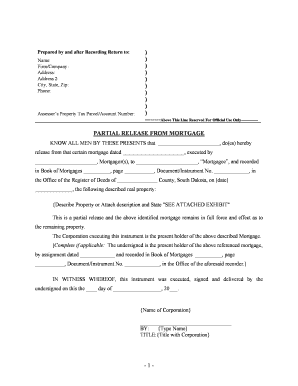
South Dakota Partial Release of Property from Mortgage for Corporation Form


What is the South Dakota Partial Release of Property From Mortgage for Corporation
The South Dakota Partial Release of Property From Mortgage for Corporation is a legal document that allows a corporation to release a portion of its mortgaged property from the lien of a mortgage. This form is essential when a corporation wishes to sell or refinance part of its property while retaining the mortgage on the remaining property. By executing this form, the corporation ensures that the released portion is no longer encumbered by the mortgage, facilitating smoother transactions involving the property.
Steps to Complete the South Dakota Partial Release of Property From Mortgage for Corporation
Completing the South Dakota Partial Release of Property From Mortgage for Corporation involves several key steps:
- Gather necessary information: Collect details about the mortgage, including the lender's name, property description, and the specific portion of the property to be released.
- Fill out the form: Accurately complete the partial mortgage form, ensuring all required fields are filled out, including corporate information and property details.
- Obtain signatures: Ensure that authorized representatives of the corporation sign the document, as required by corporate governance.
- Notarization: Depending on local regulations, you may need to have the form notarized to validate the signatures.
- Submit the form: File the completed form with the appropriate county office to officially record the release.
Legal Use of the South Dakota Partial Release of Property From Mortgage for Corporation
This form is legally binding when executed properly, meaning it must meet specific criteria to be enforceable. The document must clearly identify the mortgage being partially released, include accurate property descriptions, and be signed by authorized individuals within the corporation. Compliance with local laws and regulations is crucial to ensure the release is recognized by courts and financial institutions.
Key Elements of the South Dakota Partial Release of Property From Mortgage for Corporation
Several key elements must be included in the partial mortgage form to ensure its validity:
- Property Description: A detailed description of the property being released, including legal descriptions and any relevant identifiers.
- Mortgage Information: Details about the original mortgage, including the lender's name and the mortgage's recording information.
- Corporate Information: The name of the corporation and the names of the individuals authorized to sign on behalf of the corporation.
- Signatures: Signatures of the authorized representatives, along with the date of signing.
- Notary Acknowledgment: A section for a notary public to verify the identities of the signers.
How to Obtain the South Dakota Partial Release of Property From Mortgage for Corporation
The partial mortgage form can typically be obtained from various sources, including:
- County Clerk's Office: The local county clerk's office may provide the form or direct you to where it can be accessed.
- Legal Document Services: Some online services specialize in providing legal forms, including the South Dakota Partial Release of Property From Mortgage.
- Real Estate Attorneys: Consulting with a real estate attorney can ensure that you obtain the correct form and understand its implications.
State-Specific Rules for the South Dakota Partial Release of Property From Mortgage for Corporation
Each state has its own regulations governing the release of property from a mortgage. In South Dakota, it is essential to adhere to specific state laws regarding the execution and filing of the partial mortgage form. This may include requirements for notarization, specific language that must be included in the document, and filing fees. Familiarizing yourself with these state-specific rules will help ensure compliance and avoid potential legal issues.
Quick guide on how to complete south dakota partial release of property from mortgage for corporation
Easily Prepare South Dakota Partial Release Of Property From Mortgage For Corporation on Any Device
Digital document management has gained popularity among companies and individuals. It offers an excellent environmentally friendly option to conventional printed and signed documents, allowing you to locate the appropriate form and securely store it online. airSlate SignNow equips you with all the necessary tools to create, edit, and electronically sign your documents rapidly without delays. Manage South Dakota Partial Release Of Property From Mortgage For Corporation on any device using airSlate SignNow's Android or iOS applications and enhance any document-oriented process today.
How to Edit and Electronically Sign South Dakota Partial Release Of Property From Mortgage For Corporation Effortlessly
- Locate South Dakota Partial Release Of Property From Mortgage For Corporation and click on Get Form to commence.
- Utilize the tools provided to complete your document.
- Emphasize important sections of the documents or obscure sensitive information using tools specifically offered by airSlate SignNow.
- Create your signature using the Sign tool, which takes just seconds and holds the same legal validity as a conventional wet ink signature.
- Review all the details and click on the Done button to save your modifications.
- Choose your preferred method to send your form, whether by email, SMS, or invitation link, or download it to your computer.
Forget about lost or misfiled documents, tedious form searching, or errors that necessitate printing new copies. airSlate SignNow addresses all your document management requirements in just a few clicks from the device of your choice. Edit and electronically sign South Dakota Partial Release Of Property From Mortgage For Corporation to ensure effective communication at every phase of your form preparation process with airSlate SignNow.
Create this form in 5 minutes or less
Create this form in 5 minutes!
People also ask
-
What is a partial mortgage form?
A partial mortgage form is a document used during the mortgage process that allows borrowers to request a partial release of their mortgage. This form typically outlines the specific details of the property involved and the portion of the mortgage being released. Understanding how to fill out a partial mortgage form correctly is crucial for borrowers seeking to manage their mortgage effectively.
-
How can airSlate SignNow help with a partial mortgage form?
airSlate SignNow provides an easy-to-use platform for creating, sending, and eSigning a partial mortgage form. With our user-friendly interface, users can quickly fill out the necessary information and ensure that all legal requirements are met. This streamlines the process, allowing for a faster response from lenders.
-
What are the pricing options for using airSlate SignNow for mortgage documents?
airSlate SignNow offers a variety of pricing plans that cater specifically to businesses needing to manage mortgage documents like the partial mortgage form. Plans are designed to be cost-effective and scalable, allowing you to select the features that best fit your organization's needs. Users can explore our subscription options to find the right balance of features and pricing.
-
Can I customize the partial mortgage form using airSlate SignNow?
Yes, airSlate SignNow allows you to customize your partial mortgage form to meet your specific requirements. You can easily add your branding, adjust fields, and include any legal language necessary for your situation. This flexibility ensures that your document adheres to industry standards while representing your organization's identity.
-
What features make airSlate SignNow ideal for handling partial mortgage forms?
airSlate SignNow includes several features that enhance the efficiency of processing partial mortgage forms. These include real-time collaboration, automated reminders, and the ability to securely store documents in the cloud. Additionally, the platform offers robust security measures to protect sensitive information related to mortgage transactions.
-
Is it easy to integrate airSlate SignNow with other software for mortgage management?
Absolutely! airSlate SignNow is designed to integrate seamlessly with various CRM and document management systems commonly used in the mortgage industry. This means you can effortlessly incorporate your partial mortgage form into your existing workflow, enhancing productivity and ensuring a smoother transaction process.
-
What are the benefits of using an eSignature solution for a partial mortgage form?
Using an eSignature solution like airSlate SignNow for your partial mortgage form offers numerous benefits, including faster turnaround times and enhanced security. Electronic signatures reduce the need for physical paperwork, minimizing delays and improving efficiency. Furthermore, digital records are easier to organize and manage, facilitating better tracking and compliance.
Get more for South Dakota Partial Release Of Property From Mortgage For Corporation
- Near miss report format
- Technology purchase approval form depts ttu
- Course extension ttuisd form
- Texas stream team monitoring form texas state university gato docs its txstate
- Lander college for women pdf form
- Doc pageant alabama form
- 2013 2014 verification worksheet financial aid home truman financialaid truman form
- Graduation walking form the registrar truman state university registrar truman
Find out other South Dakota Partial Release Of Property From Mortgage For Corporation
- eSignature Kansas Business Operations Promissory Note Template Now
- eSignature Kansas Car Dealer Contract Now
- eSignature Iowa Car Dealer Limited Power Of Attorney Easy
- How Do I eSignature Iowa Car Dealer Limited Power Of Attorney
- eSignature Maine Business Operations Living Will Online
- eSignature Louisiana Car Dealer Profit And Loss Statement Easy
- How To eSignature Maryland Business Operations Business Letter Template
- How Do I eSignature Arizona Charity Rental Application
- How To eSignature Minnesota Car Dealer Bill Of Lading
- eSignature Delaware Charity Quitclaim Deed Computer
- eSignature Colorado Charity LLC Operating Agreement Now
- eSignature Missouri Car Dealer Purchase Order Template Easy
- eSignature Indiana Charity Residential Lease Agreement Simple
- How Can I eSignature Maine Charity Quitclaim Deed
- How Do I eSignature Michigan Charity LLC Operating Agreement
- eSignature North Carolina Car Dealer NDA Now
- eSignature Missouri Charity Living Will Mobile
- eSignature New Jersey Business Operations Memorandum Of Understanding Computer
- eSignature North Dakota Car Dealer Lease Agreement Safe
- eSignature Oklahoma Car Dealer Warranty Deed Easy