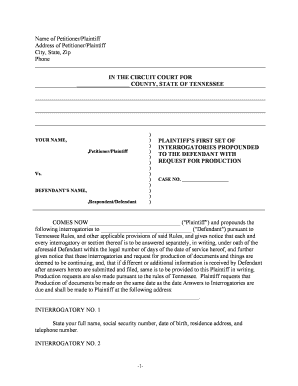
Interrogatories Form


What is the Interrogatories
An interrogatories form is a legal document used in the discovery phase of litigation, allowing one party to request written answers from another party. This form is essential in gathering information relevant to a case, helping to clarify facts and issues before trial. Interrogatories can be tailored to suit the specific needs of the case, and they often include questions about the opposing party's claims, defenses, and any pertinent information that could affect the outcome of the litigation.
How to use the Interrogatories
Using an interrogatories form involves several steps. First, the requesting party must draft the interrogatories, ensuring that the questions are clear and relevant to the case. Once drafted, the form is served to the opposing party, who is typically required to respond within a specified timeframe. The responses must be provided in writing and signed under oath, affirming their accuracy. This process helps both parties prepare for trial by clarifying issues and narrowing down the scope of the dispute.
Steps to complete the Interrogatories
Completing an interrogatories form requires careful attention to detail. Follow these steps for effective completion:
- Draft the Questions: Create clear, concise questions that seek specific information relevant to the case.
- Review Legal Standards: Ensure that the questions comply with applicable rules of civil procedure in your jurisdiction.
- Serve the Interrogatories: Deliver the form to the opposing party, adhering to any required methods of service.
- Await Responses: Allow the opposing party the designated time to respond, typically 30 days.
- Review Responses: Assess the answers for completeness and accuracy, noting any areas that may require further clarification or follow-up.
Legal use of the Interrogatories
The legal use of interrogatories is governed by specific rules that vary by jurisdiction. Generally, they must be relevant to the case and not overly broad or burdensome. Courts may impose limits on the number of interrogatories allowed, ensuring that the process remains efficient and fair. Properly executed interrogatories can be a powerful tool in litigation, providing critical information that can influence the direction of a case.
Key elements of the Interrogatories
Key elements of an interrogatories form include:
- Caption: The title of the case, including the court name and case number.
- Instructions: Clear guidelines for the responding party on how to complete the form.
- Questions: A numbered list of specific questions that the responding party must answer.
- Verification: A section for the responding party to sign and verify the truthfulness of their answers.
State-specific rules for the Interrogatories
Each state has its own rules regarding the use of interrogatories, including limitations on the number of questions and the time allowed for responses. It is essential to consult the local rules of civil procedure to ensure compliance. Failure to adhere to these rules may result in objections or the dismissal of the interrogatories. Understanding state-specific regulations helps in crafting effective and enforceable interrogatories.
Quick guide on how to complete interrogatories 481374309
Complete Interrogatories seamlessly on any device
Digital document management has gained traction among businesses and individuals alike. It presents an ideal environmentally friendly substitute to traditional printed and signed papers, as you can obtain the correct format and securely save it online. airSlate SignNow equips you with all the tools necessary to create, modify, and eSign your documents swiftly without delays. Manage Interrogatories on any device using airSlate SignNow's Android or iOS applications and enhance any document-centric process today.
The easiest way to modify and eSign Interrogatories effortlessly
- Obtain Interrogatories and then click Get Form to initiate.
- Utilize the tools we provide to complete your document.
- Highlight important sections of your documents or redact sensitive information with tools that airSlate SignNow supplies specifically for this purpose.
- Create your signature with the Sign tool, which takes mere seconds and carries the same legal validity as a conventional wet ink signature.
- Review the details and then click on the Done button to preserve your modifications.
- Select how you wish to share your form, via email, SMS, or invitation link, or download it to your computer.
Eliminate the hassle of lost or misplaced documents, tedious form searching, or mistakes that necessitate reprinting copies. airSlate SignNow meets your document management requirements in just a few clicks from any device you prefer. Modify and eSign Interrogatories and guarantee outstanding communication at every stage of the form preparation process with airSlate SignNow.
Create this form in 5 minutes or less
Create this form in 5 minutes!
People also ask
-
What is an interrogatories form?
An interrogatories form is a legal document used during the discovery phase of litigation, allowing one party to ask written questions to another party. Using airSlate SignNow, you can create, send, and eSign interrogatories forms effortlessly, streamlining the entire process. Our platform ensures that your interrogatories are drafted correctly and stored securely.
-
How can airSlate SignNow enhance my interrogatories form process?
airSlate SignNow simplifies the creation and management of interrogatories forms through its user-friendly interface. You can swiftly design custom interrogatories forms and track their status in real time. This not only saves time but also reduces the chances of errors in the documentation.
-
Are there any costs associated with using airSlate SignNow for interrogatories forms?
Yes, airSlate SignNow has different pricing plans tailored to your needs, making it a cost-effective solution for handling interrogatories forms. You can choose from various subscription tiers, offering essential features to enhance your document management experience. Additionally, there are free trials available to help you assess the service before committing.
-
Can I integrate other tools with airSlate SignNow for my interrogatories form?
Absolutely! airSlate SignNow offers seamless integrations with various applications like CRM systems and cloud storage services. This allows you to incorporate your interrogatories forms into your existing workflow, enhancing productivity and ensuring easy access to all necessary documents.
-
Is it secure to send interrogatories forms through airSlate SignNow?
Yes, security is a top priority at airSlate SignNow. When you send interrogatories forms, they are transmitted using bank-level encryption to protect your sensitive information. Our secure cloud storage also ensures that your interrogatories forms are safe and accessible whenever you need them.
-
How can airSlate SignNow help in reducing errors in interrogatories forms?
With airSlate SignNow, you can use templates for your interrogatories forms that ensure consistency and accuracy. The platform also enables you to create automated workflows that minimize manual data entry, signNowly reducing the likelihood of errors. This leads to a more reliable and professional approach to your legal documentation.
-
What types of businesses can benefit from using interrogatories forms in airSlate SignNow?
Any business that deals with legal matters can benefit from using interrogatories forms with airSlate SignNow. Law firms, corporations, and individual practitioners can streamline their documentation processes, making it easier to manage and respond to legal inquiries efficiently. Our solution is flexible enough to meet the needs of various industries.
Get more for Interrogatories
- City nebraska or a form
- Download nebraska petition for dissolution of marriage no form
- Comes respondent having received a copy of form
- Order of transfer ingov form
- Comes petitioners who files this petition for form
- Date of final hearing form
- During any extended term sub lessee shall pay to sub lessor form
- Assignor to the assignee collectively the quotobligationsquot the assignor has agreed to execute and deliver to the form
Find out other Interrogatories
- eSign West Virginia Construction Lease Agreement Online
- How To eSign West Virginia Construction Job Offer
- eSign West Virginia Construction Letter Of Intent Online
- eSign West Virginia Construction Arbitration Agreement Myself
- eSign West Virginia Education Resignation Letter Secure
- eSign Education PDF Wyoming Mobile
- Can I eSign Nebraska Finance & Tax Accounting Business Plan Template
- eSign Nebraska Finance & Tax Accounting Business Letter Template Online
- eSign Nevada Finance & Tax Accounting Resignation Letter Simple
- eSign Arkansas Government Affidavit Of Heirship Easy
- eSign California Government LLC Operating Agreement Computer
- eSign Oklahoma Finance & Tax Accounting Executive Summary Template Computer
- eSign Tennessee Finance & Tax Accounting Cease And Desist Letter Myself
- eSign Finance & Tax Accounting Form Texas Now
- eSign Vermont Finance & Tax Accounting Emergency Contact Form Simple
- eSign Delaware Government Stock Certificate Secure
- Can I eSign Vermont Finance & Tax Accounting Emergency Contact Form
- eSign Washington Finance & Tax Accounting Emergency Contact Form Safe
- How To eSign Georgia Government Claim
- How Do I eSign Hawaii Government Contract