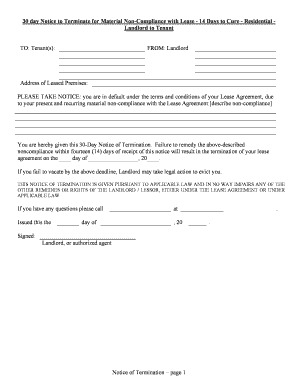
Tennessee Terminate Form


What is the 30 Day Notice?
The 30 day notice is a formal document used primarily in rental agreements, allowing landlords or tenants to terminate a lease with a thirty-day advance notice. This notice serves as a legal notification to the other party, indicating the intent to vacate the premises or end the rental agreement. It is essential for both landlords and tenants to understand the specific terms outlined in their lease agreements, as the requirements for providing notice can vary by state and individual contracts.
How to Use the 30 Day Notice
Using the 30 day notice involves a straightforward process. The party intending to terminate the lease must fill out the notice form with relevant details, including the names of the parties involved, the address of the rental property, and the date the notice is issued. It is crucial to ensure that the notice is delivered to the other party within the specified timeframe. This can be done through personal delivery, certified mail, or another method that provides proof of receipt. Keeping a copy of the notice for personal records is also advisable.
Steps to Complete the 30 Day Notice
Completing the 30 day notice requires careful attention to detail. Follow these steps:
- Obtain a blank 30 day notice form, which can often be found online or through local legal resources.
- Fill in the necessary information, including the names of both parties and the address of the rental property.
- Clearly state the intent to terminate the lease and include the effective date, which should be thirty days from the date of issuance.
- Sign and date the notice to validate it.
- Deliver the notice to the other party, ensuring you have proof of delivery.
Legal Use of the 30 Day Notice
The legal use of the 30 day notice is governed by state laws and the specific terms of the lease agreement. In general, this notice must comply with local regulations regarding eviction and tenant rights. It is important to verify that the notice meets all legal requirements to ensure its enforceability. Failure to follow the proper procedures may result in complications or disputes regarding the termination of the lease.
Key Elements of the 30 Day Notice
Several key elements must be included in a 30 day notice to ensure it is legally binding:
- Names of the parties: Clearly identify the landlord and tenant.
- Property address: Specify the location of the rental property.
- Effective date: Indicate the date when the lease will officially end, which should be thirty days from the notice date.
- Signature: The notice must be signed by the party issuing it.
State-Specific Rules for the 30 Day Notice
Each state may have different rules regarding the 30 day notice. It is essential to research the specific laws in your state to ensure compliance. Some states may require additional information or have different notice periods based on the type of lease agreement. Understanding these variations can help prevent legal issues and ensure a smooth transition during the lease termination process.
Quick guide on how to complete tennessee terminate 481374317
Complete Tennessee Terminate effortlessly on any device
Online document management has gained traction among enterprises and individuals. It serves as an excellent environmentally friendly alternative to traditional printed and signed documents, allowing you to obtain the proper form and securely store it online. airSlate SignNow equips you with all the resources necessary to generate, modify, and eSign your documents swiftly without any hold-ups. Handle Tennessee Terminate on any device with airSlate SignNow's Android or iOS applications and streamline any document-related procedure today.
How to modify and eSign Tennessee Terminate with ease
- Locate Tennessee Terminate and click Get Form to begin.
- Utilize the tools we provide to complete your document.
- Emphasize pertinent sections of the documents or redact sensitive information with the tools that airSlate SignNow offers specifically for that purpose.
- Create your signature using the Sign feature, which takes mere seconds and holds the same legal validity as a conventional wet ink signature.
- Review the information and click on the Done button to save your changes.
- Select how you wish to share your form, via email, text message (SMS), or invitation link, or download it to your computer.
Forget about lost or misplaced files, exhausting form searches, or mistakes that require printing new document copies. airSlate SignNow meets all your document management needs with just a few clicks from any device you prefer. Alter and eSign Tennessee Terminate to ensure outstanding communication at every phase of the form preparation process with airSlate SignNow.
Create this form in 5 minutes or less
Create this form in 5 minutes!
People also ask
-
What is a 30 day notice?
A 30 day notice is a formal notification that allows a tenant to inform their landlord of their intent to vacate the rental property. This document is typically required to be submitted at least 30 days before the tenant's departure. Using airSlate SignNow can streamline the process of creating, sending, and signing a 30 day notice.
-
How can airSlate SignNow help with a 30 day notice?
airSlate SignNow makes it easy to create and send a 30 day notice directly from your device. With our eSignature capabilities, you can quickly get the necessary signatures, ensuring that your notice is legally binding. This simplifies the process and keeps everything organized.
-
Are there any templates available for a 30 day notice?
Yes, airSlate SignNow offers customizable templates for a 30 day notice. This means you can easily personalize your document to match your specific situation. Our templates save you time while ensuring you include all necessary legal language.
-
What features does airSlate SignNow offer for managing a 30 day notice?
Some key features of airSlate SignNow for managing a 30 day notice include document tracking, secure cloud storage, and user-friendly eSigning options. These features ensure that you can confidently manage your notices and have access to them at any time. This efficiency enhances the overall experience.
-
Is there a cost associated with using airSlate SignNow for a 30 day notice?
airSlate SignNow offers various pricing plans, allowing you to choose the best option based on your needs. Some plans enable unlimited access to eSigning features, which can be particularly beneficial for sending multiple 30 day notices. Check our pricing page for details.
-
Can I integrate airSlate SignNow with other tools for managing a 30 day notice?
Absolutely! airSlate SignNow integrates seamlessly with various tools, such as Google Drive, Dropbox, and other document management platforms. This means you can easily store and manage your 30 day notice documents alongside other important files.
-
What are the benefits of using airSlate SignNow for a 30 day notice?
Using airSlate SignNow for your 30 day notice offers numerous benefits. It simplifies the process of drafting, sending, and signing documents, saving you time and reducing stress. Additionally, our platform ensures that your documents are secure and compliant with legal standards.
Get more for Tennessee Terminate
- Underground storage lease and agreementus legal forms
- Pipeline easement and right of way agreements form
- Lease agreementlock solid storage form
- Grant of easement city of loveland form
- Underground utility and transformer
- Distribution pipeline permanent easement and right of way form
- Ex 107 form
- Video service provider agreement this video service form
Find out other Tennessee Terminate
- How To Sign Nebraska Healthcare / Medical Living Will
- Sign Nevada Healthcare / Medical Business Plan Template Free
- Sign Nebraska Healthcare / Medical Permission Slip Now
- Help Me With Sign New Mexico Healthcare / Medical Medical History
- Can I Sign Ohio Healthcare / Medical Residential Lease Agreement
- How To Sign Oregon Healthcare / Medical Living Will
- How Can I Sign South Carolina Healthcare / Medical Profit And Loss Statement
- Sign Tennessee Healthcare / Medical Business Plan Template Free
- Help Me With Sign Tennessee Healthcare / Medical Living Will
- Sign Texas Healthcare / Medical Contract Mobile
- Sign Washington Healthcare / Medical LLC Operating Agreement Now
- Sign Wisconsin Healthcare / Medical Contract Safe
- Sign Alabama High Tech Last Will And Testament Online
- Sign Delaware High Tech Rental Lease Agreement Online
- Sign Connecticut High Tech Lease Template Easy
- How Can I Sign Louisiana High Tech LLC Operating Agreement
- Sign Louisiana High Tech Month To Month Lease Myself
- How To Sign Alaska Insurance Promissory Note Template
- Sign Arizona Insurance Moving Checklist Secure
- Sign New Mexico High Tech Limited Power Of Attorney Simple