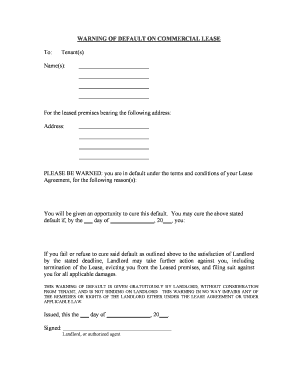
Tennessee Warning of Default on Commercial Lease Form


What is the Tennessee Warning Of Default On Commercial Lease
The Tennessee Warning Of Default On Commercial Lease is a formal notice issued to a tenant who has failed to comply with the terms of their lease agreement. This document serves as a critical communication tool, alerting the tenant to their default status and outlining the necessary steps to remedy the situation. Typically, this notice includes details such as the nature of the default, the specific lease provisions violated, and a timeframe for the tenant to address the issue. Understanding this form is essential for both landlords and tenants to ensure compliance with lease terms and avoid further legal complications.
Key Elements of the Tennessee Warning Of Default On Commercial Lease
Several key elements must be included in the Tennessee Warning Of Default On Commercial Lease to ensure its effectiveness and legal standing. These elements typically encompass:
- Tenant Information: Full name and contact details of the tenant.
- Property Details: Address and description of the leased property.
- Lease Agreement Reference: Identification of the lease agreement under which the tenant is obligated.
- Nature of Default: A clear description of the default, such as failure to pay rent or breach of specific lease terms.
- Remedial Action Required: Instructions on how the tenant can rectify the default.
- Timeframe for Compliance: A specified period within which the tenant must respond or remedy the situation.
Steps to Complete the Tennessee Warning Of Default On Commercial Lease
Completing the Tennessee Warning Of Default On Commercial Lease involves several important steps to ensure that the document is accurate and legally binding. The process includes:
- Gather Necessary Information: Collect all relevant details about the tenant, property, and lease agreement.
- Draft the Notice: Clearly outline the default, citing specific lease provisions and including a call to action for the tenant.
- Review for Accuracy: Ensure all information is correct and that the notice complies with Tennessee laws regarding lease defaults.
- Deliver the Notice: Send the warning via a method that provides proof of delivery, such as certified mail or electronic means.
Legal Use of the Tennessee Warning Of Default On Commercial Lease
The Tennessee Warning Of Default On Commercial Lease is a legally recognized document that plays a crucial role in the landlord-tenant relationship. Its proper use is essential for enforcing lease agreements and protecting the landlord's rights. When issued correctly, this notice can serve as a precursor to further legal action, such as eviction proceedings, if the tenant fails to remedy the default. It is important for landlords to understand the legal implications of this notice and to follow all applicable laws to ensure that their actions are justified and enforceable in court.
How to Use the Tennessee Warning Of Default On Commercial Lease
Using the Tennessee Warning Of Default On Commercial Lease effectively requires a clear understanding of its purpose and the appropriate context for its issuance. Landlords should use this notice when they identify a breach of the lease terms by the tenant. The notice should be issued promptly to ensure that the tenant has adequate time to respond or correct the default. It is advisable to keep a copy of the notice for records and to document the method of delivery, as this can be important in any future legal proceedings.
Examples of Using the Tennessee Warning Of Default On Commercial Lease
There are various scenarios in which the Tennessee Warning Of Default On Commercial Lease may be utilized. Common examples include:
- Non-Payment of Rent: A tenant fails to pay rent by the due date, prompting the landlord to issue a warning.
- Breach of Lease Terms: A tenant violates specific terms of the lease, such as unauthorized alterations to the property.
- Failure to Maintain Property: A tenant neglects their responsibility to keep the premises in good condition, leading to a warning.
Quick guide on how to complete tennessee warning of default on commercial lease
Complete Tennessee Warning Of Default On Commercial Lease seamlessly on any device
Digital document management has become increasingly popular among organizations and individuals. It offers an ideal eco-friendly substitute for conventional printed and signed documents, allowing you to locate the appropriate form and safely store it online. airSlate SignNow provides all the resources you require to create, modify, and eSign your documents quickly without delays. Handle Tennessee Warning Of Default On Commercial Lease on any device with airSlate SignNow Android or iOS applications and streamline any document-related process today.
The easiest way to modify and eSign Tennessee Warning Of Default On Commercial Lease effortlessly
- Find Tennessee Warning Of Default On Commercial Lease and click Get Form to begin.
- Utilize the tools we offer to complete your document.
- Select pertinent sections of the documents or redact confidential information with tools that airSlate SignNow offers specifically for that function.
- Generate your eSignature using the Sign tool, which takes seconds and holds the same legal validity as a traditional signed signature.
- Review the details and click on the Done button to save your modifications.
- Choose how you want to send your form, via email, SMS, or invitation link, or download it to your computer.
Eliminate the stress of lost or misplaced files, tedious document searches, or errors that necessitate printing new copies. airSlate SignNow takes care of all your document management needs in just a few clicks from any device of your choice. Modify and eSign Tennessee Warning Of Default On Commercial Lease and ensure outstanding communication at any stage of your document preparation process with airSlate SignNow.
Create this form in 5 minutes or less
Create this form in 5 minutes!
People also ask
-
What is a Tennessee Warning Of Default On Commercial Lease?
A Tennessee Warning Of Default On Commercial Lease is a formal notice issued to a tenant, indicating that they are in bsignNow of their lease agreement. This document serves to inform the tenant of their failure to meet specific obligations. Proper handling of this notice is crucial for both landlords and tenants to ensure legal compliance and avoid further complications.
-
How can airSlate SignNow help with sending a Tennessee Warning Of Default On Commercial Lease?
airSlate SignNow streamlines the process of sending a Tennessee Warning Of Default On Commercial Lease by allowing businesses to eSign and send documents securely and efficiently. With its user-friendly platform, you can customize the notice and deliver it instantly to ensure timely communication. This reduces delays and helps maintain positive landlord-tenant relationships.
-
Are there any costs associated with using airSlate SignNow for lease-related notices?
Yes, airSlate SignNow offers various pricing tiers tailored to business needs, including sending lease-related notices like the Tennessee Warning Of Default On Commercial Lease. Pricing is based on the number of users and features required. Choose a plan that best fits your budget while ensuring you have access to all necessary tools for efficient document management.
-
What features does airSlate SignNow provide for managing commercial leases?
airSlate SignNow includes features such as customizable templates, secure cloud storage, and real-time tracking of document status. With our platform, you can easily templates for Tennessee Warning Of Default On Commercial Lease, ensuring that your notices are professional and legally compliant. The integration capabilities further enhance your workflow, making lease management simpler.
-
Can airSlate SignNow integrate with other software for lease management?
Absolutely! airSlate SignNow can seamlessly integrate with various applications, enhancing your lease management process. Connecting with popular tools allows you to automate workflows, track documents, and keep all lease-related information centralized. This integration supports efficient handling of the Tennessee Warning Of Default On Commercial Lease and other important documents.
-
What are the benefits of using airSlate SignNow for commercial document signing?
Using airSlate SignNow for commercial document signing, such as the Tennessee Warning Of Default On Commercial Lease, offers numerous benefits. You gain access to a secure and compliant solution that speeds up the signing process and reduces paperwork. Additionally, it enhances collaboration and ensures that all parties can sign documents from any location, facilitating smoother transactions.
-
How secure is airSlate SignNow for sending sensitive lease documents?
AirSlate SignNow prioritizes security, utilizing advanced encryption standards to protect sensitive lease documents, including the Tennessee Warning Of Default On Commercial Lease. Our platform complies with industry regulations, ensuring that your data and documents are safeguarded. You can confidently eSign and store your sensitive information without worrying about unauthorized access.
Get more for Tennessee Warning Of Default On Commercial Lease
- Oil gas and mineral lease secgovhome form
- Uj o u u ti o w u u new jersey state library form
- For oil and gas facilities form
- Surface lease with subsurface agreement no state of form
- By lessor who owns surface prohibiting drilling form
- Waiver of lease provision form
- Watershed international development research centre form
- Legacy02 multi state lease forms oil ampampamp gas legal forms
Find out other Tennessee Warning Of Default On Commercial Lease
- eSignature New York Non-Profit LLC Operating Agreement Mobile
- How Can I eSignature Colorado Orthodontists LLC Operating Agreement
- eSignature North Carolina Non-Profit RFP Secure
- eSignature North Carolina Non-Profit Credit Memo Secure
- eSignature North Dakota Non-Profit Quitclaim Deed Later
- eSignature Florida Orthodontists Business Plan Template Easy
- eSignature Georgia Orthodontists RFP Secure
- eSignature Ohio Non-Profit LLC Operating Agreement Later
- eSignature Ohio Non-Profit LLC Operating Agreement Easy
- How Can I eSignature Ohio Lawers Lease Termination Letter
- Can I eSignature Ohio Lawers Lease Termination Letter
- Can I eSignature Oregon Non-Profit Last Will And Testament
- Can I eSignature Oregon Orthodontists LLC Operating Agreement
- How To eSignature Rhode Island Orthodontists LLC Operating Agreement
- Can I eSignature West Virginia Lawers Cease And Desist Letter
- eSignature Alabama Plumbing Confidentiality Agreement Later
- How Can I eSignature Wyoming Lawers Quitclaim Deed
- eSignature California Plumbing Profit And Loss Statement Easy
- How To eSignature California Plumbing Business Letter Template
- eSignature Kansas Plumbing Lease Agreement Template Myself