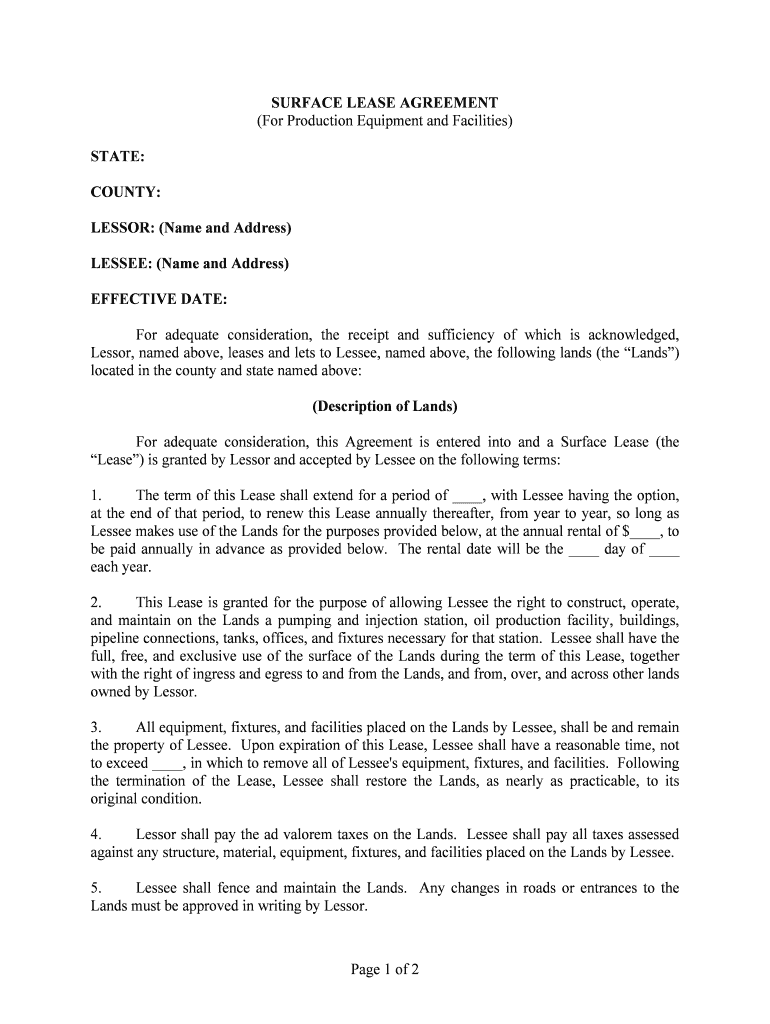
SURFACE LEASE with SUBSURFACE AGREEMENT NO STATE of Form


What is the surface lease with subsurface agreement no state of
The surface lease with subsurface agreement no state of is a legal document that outlines the rights and responsibilities of parties involved in leasing land for surface use while also addressing subsurface rights. This type of agreement is commonly used in industries such as oil and gas, where surface land may be leased for exploration and extraction activities. It ensures that both surface and subsurface interests are clearly defined, protecting the rights of landowners and lessees alike.
Key elements of the surface lease with subsurface agreement no state of
This agreement typically includes several critical components:
- Parties Involved: Identification of the lessor (landowner) and lessee (tenant).
- Property Description: Detailed description of the land being leased, including boundaries and any specific areas of interest.
- Lease Duration: The length of time the lease is effective, including any renewal options.
- Payment Terms: Details on rent payments, including amounts, due dates, and any additional compensation for subsurface rights.
- Rights and Obligations: Clear stipulations on what activities are permitted on the surface and how subsurface rights will be managed.
- Termination Conditions: Circumstances under which the lease can be terminated by either party.
Steps to complete the surface lease with subsurface agreement no state of
Completing the surface lease with subsurface agreement involves several essential steps:
- Review the Agreement: Carefully read the entire document to understand all terms and conditions.
- Gather Necessary Information: Collect all required details, including legal descriptions of the property and personal identification information.
- Negotiate Terms: Discuss any terms that may need adjustment with the other party to ensure mutual agreement.
- Sign the Document: Use a reliable eSignature solution to sign the agreement electronically, ensuring compliance with legal standards.
- Store the Document Securely: Keep a copy of the signed agreement in a safe location, whether digitally or in physical form.
Legal use of the surface lease with subsurface agreement no state of
The legal validity of the surface lease with subsurface agreement is supported by various laws governing contracts and property rights. In the United States, electronic signatures are recognized under the ESIGN Act and UETA, ensuring that properly executed eDocuments hold the same weight as traditional paper agreements. It is crucial to adhere to state-specific regulations that may impact the enforceability of the agreement.
How to use the surface lease with subsurface agreement no state of
To effectively use the surface lease with subsurface agreement, follow these guidelines:
- Identify the Purpose: Clearly define the intended use of the lease, whether for agricultural, commercial, or resource extraction purposes.
- Communicate with Stakeholders: Ensure all parties involved understand their rights and responsibilities as outlined in the agreement.
- Monitor Compliance: Regularly review activities on the leased land to ensure adherence to the terms of the agreement.
- Document Changes: Any modifications to the agreement should be documented and signed by all parties to maintain legal integrity.
Quick guide on how to complete surface lease with subsurface agreement no state of
Prepare SURFACE LEASE WITH SUBSURFACE AGREEMENT NO STATE OF seamlessly on any device
Digital document management has gained traction among businesses and individuals alike. It offers a fantastic eco-friendly substitute for conventional printed and signed documents, allowing you to obtain the appropriate form and securely maintain it online. airSlate SignNow equips you with all the necessary resources to create, modify, and eSign your files swiftly without delays. Manage SURFACE LEASE WITH SUBSURFACE AGREEMENT NO STATE OF on any platform using airSlate SignNow's Android or iOS applications and enhance any document-oriented process today.
How to adjust and eSign SURFACE LEASE WITH SUBSURFACE AGREEMENT NO STATE OF effortlessly
- Locate SURFACE LEASE WITH SUBSURFACE AGREEMENT NO STATE OF and click Get Form to begin.
- Utilize the tools we offer to fill out your document.
- Emphasize pertinent sections of your documents or redact sensitive information using the tools that airSlate SignNow offers specifically for that purpose.
- Create your eSignature using the Sign tool, which takes seconds and carries the same legal validity as a traditional wet ink signature.
- Review all the details and then click the Done button to save your modifications.
- Choose your preferred method to send your form, by email, SMS, or invitation link, or download it to your PC.
Eliminate concerns about missing or lost files, tedious form searching, or mistakes that necessitate printing new document copies. airSlate SignNow fulfills all your document management needs in just a few clicks from any device you prefer. Modify and eSign SURFACE LEASE WITH SUBSURFACE AGREEMENT NO STATE OF and ensure excellent communication at every stage of your form preparation journey with airSlate SignNow.
Create this form in 5 minutes or less
Create this form in 5 minutes!
People also ask
-
What is a SURFACE LEASE WITH SUBSURFACE AGREEMENT NO STATE OF?
A SURFACE LEASE WITH SUBSURFACE AGREEMENT NO STATE OF is a legal contract that outlines the rights and responsibilities related to the use of land and any subsurface resources. This agreement typically differentiates between surface rights and subsurface rights, ensuring clarity for all parties involved. Understanding this agreement is crucial for anyone looking to lease land for various purposes.
-
How does airSlate SignNow facilitate the signing of a SURFACE LEASE WITH SUBSURFACE AGREEMENT NO STATE OF?
airSlate SignNow provides an intuitive platform for sending and eSigning a SURFACE LEASE WITH SUBSURFACE AGREEMENT NO STATE OF. With just a few clicks, users can upload their documents, add signature fields, and securely send them for signature. This streamlined process ensures timely execution of agreements without the hassle of physical paperwork.
-
What are the benefits of using airSlate SignNow for my SURFACE LEASE WITH SUBSURFACE AGREEMENT NO STATE OF?
Using airSlate SignNow for your SURFACE LEASE WITH SUBSURFACE AGREEMENT NO STATE OF offers numerous benefits, including reduced turnaround times, increased operational efficiency, and cost-effective solutions. The platform ensures that all documents are securely managed and easily accessible. Additionally, users can track the signing process in real-time, enhancing transparency and communication.
-
Is there a cost associated with using airSlate SignNow for a SURFACE LEASE WITH SUBSURFACE AGREEMENT NO STATE OF?
Yes, airSlate SignNow offers various pricing plans tailored to fit different business needs, making it a cost-effective choice for managing your SURFACE LEASE WITH SUBSURFACE AGREEMENT NO STATE OF. Users can choose from monthly or annual subscriptions, with options that provide access to essential features for eSigning and document management. Additionally, a free trial is often available to evaluate the service before committing.
-
Can I integrate airSlate SignNow with other tools for my SURFACE LEASE WITH SUBSURFACE AGREEMENT NO STATE OF?
Absolutely! airSlate SignNow supports integrations with a wide range of applications, enhancing your ability to manage a SURFACE LEASE WITH SUBSURFACE AGREEMENT NO STATE OF. This includes popular tools such as CRM systems, document management software, and cloud storage services. These integrations streamline your workflow and further improve efficiency.
-
How secure is my SURFACE LEASE WITH SUBSURFACE AGREEMENT NO STATE OF with airSlate SignNow?
Security is a top priority at airSlate SignNow. When dealing with your SURFACE LEASE WITH SUBSURFACE AGREEMENT NO STATE OF, the platform employs top-notch encryption and compliance measures to protect your documents from unauthorized access. Additionally, user authentication and audit trails help ensure that all actions taken are accountable and secure.
-
How can I track the status of my SURFACE LEASE WITH SUBSURFACE AGREEMENT NO STATE OF in airSlate SignNow?
airSlate SignNow offers tracking features that allow you to monitor the status of your SURFACE LEASE WITH SUBSURFACE AGREEMENT NO STATE OF in real time. You can see who has opened, signed, or viewed the document, which helps you manage the signing process effectively. Notifications can also alert you when actions are taken, keeping you informed at all times.
Get more for SURFACE LEASE WITH SUBSURFACE AGREEMENT NO STATE OF
- Gbmc healthcare 6701 north charles street baltimore md gbmc form
- 2720 f 410 form
- John a vitarello mdmaryland health system frederick memorial form
- Evolve direct primary carewalk in clinic urgent care form
- Mohammad hossain marksheet dhs 3243 form
- Clinical editing appeal form
- Bcbsm anesthesia assistant combined signature pdf form
- Blue cross medicare supplement plans a c f high deductible f g and n application form
Find out other SURFACE LEASE WITH SUBSURFACE AGREEMENT NO STATE OF
- eSignature Louisiana Non-Profit Business Plan Template Now
- How Do I eSignature North Dakota Life Sciences Operating Agreement
- eSignature Oregon Life Sciences Job Offer Myself
- eSignature Oregon Life Sciences Job Offer Fast
- eSignature Oregon Life Sciences Warranty Deed Myself
- eSignature Maryland Non-Profit Cease And Desist Letter Fast
- eSignature Pennsylvania Life Sciences Rental Lease Agreement Easy
- eSignature Washington Life Sciences Permission Slip Now
- eSignature West Virginia Life Sciences Quitclaim Deed Free
- Can I eSignature West Virginia Life Sciences Residential Lease Agreement
- eSignature New York Non-Profit LLC Operating Agreement Mobile
- How Can I eSignature Colorado Orthodontists LLC Operating Agreement
- eSignature North Carolina Non-Profit RFP Secure
- eSignature North Carolina Non-Profit Credit Memo Secure
- eSignature North Dakota Non-Profit Quitclaim Deed Later
- eSignature Florida Orthodontists Business Plan Template Easy
- eSignature Georgia Orthodontists RFP Secure
- eSignature Ohio Non-Profit LLC Operating Agreement Later
- eSignature Ohio Non-Profit LLC Operating Agreement Easy
- How Can I eSignature Ohio Lawers Lease Termination Letter