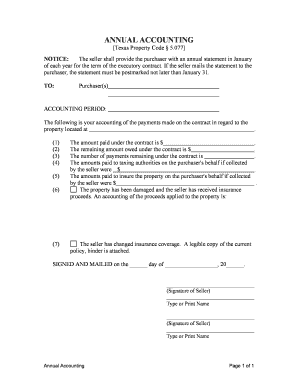
Texas Sellers Form


What is the Texas Sellers
The Texas Sellers form is a crucial document used primarily in real estate transactions within the state of Texas. This form facilitates the sale of property by outlining the terms and conditions agreed upon by the seller and buyer. It serves as a legal agreement that protects the interests of both parties involved in the transaction. Understanding the Texas Sellers form is essential for anyone looking to engage in property sales, ensuring compliance with state regulations and minimizing potential disputes.
Steps to Complete the Texas Sellers
Completing the Texas Sellers form involves several key steps to ensure accuracy and compliance. First, gather all necessary information about the property, including its legal description, address, and any relevant disclosures. Next, fill out the form with precise details regarding the sale terms, such as the sale price, financing arrangements, and any contingencies. It is important to review the completed form for any errors before signing. Finally, both parties should sign the document, and it may be advisable to have the signatures notarized to enhance its legal validity.
Legal Use of the Texas Sellers
The legal use of the Texas Sellers form is defined by state law, which mandates that certain elements must be included for the document to be considered valid. These elements typically include the identification of both parties, a clear description of the property, and the terms of sale. Additionally, the form must be signed by the seller and, in many cases, the buyer. Adhering to these legal requirements ensures that the agreement is enforceable in a court of law, providing protection for both parties involved in the transaction.
Key Elements of the Texas Sellers
Several key elements must be included in the Texas Sellers form to ensure its effectiveness. These elements include:
- Property Description: A detailed description of the property being sold, including its address and legal description.
- Sale Price: The agreed-upon price for the property, which should be clearly stated.
- Contingencies: Any conditions that must be met before the sale can proceed, such as financing or inspections.
- Signatures: The signatures of both the seller and buyer, which validate the agreement.
State-Specific Rules for the Texas Sellers
Texas has specific rules governing the use of the Texas Sellers form, which are designed to protect both buyers and sellers. These rules include requirements for disclosures related to property conditions, such as any known defects or issues. Additionally, Texas law mandates that certain forms must be provided to buyers, including the Seller's Disclosure Notice. Familiarizing oneself with these state-specific rules is essential for ensuring compliance and avoiding potential legal issues during the transaction process.
Examples of Using the Texas Sellers
There are various scenarios in which the Texas Sellers form is utilized. For instance, a homeowner selling their property would complete this form to outline the sale terms to a prospective buyer. Similarly, real estate agents often use the Texas Sellers form to facilitate transactions on behalf of clients. Additionally, investors purchasing properties for rental purposes may also rely on this form to formalize their agreements. Each of these examples underscores the importance of the Texas Sellers form in real estate transactions across the state.
Quick guide on how to complete texas sellers
Easily Prepare Texas Sellers on Any Device
Digital document administration has gained popularity among companies and individuals alike. It offers an excellent environmentally friendly option to conventional printed and signed documents, allowing you to obtain the correct form and securely store it online. airSlate SignNow provides all the tools necessary to create, modify, and electronically sign your documents swiftly and without interruptions. Manage Texas Sellers on any platform using the airSlate SignNow apps for Android or iOS and enhance any document-driven operation today.
How to Modify and eSign Texas Sellers Effortlessly
- Obtain Texas Sellers and click on Get Form to initiate the process.
- Utilize the tools we offer to complete your form.
- Emphasize important sections of your documents or obscure sensitive information using tools provided by airSlate SignNow specifically for this purpose.
- Create your eSignature with the Sign tool, which takes mere seconds and carries the same legal validity as a traditional handwritten signature.
- Review all the details and click on the Done button to save your modifications.
- Select your preferred method of submitting your form, whether by email, SMS, invitation link, or download it to your computer.
Eliminate the hassle of lost or misfiled documents, tedious form searches, or mistakes that necessitate new document copies. airSlate SignNow manages all your document administration needs in just a few clicks from any device of your choice. Modify and eSign Texas Sellers and maintain excellent communication at any stage of the document preparation process with airSlate SignNow.
Create this form in 5 minutes or less
Create this form in 5 minutes!
People also ask
-
What is airSlate SignNow and how does it benefit Texas sellers?
airSlate SignNow is an innovative eSignature solution designed to streamline document management for Texas sellers. It allows users to send, sign, and manage documents seamlessly, saving time and reducing paperwork. With its user-friendly interface, Texas sellers can enhance their sales processes and improve customer experience.
-
How much does airSlate SignNow cost for Texas sellers?
airSlate SignNow offers flexible pricing plans that cater specifically to the needs of Texas sellers. The pricing is structure is designed to accommodate businesses of all sizes, ensuring that you can find a plan that fits your budget. Choose from monthly or annual subscriptions to maximize value.
-
What features does airSlate SignNow offer to Texas sellers?
airSlate SignNow provides a variety of features tailored for Texas sellers, including customizable templates, in-person signing, and real-time tracking. These tools help streamline the contract signing process and improve overall efficiency. Additionally, electronic signatures are legally binding, ensuring compliance for Texas sellers.
-
Can Texas sellers integrate airSlate SignNow with other applications?
Yes, Texas sellers can easily integrate airSlate SignNow with a variety of applications such as CRM systems, cloud storage services, and workflow automation tools. This compatibility allows for seamless data flow between platforms, which is essential for increasing productivity and reducing errors. Integrations help Texas sellers manage their documents effortlessly.
-
Is airSlate SignNow secure for Texas sellers?
Absolutely. airSlate SignNow employs robust security measures including data encryption, authentication, and compliance with legal standards to protect the documents of Texas sellers. These security features ensure that sensitive information is kept safe, giving you peace of mind while conducting business.
-
How does airSlate SignNow improve the sales process for Texas sellers?
airSlate SignNow signNowly streamlines the sales process for Texas sellers by reducing the time spent on document handling and signatures. With instant notifications and tracking, sellers can close deals faster than ever. Moreover, the intuitive platform enhances communication and collaboration with clients, ensuring smoother transactions.
-
Are there any contract limits for Texas sellers using airSlate SignNow?
airSlate SignNow offers various plans with different limits on the number of documents you can send and sign. Texas sellers can choose a plan that matches their transaction volume, ensuring they have the capacity they need. Whether you're a small business or a larger enterprise, airSlate SignNow can accommodate your requirements.
Get more for Texas Sellers
- Effective financing statement formsnebraska secretary of
- Filing instructions texas secretary of state form
- Check only if applicable and check only one box form
- Ucc1 ad form
- Ucc1 ap form
- Information options relating to ucc filings and other notices on file in the filing office that include the debtor name
- Termination effectiveness of the financing statement identified above is terminated form
- Fill in form very carefully mistakes may have important legal consequences
Find out other Texas Sellers
- How Can I Sign New York Finance & Tax Accounting Document
- How Can I Sign Ohio Finance & Tax Accounting Word
- Can I Sign Oklahoma Finance & Tax Accounting PPT
- How To Sign Ohio Government Form
- Help Me With Sign Washington Government Presentation
- How To Sign Maine Healthcare / Medical PPT
- How Do I Sign Nebraska Healthcare / Medical Word
- How Do I Sign Washington Healthcare / Medical Word
- How Can I Sign Indiana High Tech PDF
- How To Sign Oregon High Tech Document
- How Do I Sign California Insurance PDF
- Help Me With Sign Wyoming High Tech Presentation
- How Do I Sign Florida Insurance PPT
- How To Sign Indiana Insurance Document
- Can I Sign Illinois Lawers Form
- How To Sign Indiana Lawers Document
- How To Sign Michigan Lawers Document
- How To Sign New Jersey Lawers PPT
- How Do I Sign Arkansas Legal Document
- How Can I Sign Connecticut Legal Document