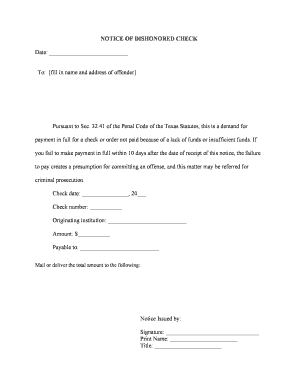
Texas Criminal Form


What is the Texas Criminal
The Texas Criminal form serves as a crucial document within the state's legal framework, primarily used to address various criminal matters. This form can be utilized for a range of purposes, including reporting criminal activity, filing complaints, or documenting incidents that require legal attention. Understanding its role is essential for individuals involved in legal proceedings or those who need to report criminal behavior.
How to use the Texas Criminal
Using the Texas Criminal form involves several key steps to ensure it is completed accurately and effectively. First, gather all necessary information related to the incident or complaint, including dates, locations, and involved parties. Next, fill out the form with precise details, ensuring clarity and accuracy. Once completed, the form can be submitted to the appropriate legal authority, such as a local law enforcement agency or court. It is important to retain a copy for personal records.
Steps to complete the Texas Criminal
Completing the Texas Criminal form requires careful attention to detail. Follow these steps:
- Gather relevant information about the incident, including names, dates, and locations.
- Access the form online or obtain a physical copy from a legal office.
- Fill in the required fields, ensuring all information is accurate and complete.
- Review the form for any errors or missing information.
- Submit the form to the designated authority, either online or in person.
Legal use of the Texas Criminal
The Texas Criminal form must be used in accordance with state laws to maintain its legal validity. This includes adhering to specific guidelines for submission and ensuring that all information provided is truthful and accurate. Misuse of the form, such as providing false information, can lead to legal repercussions. It is advisable to consult with a legal professional if there are any uncertainties regarding the form's use.
Key elements of the Texas Criminal
Understanding the key elements of the Texas Criminal form is essential for effective use. Important components include:
- Incident Details: A comprehensive description of the event or behavior being reported.
- Personal Information: Details about the individual submitting the form, including contact information.
- Witness Information: Names and contact details of any witnesses to the incident.
- Legal References: Any applicable laws or statutes related to the reported behavior.
Who Issues the Form
The Texas Criminal form is typically issued by local law enforcement agencies or state courts. Depending on the nature of the complaint or incident, different agencies may be responsible for providing the form. It is important to ensure that the correct agency is contacted to obtain the appropriate version of the form to avoid any delays in processing.
Quick guide on how to complete texas criminal
Complete Texas Criminal effortlessly on any device
Digital document management has gained popularity among organizations and individuals. It offers an ideal eco-friendly solution to traditional printed and signed paperwork, as you can acquire the correct form and securely keep it online. airSlate SignNow equips you with all the necessary tools to create, modify, and eSign your documents quickly without delays. Handle Texas Criminal on any device using airSlate SignNow Android or iOS applications and simplify any document-related process today.
How to alter and eSign Texas Criminal with ease
- Obtain Texas Criminal and then click Get Form to begin.
- Utilize the tools we provide to complete your form.
- Emphasize relevant parts of the documents or obscure sensitive information with tools that airSlate SignNow specifically provides for this purpose.
- Create your eSignature using the Sign feature, which takes seconds and carries the same legal validity as a conventional wet ink signature.
- Review the details and then click the Done button to save your changes.
- Select how you wish to send your form, by email, SMS, or invitation link, or download it to your computer.
Forget about lost or misplaced documents, tedious form searching, or errors that require printing new document copies. airSlate SignNow meets your document management needs in just a few clicks from any device of your choice. Edit and eSign Texas Criminal and ensure excellent communication at any stage of your form preparation process with airSlate SignNow.
Create this form in 5 minutes or less
Create this form in 5 minutes!
People also ask
-
What services does airSlate SignNow offer for Texas criminal cases?
airSlate SignNow provides a streamlined solution for managing documents related to Texas criminal cases. Our platform allows you to send, eSign, and store legal documents securely, ensuring compliance and efficiency. This is particularly beneficial for criminal defense attorneys handling multiple cases.
-
How much does airSlate SignNow cost for Texas criminal attorneys?
Pricing for airSlate SignNow varies depending on the plan you choose. We offer cost-effective solutions tailored for Texas criminal attorneys, allowing you to select features that meet your specific needs. Our pricing is transparent, with no hidden fees, ensuring that you get the best value for your investment.
-
What features does airSlate SignNow include for legal document management?
airSlate SignNow offers a robust set of features designed for Texas criminal professionals, including document templates, collaboration tools, and advanced security options. These features help streamline the process of preparing and signing legal documents, making it easier for attorneys to manage their workload effectively.
-
Can airSlate SignNow integrate with other tools for Texas criminal law firms?
Yes, airSlate SignNow easily integrates with many popular tools used by Texas criminal law firms. From case management software to customer relationship management platforms, our solution ensures seamless workflow integration, enhancing productivity and collaboration within your practice.
-
How does airSlate SignNow enhance the eSigning experience for Texas criminal law?
The eSigning experience with airSlate SignNow is designed to be user-friendly and efficient, perfect for Texas criminal law scenarios. With features like mobile signing, notifications, and real-time tracking, you can manage document signings more effectively, reducing delays and ensuring timely legal proceedings.
-
Is airSlate SignNow secure for managing Texas criminal documents?
Absolutely, airSlate SignNow prioritizes security, especially for sensitive Texas criminal documents. We use industry-leading encryption and compliance measures to protect your data, ensuring that your confidential information remains secure throughout the signing process.
-
What benefits does airSlate SignNow provide for Texas criminal defense attorneys?
Texas criminal defense attorneys benefit signNowly from using airSlate SignNow, including improved efficiency, reduced paperwork, and quicker turnaround times on document signing. Our intuitive interface and comprehensive features allow criminal defense teams to focus more on their cases and less on administrative tasks.
Get more for Texas Criminal
- 50 state lien law notice requirementsasset research form
- In re estate of chambersnebraska judicial branch form
- Claimants statement lfg form
- Avvocom legal easier form
- Control number nh 03 78 form
- Notice of furnishingcorporation form
- Under new hampshire law an equine professional or any other person engaged in equine form
- Notice to owner of furnishing of labor or mateirials individual form
Find out other Texas Criminal
- Electronic signature South Dakota Construction Quitclaim Deed Easy
- Electronic signature Texas Construction Claim Safe
- Electronic signature Texas Construction Promissory Note Template Online
- How To Electronic signature Oregon Doctors Stock Certificate
- How To Electronic signature Pennsylvania Doctors Quitclaim Deed
- Electronic signature Utah Construction LLC Operating Agreement Computer
- Electronic signature Doctors Word South Dakota Safe
- Electronic signature South Dakota Doctors Confidentiality Agreement Myself
- How Do I Electronic signature Vermont Doctors NDA
- Electronic signature Utah Doctors Promissory Note Template Secure
- Electronic signature West Virginia Doctors Bill Of Lading Online
- Electronic signature West Virginia Construction Quitclaim Deed Computer
- Electronic signature Construction PDF Wisconsin Myself
- How Do I Electronic signature Wyoming Doctors Rental Lease Agreement
- Help Me With Electronic signature Wyoming Doctors Rental Lease Agreement
- How Do I Electronic signature Colorado Education RFP
- Electronic signature Colorado Education Lease Agreement Form Online
- How To Electronic signature Colorado Education Business Associate Agreement
- Can I Electronic signature California Education Cease And Desist Letter
- Electronic signature Arizona Finance & Tax Accounting Promissory Note Template Computer