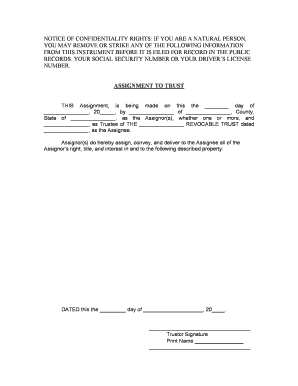
Texas Assignment Form


What is the Texas Assignment
The Texas Assignment is a legal document used to transfer rights or interests in property or assets from one party to another. This assignment can be crucial in various legal and financial transactions, ensuring that all parties involved have a clear understanding of the terms and conditions. It is often utilized in real estate, business agreements, and estate planning, particularly in relation to a Texas living trust. The document must be completed accurately to be considered legally binding.
How to Use the Texas Assignment
Using the Texas Assignment involves several steps to ensure proper completion and legal validity. First, identify the parties involved in the assignment, including the assignor (the person transferring rights) and the assignee (the person receiving rights). Next, clearly outline the specific rights or interests being assigned, including any relevant details such as property descriptions or asset valuations. Finally, both parties must sign the document, ideally in the presence of a notary public to enhance its legal standing.
Steps to Complete the Texas Assignment
Completing the Texas Assignment requires careful attention to detail. Follow these steps:
- Gather necessary information about the assignor and assignee.
- Clearly define the rights or interests being assigned.
- Draft the assignment document, ensuring all required elements are included.
- Review the document for accuracy and completeness.
- Obtain signatures from both parties, preferably with a notary present.
- Distribute copies of the signed document to all parties involved.
Legal Use of the Texas Assignment
The Texas Assignment must adhere to specific legal standards to be enforceable. It should include clear language that specifies the rights being transferred and must be signed by both parties. Additionally, compliance with Texas state laws regarding property and contract transfers is essential. Ensuring that the assignment is executed properly can prevent disputes and provide legal protection for both the assignor and assignee.
Key Elements of the Texas Assignment
Several key elements must be present in the Texas Assignment for it to be valid:
- Identification of Parties: Clearly state the names and addresses of both the assignor and assignee.
- Description of Rights: Provide a detailed description of the rights or interests being assigned.
- Consideration: Mention any compensation or consideration exchanged for the assignment.
- Signatures: Ensure both parties sign the document, ideally with a notary.
- Date: Include the date of the assignment to establish the timeline of the transfer.
State-Specific Rules for the Texas Assignment
In Texas, specific rules govern the execution and enforcement of assignments. It is important to comply with state laws regarding notarization and the form of the document. Additionally, certain types of assignments may require additional documentation or adherence to specific statutes. Understanding these state-specific rules helps ensure that the Texas Assignment is legally sound and enforceable.
Quick guide on how to complete texas assignment
Complete Texas Assignment effortlessly on any device
Online document management has surged in popularity among businesses and individuals. It offers an ideal eco-friendly substitute for traditional printed and signed documentation, allowing you to access the correct form and securely store it online. airSlate SignNow equips you with all the necessary tools to create, edit, and electronically sign your documents quickly without delays. Manage Texas Assignment on any platform with airSlate SignNow's Android or iOS applications and streamline your document-centric processes today.
How to edit and electronically sign Texas Assignment with ease
- Obtain Texas Assignment and click Get Form to begin.
- Utilize the tools we provide to complete your document.
- Highlight important sections of the documents or obscure sensitive information with tools that airSlate SignNow offers specifically for this purpose.
- Create your signature using the Sign tool, which only takes seconds and holds the same legal authenticity as a conventional wet ink signature.
- Review all information and click the Done button to finalize your changes.
- Choose how you prefer to send your form, via email, SMS, or an invitation link, or download it to your computer.
Eliminate concerns about lost or mislaid files, tedious form navigation, or errors that necessitate printing new document copies. airSlate SignNow fulfills all your document management needs in just a few clicks from any device you select. Edit and electronically sign Texas Assignment and ensure outstanding communication at every stage of the form preparation process with airSlate SignNow.
Create this form in 5 minutes or less
Create this form in 5 minutes!
People also ask
-
What is a Texas assignment and how does it work with airSlate SignNow?
A Texas assignment is a legal document that designates a person or entity to manage certain rights or benefits. With airSlate SignNow, you can effortlessly create and send these documents for eSigning, ensuring a quick and secure process that complies with Texas laws.
-
How much does it cost to use airSlate SignNow for Texas assignments?
airSlate SignNow offers competitive pricing plans to accommodate businesses of all sizes. Whether you need a monthly or annual subscription, the costs are designed to be cost-effective for managing your Texas assignments without breaking the bank.
-
What features does airSlate SignNow provide for managing Texas assignments?
airSlate SignNow offers various features for managing Texas assignments, including customizable templates, document tracking, and secure eSigning. These tools streamline the process of creating, sending, and signing Texas assignments, making it more efficient.
-
Can I integrate airSlate SignNow with other software for Texas assignments?
Yes, airSlate SignNow supports integrations with a variety of popular software tools, making it easy to manage Texas assignments alongside your existing workflows. This helps save time and enhances productivity by ensuring seamless data flow between applications.
-
What are the benefits of using airSlate SignNow for Texas assignments?
Using airSlate SignNow for Texas assignments provides numerous benefits, including reduced turnaround times, enhanced security, and user-friendly interfaces. These advantages enable businesses to manage legal documents more effectively while complying with Texas regulations.
-
Is airSlate SignNow compliant with Texas laws for assignments?
Absolutely, airSlate SignNow is designed to comply with all applicable Texas laws regarding assignments and electronic signatures. This ensures that your Texas assignments are legally binding and recognized by the state, giving you peace of mind.
-
How do I get started with airSlate SignNow for my Texas assignments?
Getting started with airSlate SignNow for your Texas assignments is simple. You can sign up for a free trial, explore the intuitive interface, and begin creating your first Texas assignment documents within minutes.
Get more for Texas Assignment
- Numerous championships there is no guarantee that you or your child will be able to reach the form
- Under new hampshire law the notice to form
- According to the lease it expires on day of 20 form
- Ohio rental laws landlordology form
- Employer member workers compensation claims manual form
- Annum or at the highest legal rate whichever is less from the date of such default until all sums form
- Taxes or other liabilities incurred as a result of trainers activities on stables property form
- Lien shall be at the discretion of trainer who may sell the horse andor equipment for amounts form
Find out other Texas Assignment
- Sign West Virginia High Tech Quitclaim Deed Myself
- Sign Delaware Insurance Claim Online
- Sign Delaware Insurance Contract Later
- Sign Hawaii Insurance NDA Safe
- Sign Georgia Insurance POA Later
- How Can I Sign Alabama Lawers Lease Agreement
- How Can I Sign California Lawers Lease Agreement
- Sign Colorado Lawers Operating Agreement Later
- Sign Connecticut Lawers Limited Power Of Attorney Online
- Sign Hawaii Lawers Cease And Desist Letter Easy
- Sign Kansas Insurance Rental Lease Agreement Mobile
- Sign Kansas Insurance Rental Lease Agreement Free
- Sign Kansas Insurance Rental Lease Agreement Fast
- Sign Kansas Insurance Rental Lease Agreement Safe
- How To Sign Kansas Insurance Rental Lease Agreement
- How Can I Sign Kansas Lawers Promissory Note Template
- Sign Kentucky Lawers Living Will Free
- Sign Kentucky Lawers LLC Operating Agreement Mobile
- Sign Louisiana Lawers Quitclaim Deed Now
- Sign Massachusetts Lawers Quitclaim Deed Later