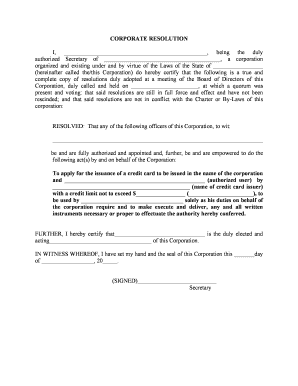
Credit Card Form Application


What is the Credit Card Form Application
The credit card form application is a document used by businesses and individuals to request a credit card from a financial institution. This form typically collects essential information, including personal identification details, financial history, and employment information. The application serves as a formal request for credit, allowing the issuer to assess the applicant's creditworthiness and determine the appropriate credit limit and terms.
Steps to Complete the Credit Card Form Application
Completing the credit card form application involves several key steps to ensure accuracy and compliance. Here is a straightforward process:
- Gather necessary information: Collect personal details such as your name, address, Social Security number, and employment information.
- Review financial history: Be prepared to provide information about your income, existing debts, and any other financial obligations.
- Fill out the form: Carefully input all required information into the application, ensuring accuracy to avoid delays.
- Review the application: Double-check all entries for correctness and completeness before submission.
- Submit the application: Follow the specified submission method, whether online, by mail, or in-person.
Legal Use of the Credit Card Form Application
The legal use of the credit card form application is governed by various regulations that protect both the applicant and the issuer. It is essential to ensure that all information provided is truthful and accurate, as providing false information can lead to penalties or denial of credit. Additionally, the application must comply with federal and state laws regarding consumer protection and fair lending practices.
Key Elements of the Credit Card Form Application
Understanding the key elements of the credit card form application is vital for successful completion. Important components typically include:
- Personal Information: Name, address, date of birth, and Social Security number.
- Employment Details: Current employer, job title, and income.
- Financial Information: Monthly expenses, existing debts, and credit history.
- Consent and Agreement: Acknowledgment of terms and conditions associated with the credit card.
How to Obtain the Credit Card Form Application
The credit card form application can be obtained through various channels. Most financial institutions provide the form on their websites, allowing for easy access and completion. Alternatively, applicants can visit a local branch to request a physical copy of the application. It is advisable to review the specific requirements of the institution to ensure all necessary documents are prepared for submission.
Form Submission Methods
Submitting the credit card form application can be done through several methods, depending on the issuer's preferences. Common submission methods include:
- Online Submission: Many institutions allow applicants to complete and submit the form electronically through their websites.
- Mail Submission: Applicants can print the completed form and send it via postal mail to the designated address provided by the issuer.
- In-Person Submission: Visiting a local branch to submit the application directly can provide immediate assistance and clarification if needed.
Quick guide on how to complete credit card form application
Manage Credit Card Form Application effortlessly on any device
Digital document management has gained traction among businesses and individuals. It offers an excellent eco-friendly alternative to traditional printed and signed paperwork, allowing you to find the required form and securely store it online. airSlate SignNow equips you with all the tools necessary to create, edit, and eSign your documents swiftly without delays. Access Credit Card Form Application on any device using airSlate SignNow’s Android or iOS applications and simplify your document-centric tasks today.
The easiest way to edit and eSign Credit Card Form Application without hassle
- Obtain Credit Card Form Application and then click Get Form to commence.
- Utilize the tools we offer to fill out your form.
- Highlight important sections of your documents or conceal sensitive data using tools that airSlate SignNow provides specifically for that purpose.
- Create your eSignature with the Sign tool, which only takes seconds and carries the same legal validity as a conventional handwritten signature.
- Review the information and then click the Done button to save your changes.
- Choose how you would like to send your form, via email, SMS, an invite link, or download it to your computer.
Eliminate concerns about missing or lost files, tedious form navigation, or errors that necessitate printing new document copies. airSlate SignNow addresses all your document management requirements in just a few clicks from any device you prefer. Edit and eSign Credit Card Form Application and ensure exceptional communication at every step of the form preparation process with airSlate SignNow.
Create this form in 5 minutes or less
Create this form in 5 minutes!
People also ask
-
What is a credit card form application?
A credit card form application is a digital document used to collect information from customers applying for a credit card. Using airSlate SignNow, businesses can create a user-friendly credit card form application that ensures all essential data is gathered efficiently and securely.
-
How can I create a credit card form application using airSlate SignNow?
Creating a credit card form application with airSlate SignNow is straightforward. You can start by selecting a template or designing a custom form from scratch, adding necessary fields for personal information, and integrating eSignature functionality to streamline the application process.
-
Is airSlate SignNow secure for credit card form applications?
Yes, airSlate SignNow ensures the security of your credit card form applications through advanced encryption and compliance with industry regulations. This means that sensitive applicant data is protected throughout the signing and submission process.
-
Can I integrate my credit card form application with other platforms?
Absolutely! airSlate SignNow offers seamless integrations with various applications like CRM systems and payment processors, ensuring that your credit card form application fits seamlessly into your existing workflow, helping to manage your applications more efficiently.
-
What are the benefits of using airSlate SignNow for credit card form applications?
Using airSlate SignNow for credit card form applications provides several benefits, including fast processing times and improved accuracy. The eSigning feature eliminates the need for physical paperwork, thus enhancing user experience while keeping the process compliant and efficient.
-
How much does it cost to use airSlate SignNow for credit card form applications?
Pricing for using airSlate SignNow can vary based on the features you need. However, it generally offers cost-effective plans that include unlimited eSignatures and customizable form-building tools suitable for managing your credit card form applications.
-
What types of businesses can benefit from a credit card form application?
Any business that offers or requires credit card processing can benefit from a credit card form application. This includes financial institutions, retail companies, and online services, all of which can streamline their application processes using airSlate SignNow.
Get more for Credit Card Form Application
- New hampshire judicial branch all forms
- Goshen hugo academic hsaede form
- Ac132 s effective 4 12 fillable form fill online
- Briefly describe purpose of motion form
- Petition for modification child support form
- Petition to change court order new hampshire judicial form
- Full text of ampquotdocuments and records relating to the state form
- Spaulding building form
Find out other Credit Card Form Application
- Sign Nebraska Real Estate Letter Of Intent Online
- Sign Nebraska Real Estate Limited Power Of Attorney Mobile
- How Do I Sign New Mexico Sports Limited Power Of Attorney
- Sign Ohio Sports LLC Operating Agreement Easy
- Sign New Jersey Real Estate Limited Power Of Attorney Computer
- Sign New Mexico Real Estate Contract Safe
- How To Sign South Carolina Sports Lease Termination Letter
- How Can I Sign New York Real Estate Memorandum Of Understanding
- Sign Texas Sports Promissory Note Template Online
- Sign Oregon Orthodontists Last Will And Testament Free
- Sign Washington Sports Last Will And Testament Free
- How Can I Sign Ohio Real Estate LLC Operating Agreement
- Sign Ohio Real Estate Quitclaim Deed Later
- How Do I Sign Wisconsin Sports Forbearance Agreement
- How To Sign Oregon Real Estate Resignation Letter
- Can I Sign Oregon Real Estate Forbearance Agreement
- Sign Pennsylvania Real Estate Quitclaim Deed Computer
- How Do I Sign Pennsylvania Real Estate Quitclaim Deed
- How Can I Sign South Dakota Orthodontists Agreement
- Sign Police PPT Alaska Online