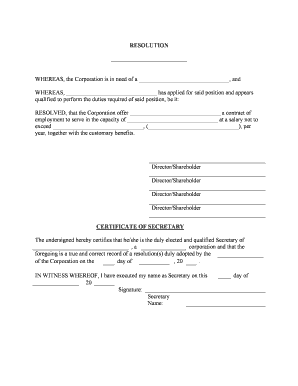
Appointment Resolution Form


What is the appointment resolution?
The appointment resolution is a formal document used by corporations to officially designate individuals to specific officer positions within the organization. This resolution serves as a record of the decisions made by the board of directors regarding appointments, ensuring that the process is transparent and legally binding. It outlines the roles and responsibilities assigned to each officer, which can include titles such as president, secretary, or treasurer. This document is crucial for maintaining corporate governance and compliance with state laws.
Key elements of the appointment resolution
An effective appointment resolution typically includes several essential components:
- Date of the resolution: The date when the resolution is adopted is crucial for record-keeping.
- Name of the corporation: Clearly state the full legal name of the business entity.
- Details of the appointed officers: Include the names, titles, and specific roles of the individuals being appointed.
- Authority of the board: A statement confirming that the board of directors has the authority to make these appointments.
- Signatures: The resolution should be signed by the board members to validate the document.
Steps to complete the appointment resolution
Completing an appointment resolution involves several straightforward steps:
- Gather necessary information: Collect details about the officers to be appointed, including their names and proposed roles.
- Draft the resolution: Use a template or create a document that includes all key elements of the appointment resolution.
- Review the draft: Ensure that all information is accurate and complies with corporate bylaws and state regulations.
- Present to the board: Share the draft with the board of directors for discussion and approval during a meeting.
- Obtain signatures: Once approved, have the board members sign the resolution to formalize the appointments.
- File the resolution: Keep a copy of the signed resolution in the corporate records and, if required, file it with the appropriate state authorities.
Legal use of the appointment resolution
The appointment resolution is legally binding when executed properly. It ensures that the appointed officers have the authority to act on behalf of the corporation. This document must adhere to the specific regulations set forth by state law, which may vary. Compliance with these legal requirements is essential to avoid potential disputes or challenges regarding the authority of the appointed officers.
How to use the appointment resolution
Using the appointment resolution is straightforward. Once the document is completed and signed, it serves as proof of the board's decisions regarding officer appointments. This resolution can be referenced in various corporate activities, such as opening bank accounts, signing contracts, or representing the corporation in legal matters. It is important to ensure that all appointed officers understand their roles and responsibilities as outlined in the resolution.
Examples of using the appointment resolution
Appointment resolutions can be utilized in various scenarios, including:
- When a new president is appointed to lead the corporation.
- To formalize the appointment of a secretary responsible for maintaining corporate records.
- When a treasurer is designated to manage the financial affairs of the organization.
- In the case of succession planning, where existing officers are replaced or new roles are created.
Quick guide on how to complete appointment resolution
Effortlessly complete Appointment Resolution on any device
Digital document management has gained popularity among businesses and individuals alike. It offers an ideal environmentally-friendly substitute for conventional printed and signed documents, as you can easily locate the appropriate form and securely archive it online. airSlate SignNow equips you with all the tools necessary to create, edit, and eSign your documents swiftly without delays. Manage Appointment Resolution across any platform using airSlate SignNow's Android or iOS applications and enhance any document-focused operation today.
How to edit and eSign Appointment Resolution with ease
- Find Appointment Resolution and click on Get Form to begin.
- Utilize the tools we provide to fill out your document.
- Emphasize relevant sections of your documents or conceal sensitive information with tools that airSlate SignNow specifically offers for that purpose.
- Create your eSignature using the Sign feature, which takes mere seconds and holds the same legal validity as a traditional handwritten signature.
- Review all the details and click on the Done button to save your modifications.
- Select your preferred method to share your form, whether by email, SMS, or invitation link, or download it to your computer.
Eliminate the hassle of lost or misfiled documents, tedious form searching, or mistakes that necessitate printing new document copies. airSlate SignNow fulfills all your document management needs in just a few clicks from any device of your choice. Modify and eSign Appointment Resolution to guarantee excellent communication throughout the form preparation process with airSlate SignNow.
Create this form in 5 minutes or less
Create this form in 5 minutes!
People also ask
-
What is an officer resolution?
An officer resolution is a formal document that outlines decisions made by an organization's officers. It's crucial for both compliance and operational purposes, as it provides a clear record of important decisions, facilitating smoother business operations, especially for companies using airSlate SignNow.
-
How can airSlate SignNow help with creating officer resolutions?
airSlate SignNow streamlines the process of creating officer resolutions by providing customizable templates and easy eSigning options. This ensures that your resolutions are both legally binding and efficiently managed, allowing you to focus on what really matters in your business.
-
Is there a cost associated with using airSlate SignNow for officer resolutions?
Yes, airSlate SignNow offers various pricing plans that cater to different business needs. Each plan provides access to features that facilitate the drafting and signing of officer resolutions, ensuring you receive excellent value for your investment.
-
What features does airSlate SignNow offer for managing officer resolutions?
airSlate SignNow includes features like document templates, electronic signatures, and advanced tracking capabilities for officer resolutions. These tools help streamline your document workflow and ensure that all resolutions are securely stored and easily accessible.
-
What are the benefits of using airSlate SignNow for officer resolutions?
Using airSlate SignNow for officer resolutions offers numerous benefits, including improved efficiency, reduced paperwork, and increased compliance. With electronic signing and automated workflows, businesses can quickly approve resolutions and maintain thorough records in a secure environment.
-
Can I integrate airSlate SignNow with other tools to manage officer resolutions?
Absolutely! airSlate SignNow integrates seamlessly with many popular tools and platforms, allowing for a comprehensive solution to manage officer resolutions. This integration streamlines your operations, making it easier to handle documents alongside your existing software.
-
How does airSlate SignNow ensure the security of my officer resolutions?
Security is a top priority for airSlate SignNow. It employs advanced encryption and data protection measures, ensuring that your officer resolutions and any associated documents remain confidential and secure throughout the signing process.
Get more for Appointment Resolution
- 2013 2019 form nh nhjb 2066 fs fill online printable
- Affidavit of receipt of service form
- This decree is choose one form
- Nhjb 2071 fs alternatedoc form
- Central maine news sports ampamp weather from augusta to form
- Free final decree on divorce or legal separation instructions form
- New hampshire judicial branch search form
- Pre trial conference report form
Find out other Appointment Resolution
- eSign Florida Construction Memorandum Of Understanding Easy
- eSign Arkansas Doctors LLC Operating Agreement Free
- eSign Hawaii Construction Lease Agreement Mobile
- Help Me With eSign Hawaii Construction LLC Operating Agreement
- eSign Hawaii Construction Work Order Myself
- eSign Delaware Doctors Quitclaim Deed Free
- eSign Colorado Doctors Operating Agreement Computer
- Help Me With eSign Florida Doctors Lease Termination Letter
- eSign Florida Doctors Lease Termination Letter Myself
- eSign Hawaii Doctors Claim Later
- eSign Idaho Construction Arbitration Agreement Easy
- eSign Iowa Construction Quitclaim Deed Now
- How Do I eSign Iowa Construction Quitclaim Deed
- eSign Louisiana Doctors Letter Of Intent Fast
- eSign Maine Doctors Promissory Note Template Easy
- eSign Kentucky Construction Claim Online
- How Can I eSign Maine Construction Quitclaim Deed
- eSign Colorado Education Promissory Note Template Easy
- eSign North Dakota Doctors Affidavit Of Heirship Now
- eSign Oklahoma Doctors Arbitration Agreement Online