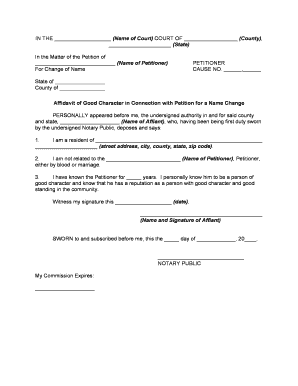
Petition Change Form


What is the Petition Change Form
The Petition Change Form is a legal document used to request a change of name in Canada. This form is essential for individuals seeking to alter their legal name for personal, professional, or social reasons. It serves as a formal request to the court, allowing individuals to present their case for a name change. The form typically requires personal information, including the current name, the desired name, and the reasons for the change. Understanding the purpose and requirements of this form is crucial for a successful name change process.
How to use the Petition Change Form
Using the Petition Change Form involves several steps to ensure that the application is completed correctly. First, individuals must fill out the form with accurate personal details. This includes providing information such as the current name, the proposed name, and any relevant background information that supports the request. After completing the form, individuals must file it with the appropriate court. It is important to follow local guidelines regarding submission, as procedures may vary by province. Additionally, individuals may need to attend a court hearing where they can present their case for the name change.
Steps to complete the Petition Change Form
Completing the Petition Change Form requires careful attention to detail. Here are the key steps:
- Obtain the correct version of the Petition Change Form from the relevant court or government website.
- Fill out the form with your current name, desired name, and reasons for the change.
- Gather any necessary supporting documents, such as identification or affidavits that may strengthen your application.
- Review the form for accuracy and completeness before submission.
- File the completed form with the appropriate court, paying any required fees.
- Attend the court hearing, if necessary, to finalize the name change.
Required Documents
When submitting the Petition Change Form, certain documents are typically required to support the application. These may include:
- A government-issued identification, such as a driver’s license or passport.
- Proof of residency, such as a utility bill or lease agreement.
- Any legal documents that may pertain to previous name changes or marriage certificates.
- Affidavits of good character, if required by the court.
Legal use of the Petition Change Form
The Petition Change Form is legally binding once it is approved by the court. It is crucial to ensure that all information provided is truthful and accurate, as any discrepancies may lead to delays or rejections. The court will review the petition and, if satisfied with the evidence and reasoning provided, will issue an order for the name change. This legal recognition is essential for updating personal records, such as identification documents, bank accounts, and social security records.
Eligibility Criteria
To use the Petition Change Form, individuals must meet specific eligibility criteria. Generally, applicants must be residents of the province where they are filing the petition. Additionally, they should be of legal age, typically eighteen years or older. Minors may require parental consent or a guardian to file on their behalf. It is also important to demonstrate a valid reason for the name change, which can vary from personal preference to marriage or divorce.
Quick guide on how to complete petition change form
Complete Petition Change Form effortlessly on any device
Digital document management has gained traction among companies and individuals alike. It serves as an ideal environmentally friendly alternative to traditional printed and signed documents, allowing you to obtain the necessary form and securely store it online. airSlate SignNow provides all the tools you require to create, edit, and electronically sign your documents quickly without any delays. Manage Petition Change Form on any device using the airSlate SignNow Android or iOS applications and streamline any document-related task today.
The easiest way to edit and electronically sign Petition Change Form without hassle
- Obtain Petition Change Form and then click Get Form to begin.
- Utilize the tools we provide to fill out your form.
- Emphasize key sections of your documents or redact sensitive information with tools that airSlate SignNow offers specifically for that purpose.
- Create your signature using the Sign feature, which takes just seconds and carries the same legal validity as a standard wet ink signature.
- Review the details and then click the Done button to save your changes.
- Select your preferred method for sending your form, whether by email, SMS, invite link, or download it to your computer.
Eliminate concerns about lost or misplaced documents, tedious form searches, or mistakes that require printing new copies. airSlate SignNow caters to your document management needs in just a few clicks from any device you prefer. Edit and eSign Petition Change Form and ensure effective communication at every stage of your form preparation with airSlate SignNow.
Create this form in 5 minutes or less
Create this form in 5 minutes!
People also ask
-
What are the first steps on how to change your name in Canada?
To initiate the process of how to change your name in Canada, you need to gather the necessary documents, including identification and proof of residency. Depending on your province, you may also need to complete a name change application form. It's essential to check the specific requirements for your location to ensure a smooth process.
-
What is the cost associated with how to change your name in Canada?
The cost of how to change your name in Canada varies by province. Typically, you may incur fees for application processing, which can range from $100 to $300. Additionally, you may need to consider costs for new identification documents once your name change is approved.
-
Can I use airSlate SignNow for documents related to how to change your name in Canada?
Yes, airSlate SignNow can help you streamline your documentation process when learning how to change your name in Canada. You can easily send and eSign necessary forms and documents online, making the process both efficient and legally binding. This ensures that all your documents are securely stored and easily accessible.
-
What documents do I need for how to change your name in Canada?
The documents required for how to change your name in Canada typically include a birth certificate, identification, and proof of residency. Some provinces may also ask for a marriage certificate or divorce decree if applicable. Always check with local regulations to confirm the exact documentation needed.
-
How long does it take to change your name in Canada?
The duration to process a name change in Canada can vary signNowly based on the province and the complexity of your application. Generally, it can take anywhere from a few weeks to several months. Utilizing efficient tools like airSlate SignNow can help expedite your documentation process.
-
Will I need to notify other organizations after I change my name in Canada?
Yes, after you successfully learn how to change your name in Canada, you will need to notify various organizations, such as banks, utility companies, and government agencies. It’s important to ensure that all your records reflect your new name to avoid any future complications.
-
Are there any legal considerations when learning how to change your name in Canada?
Yes, there are legal considerations when learning how to change your name in Canada. It's crucial to use a name that doesn't mislead others or is not for fraudulent purposes. Understanding the legal implications can help you ensure compliance with local laws and regulations during your name change process.
Get more for Petition Change Form
- Trust dated hereinafter grantee the following lands form
- Lying in the county of state of new jersey to wit form
- Control number nj 016 77 form
- Control number nj 016 78 form
- Control number nj 018 77 form
- Control number nj 018 78 form
- Agreement to install solar panels on roof form
- Amendment to construction lien claim form
Find out other Petition Change Form
- Can I eSignature South Dakota Lawers Document
- Can I eSignature Oklahoma Orthodontists Document
- Can I eSignature Oklahoma Orthodontists Word
- How Can I eSignature Wisconsin Orthodontists Word
- How Do I eSignature Arizona Real Estate PDF
- How To eSignature Arkansas Real Estate Document
- How Do I eSignature Oregon Plumbing PPT
- How Do I eSignature Connecticut Real Estate Presentation
- Can I eSignature Arizona Sports PPT
- How Can I eSignature Wisconsin Plumbing Document
- Can I eSignature Massachusetts Real Estate PDF
- How Can I eSignature New Jersey Police Document
- How Can I eSignature New Jersey Real Estate Word
- Can I eSignature Tennessee Police Form
- How Can I eSignature Vermont Police Presentation
- How Do I eSignature Pennsylvania Real Estate Document
- How Do I eSignature Texas Real Estate Document
- How Can I eSignature Colorado Courts PDF
- Can I eSignature Louisiana Courts Document
- How To Electronic signature Arkansas Banking Document