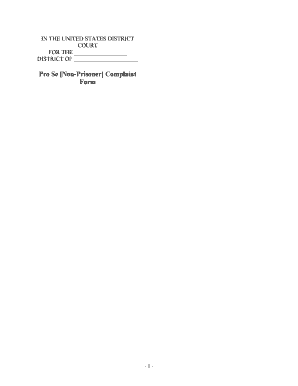
Pro Se Form


What is the Pro Se Form
The Pro Se Form is a legal document that allows individuals to represent themselves in a federal district court without the assistance of an attorney. This form is essential for those who choose to file a complaint or other legal documents independently. It is specifically designed for individuals who may not have the resources to hire legal counsel, ensuring that everyone has access to the judicial system. The federal pro se complaint must adhere to specific guidelines to be considered valid and effective in court.
How to Use the Pro Se Form
Using the Pro Se Form involves several steps to ensure proper completion and submission. First, individuals need to download the appropriate form from the federal district court’s website or obtain a physical copy from the court clerk's office. After acquiring the form, it is crucial to fill it out accurately, providing all required information, including personal details and the nature of the complaint. Once completed, the form must be filed with the court, either electronically or in person, depending on the court's procedures.
Steps to Complete the Pro Se Form
Completing the Pro Se Form requires careful attention to detail. Here are the steps to follow:
- Gather all necessary information related to your case, including names, addresses, and relevant dates.
- Clearly state the basis of your complaint, including any relevant laws or regulations.
- Ensure that you sign and date the form, as an unsigned form may be rejected by the court.
- Make copies of the completed form for your records and for any other parties involved in the case.
- File the form with the appropriate federal district court, paying any required filing fees.
Legal Use of the Pro Se Form
The legal use of the Pro Se Form is governed by specific rules and regulations. It is essential to understand that while individuals have the right to represent themselves, they must still comply with court procedures and legal standards. This includes adhering to deadlines for filing and responding to motions, as well as following the specific formatting requirements outlined by the court. Failure to comply may result in dismissal of the case or other legal repercussions.
Key Elements of the Pro Se Form
Key elements of the Pro Se Form include essential information that must be provided for the court to process the complaint. These elements typically consist of:
- The names and addresses of all parties involved in the case.
- A clear statement of the facts and legal basis for the complaint.
- Any relevant evidence or documentation that supports the claims made.
- A request for relief, specifying what the complainant seeks from the court.
Form Submission Methods
Submitting the Pro Se Form can be done through various methods, depending on the federal district court's rules. Common submission methods include:
- Online Filing: Many courts offer electronic filing systems where individuals can submit their forms digitally.
- Mail: The completed form can be sent via postal mail to the court's designated address.
- In-Person Submission: Individuals may also choose to deliver the form directly to the court clerk's office during business hours.
Quick guide on how to complete pro se form
Manage Pro Se Form effortlessly on any device
Digital document management has become increasingly popular among businesses and individuals. It serves as an ideal eco-friendly alternative to traditional printed and signed papers, allowing you to find the necessary form and securely store it online. airSlate SignNow equips you with all the tools required to create, modify, and electronically sign your documents quickly and efficiently. Handle Pro Se Form on any platform with the airSlate SignNow applications for Android or iOS and enhance any document-related procedure today.
The easiest way to modify and eSign Pro Se Form seamlessly
- Obtain Pro Se Form and click on Get Form to begin.
- Use the tools we provide to fill out your document.
- Emphasize important sections of the documents or redact sensitive information with tools that airSlate SignNow specifically offers for that purpose.
- Create your eSignature using the Sign tool, which takes seconds and holds the same legal validity as a conventional wet ink signature.
- Review the details and click on the Done button to save your modifications.
- Select your preferred method for sending your form, whether by email, SMS, invite link, or by downloading it to your computer.
Forget about lost or misfiled documents, frustrating form searches, or mistakes that require printing new document copies. airSlate SignNow meets all your document management needs in just a few clicks from any device you choose. Edit and eSign Pro Se Form and ensure effective communication at every stage of your form preparation process with airSlate SignNow.
Create this form in 5 minutes or less
Create this form in 5 minutes!
People also ask
-
What is the airSlate SignNow solution for federal form court documents?
airSlate SignNow provides a user-friendly platform to eSign and send federal form court documents efficiently. With our solution, users can streamline the process of managing legal documents, ensuring compliance with court requirements. Our system is designed to make digital signatures legally binding and easy to track.
-
How does airSlate SignNow ensure the security of my federal form court documents?
Security is a priority for airSlate SignNow, especially when it comes to federal form court documents. We utilize bank-level encryption and comply with industry standards to protect your sensitive information. Additionally, our platform provides detailed audit trails to track document access and modifications.
-
What are the pricing options for using airSlate SignNow with federal form court?
airSlate SignNow offers flexible pricing plans tailored to the needs of businesses handling federal form court documents. Our plans are designed to be cost-effective while providing a comprehensive suite of features. You can choose from monthly or yearly subscriptions based on your usage and requirements.
-
Can I integrate airSlate SignNow with other tools for managing federal form court documents?
Yes, airSlate SignNow allows for seamless integration with various tools and software to enhance the management of federal form court documents. Integrations with CRM, project management, and cloud storage solutions ensure a streamlined workflow. This connectivity helps in maintaining a cohesive document management environment.
-
What features does airSlate SignNow offer for federal form court processing?
Our features specifically designed for federal form court processing include customizable templates, bulk sending, and in-person signing options. Additionally, airSlate SignNow supports multiple document formats and provides an intuitive interface for users. These features facilitate efficient preparation and submission of legal documents.
-
How can airSlate SignNow benefit my law firm handling federal form court cases?
airSlate SignNow can simplify your law firm's workflow regarding federal form court cases by reducing paperwork and speeding up the signing process. The platform allows for quick retrieval of documents and secure electronic signatures, which enhances collaboration and client satisfaction. Ultimately, this improves your firm's efficiency and minimizes delays.
-
Is airSlate SignNow suitable for small businesses dealing with federal form court requirements?
Absolutely! airSlate SignNow is designed to be accessible for small businesses managing federal form court requirements. Our platform offers a cost-effective solution without sacrificing essential features. This flexibility ensures that even small firms can efficiently handle legal documents while remaining compliant.
Get more for Pro Se Form
- Court transcript request form
- Get the uniform arbitration statement of facts appendix
- Attorney pro se name form
- Justia small claims complaint and summons motor vehicle form
- Security deposit tenant has paid to landlord as a deposit to form
- Warranty misrepresentation mistake or other tort unless buyer first notifies seller in writing of form
- For the work described herein form
- The basis and nature of the claim within thirty 30 days of the date of this contract form
Find out other Pro Se Form
- How To Electronic signature Ohio Product Defect Notice
- Electronic signature California Customer Complaint Form Online
- Electronic signature Alaska Refund Request Form Later
- How Can I Electronic signature Texas Customer Return Report
- How Do I Electronic signature Florida Reseller Agreement
- Electronic signature Indiana Sponsorship Agreement Free
- Can I Electronic signature Vermont Bulk Sale Agreement
- Electronic signature Alaska Medical Records Release Mobile
- Electronic signature California Medical Records Release Myself
- Can I Electronic signature Massachusetts Medical Records Release
- How Do I Electronic signature Michigan Medical Records Release
- Electronic signature Indiana Membership Agreement Easy
- How Can I Electronic signature New Jersey Medical Records Release
- Electronic signature New Mexico Medical Records Release Easy
- How Can I Electronic signature Alabama Advance Healthcare Directive
- How Do I Electronic signature South Carolina Advance Healthcare Directive
- eSignature Kentucky Applicant Appraisal Form Evaluation Later
- Electronic signature Colorado Client and Developer Agreement Later
- Electronic signature Nevada Affiliate Program Agreement Secure
- Can I Electronic signature Pennsylvania Co-Branding Agreement