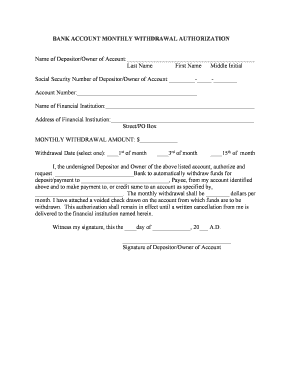
Bank Form Document


What is the Bank Form Document
The bank form document is a crucial tool used for various financial transactions, including account authorizations and monthly authorizations. This document enables individuals and businesses to grant permission for transactions or actions related to their bank accounts. It typically includes essential information such as the account holder's details, the type of authorization being requested, and any specific conditions that apply to the authorization. Understanding the purpose and structure of this document is vital for ensuring compliance and avoiding potential issues with financial institutions.
Steps to Complete the Bank Form Document
Completing a bank form document involves several key steps to ensure accuracy and compliance. Begin by gathering all necessary information, including your account number, personal identification details, and any specific terms related to the authorization. Carefully read through the form to understand what is required. Fill out the document clearly, ensuring that all fields are completed accurately. After completing the form, review it for any errors or omissions. Finally, submit the form according to the instructions provided, whether online, by mail, or in person.
Legal Use of the Bank Form Document
The legal use of the bank form document is governed by specific regulations that vary by state and type of transaction. It is essential to ensure that the document complies with relevant laws, such as the Electronic Signatures in Global and National Commerce (ESIGN) Act, which governs electronic signatures and transactions. Additionally, understanding the legal implications of the authorization granted through the form is crucial. This includes knowing the rights and responsibilities of both the account holder and the financial institution involved.
Key Elements of the Bank Form Document
Several key elements must be included in a bank form document to ensure its validity and effectiveness. These elements typically include:
- Account Holder Information: Name, address, and contact details of the individual or business.
- Account Details: Specific account numbers and types of accounts being authorized.
- Authorization Type: Clear indication of the type of authorization being granted, such as monthly authorization.
- Conditions: Any specific terms or conditions that apply to the authorization.
- Signatures: Required signatures from the account holder and, if necessary, witnesses or notaries.
Form Submission Methods (Online / Mail / In-Person)
Submitting a bank form document can be done through various methods, depending on the bank's policies and the type of form. Common submission methods include:
- Online Submission: Many banks offer secure online portals for submitting forms electronically. This method is often the quickest and most convenient.
- Mail Submission: Forms can be printed and mailed to the bank's designated address. Ensure that you use a reliable mailing method to avoid delays.
- In-Person Submission: Visiting a local branch allows for direct submission and immediate confirmation of receipt.
Examples of Using the Bank Form Document
The bank form document is versatile and can be used in various scenarios. For example:
- Monthly Authorization: Granting permission for automatic withdrawals or deposits on a monthly basis.
- Account Access: Allowing a third party to access the account for specific transactions.
- Loan Payments: Authorizing the bank to deduct loan payments directly from the account.
Quick guide on how to complete bank form document
Fill out Bank Form Document seamlessly on any device
Digital document management has gained traction among businesses and individuals alike. It serves as an ideal eco-conscious substitute for traditional printed and signed paperwork, allowing you to obtain the necessary form and securely store it online. airSlate SignNow equips you with all the resources required to generate, modify, and electronically sign your documents promptly without interruptions. Manage Bank Form Document on any device using airSlate SignNow's Android or iOS applications and streamline any document-related process today.
The easiest way to modify and eSign Bank Form Document without hassle
- Locate Bank Form Document and click Get Form to begin.
- Utilize the tools we offer to fill out your document.
- Emphasize important sections of your documents or redact sensitive information with tools that airSlate SignNow specifically offers for that purpose.
- Create your signature using the Sign tool, which takes just seconds and carries the same legal validity as a conventional wet ink signature.
- Review all the details and click on the Done button to save your changes.
- Select your preferred method to send your form: via email, SMS, or invite link, or download it to your computer.
Say goodbye to lost or misplaced files, the hassle of searching for forms, or errors that require printing new document copies. airSlate SignNow meets your document management requirements in just a few clicks from any chosen device. Edit and eSign Bank Form Document and ensure outstanding communication at every stage of the form preparation process with airSlate SignNow.
Create this form in 5 minutes or less
Create this form in 5 minutes!
People also ask
-
What is monthly authorization in airSlate SignNow?
Monthly authorization in airSlate SignNow refers to the billing and access structure for using the eSigning services. It allows users to pay on a monthly basis, ensuring continuous access to essential features for document signing and management. This approach caters to both light and heavy users who prefer flexibility.
-
How does monthly authorization impact pricing?
The monthly authorization model offers competitive pricing for airSlate SignNow users. By opting for monthly payments, businesses can manage their expenses more effectively and avoid large upfront costs. This model makes it easier for organizations to adjust their plans as their needs evolve.
-
What features are included with monthly authorization?
With monthly authorization, users gain access to a wide range of features including document templates, in-person signing, and audit trails. Additional features such as customizable workflows and advanced security options are also available to enhance the signing experience. This makes the monthly authorization plan a comprehensive solution for businesses.
-
Can I integrate airSlate SignNow with other tools using monthly authorization?
Yes, airSlate SignNow allows seamless integration with various tools and platforms when you choose monthly authorization. This enables users to connect their eSigning capabilities with CRM systems, project management tools, and other business applications. Such integrations help streamline business processes and improve productivity.
-
What are the main benefits of choosing monthly authorization?
Choosing monthly authorization for airSlate SignNow offers flexibility and ease of scaling. Organizations can adapt their plans based on current signing demands without being locked into long-term contracts. This flexibility helps businesses save money and respond quickly to changing needs.
-
Is there a trial period available for monthly authorization?
Yes, airSlate SignNow offers a free trial period that allows potential users to explore the platform before committing to a monthly authorization. This trial helps businesses evaluate the features and ease of use to ensure it meets their requirements. It enables informed decision-making regarding subscription plans.
-
How does monthly authorization ensure data security?
Monthly authorization with airSlate SignNow includes robust security measures to protect your documents and sensitive information. The platform employs high-level encryption, secure cloud storage, and compliance with industry standards. This emphasis on security assures users that their data remains safe during the signing process.
Get more for Bank Form Document
- 1 attach a copy of all court judgments security agreements and evidence of their perfection form
- Chapter 11 or chapter 9 cases list of creditors non form
- Preliminary injunctive relief and form
- Of each county in which you wish to serve form
- Chancery division probate part form
- Appointment of a limited guardian form
- Appendix xi t certification by landlord form
- Docket lt form
Find out other Bank Form Document
- eSign Texas Construction POA Mobile
- eSign Kansas Finance & Tax Accounting Stock Certificate Now
- eSign Tennessee Education Warranty Deed Online
- eSign Tennessee Education Warranty Deed Now
- eSign Texas Education LLC Operating Agreement Fast
- eSign Utah Education Warranty Deed Online
- eSign Utah Education Warranty Deed Later
- eSign West Virginia Construction Lease Agreement Online
- How To eSign West Virginia Construction Job Offer
- eSign West Virginia Construction Letter Of Intent Online
- eSign West Virginia Construction Arbitration Agreement Myself
- eSign West Virginia Education Resignation Letter Secure
- eSign Education PDF Wyoming Mobile
- Can I eSign Nebraska Finance & Tax Accounting Business Plan Template
- eSign Nebraska Finance & Tax Accounting Business Letter Template Online
- eSign Nevada Finance & Tax Accounting Resignation Letter Simple
- eSign Arkansas Government Affidavit Of Heirship Easy
- eSign California Government LLC Operating Agreement Computer
- eSign Oklahoma Finance & Tax Accounting Executive Summary Template Computer
- eSign Tennessee Finance & Tax Accounting Cease And Desist Letter Myself