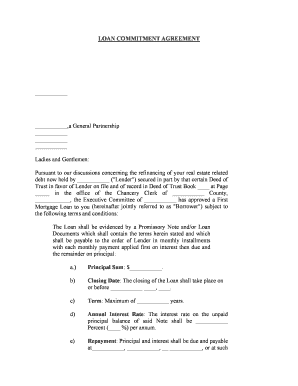
Commitment Agreement Contract Form


What is the commitment agreement contract?
A commitment agreement contract is a formal document that outlines the obligations and responsibilities of the parties involved. It serves as a binding agreement that specifies the terms under which one party commits to fulfill certain conditions, often related to financial transactions, services, or employment. This type of contract is crucial in various scenarios, including loan agreements, job commitments, and purchase agreements, ensuring that all parties have a clear understanding of their commitments.
Key elements of the commitment agreement contract
Understanding the key elements of a commitment agreement contract is essential for its effectiveness. Typically, a commitment agreement includes:
- Parties involved: Names and addresses of all parties entering the agreement.
- Purpose of the agreement: A clear description of what the commitment entails.
- Terms and conditions: Specific obligations, timelines, and any contingencies that may apply.
- Signatures: Signatures of all parties, which validate the agreement.
- Governing law: The state laws that will govern the agreement.
Steps to complete the commitment agreement contract
Completing a commitment agreement contract involves several important steps to ensure that it is legally binding and effective:
- Identify the parties: Clearly state who is involved in the agreement.
- Define the terms: Outline the specific commitments and obligations of each party.
- Draft the agreement: Write the contract, incorporating all necessary elements.
- Review and revise: Ensure all parties review the document for accuracy and completeness.
- Sign the agreement: Have all parties sign the document to formalize the commitment.
Legal use of the commitment agreement contract
For a commitment agreement contract to be legally enforceable, it must meet specific legal requirements. This includes:
- Mutual consent of all parties involved.
- Consideration, which refers to something of value exchanged between the parties.
- Legality of the subject matter, ensuring that the agreement does not involve illegal activities.
- Capacity of the parties, meaning all parties must have the legal ability to enter into a contract.
Examples of using the commitment agreement contract
Commitment agreement contracts can be utilized in various contexts. Here are a few examples:
- Loan commitment form: A lender may provide a commitment letter outlining the terms of a loan.
- Commitment letter for a job: An employer may issue a letter confirming a candidate's job offer and the terms of employment.
- Commitment agreement for a purchase: A buyer and seller may enter into a contract detailing the sale of property or goods.
How to obtain the commitment agreement contract
Obtaining a commitment agreement contract can be straightforward. Here are some common methods:
- Template downloads: Many websites offer free or paid templates that can be customized.
- Legal professionals: Consulting with a lawyer can ensure that the contract meets all legal requirements.
- Online document services: Various platforms provide tools to create and customize commitment agreements.
Quick guide on how to complete commitment agreement contract
Accomplish Commitment Agreement Contract effortlessly on any device
Digital document management has become increasingly favored by companies and individuals alike. It serves as an ideal environmentally friendly alternative to conventional printed and signed materials, enabling you to obtain the correct form and securely retain it online. airSlate SignNow equips you with all the tools necessary to create, modify, and eSign your documents swiftly without any holdups. Manage Commitment Agreement Contract on any platform with airSlate SignNow's Android or iOS applications and streamline any document-related process today.
How to modify and eSign Commitment Agreement Contract with ease
- Locate Commitment Agreement Contract and click Obtain Form to initiate the process.
- Use the tools we offer to complete your form.
- Emphasize relevant sections of the documents or redact sensitive information with tools provided by airSlate SignNow specifically for this purpose.
- Generate your eSignature using the Sign feature, which takes only seconds and carries the same legal authority as a traditional handwritten signature.
- Review the details and then click on the Finalize button to save your modifications.
- Choose your preferred method of sending your form—via email, SMS, or an invitation link—or download it to your computer.
Eliminate the worry of losing or misplacing documents, the hassle of searching for forms, or mistakes requiring the printing of new document versions. airSlate SignNow addresses your document management requirements in just a few clicks from any device you prefer. Modify and eSign Commitment Agreement Contract and ensure effective communication at any point in the form preparation process with airSlate SignNow.
Create this form in 5 minutes or less
Create this form in 5 minutes!
People also ask
-
What is a commitment agreement sample, and how can it be used?
A commitment agreement sample is a template used to outline obligations between parties. It formalizes the promises made, ensuring that all parties understand their responsibilities. Using a commitment agreement sample can help streamline negotiations and provide clarity in business relationships.
-
How does airSlate SignNow support commitment agreement sample creation?
airSlate SignNow provides users with customizable templates, including commitment agreement samples. With our platform, you can easily modify an existing sample to suit your needs, ensuring that all key aspects are included. This feature enhances productivity by saving time and reducing paperwork.
-
What are the benefits of using a commitment agreement sample with airSlate SignNow?
Utilizing a commitment agreement sample through airSlate SignNow simplifies the eSigning process and ensures legal compliance. With built-in tracking features, users can easily monitor the status of their agreements. This means you can focus more on your core business while we streamline your document transactions.
-
Is there a cost associated with accessing commitment agreement samples?
airSlate SignNow offers various pricing plans that provide access to commitment agreement samples as part of the service. You can choose a plan that best fits your organization’s needs and budget. Regardless of the plan, you'll benefit from a straightforward, cost-effective solution for document management.
-
Can I integrate airSlate SignNow with other tools to access commitment agreement samples?
Yes, airSlate SignNow allows for seamless integration with various third-party applications, enhancing the usability of commitment agreement samples. Whether you use CRM software or project management tools, our integrations ensure that you can easily transfer data and improve workflow efficiency.
-
What types of commitment agreement samples can I find on airSlate SignNow?
On airSlate SignNow, you'll find various types of commitment agreement samples tailored for different industries and purposes. These samples can range from simple personal agreements to more complex business contracts. Our templates are designed to help users cover all essential elements specific to their needs.
-
How secure are the commitment agreement samples shared through airSlate SignNow?
Security is a top priority at airSlate SignNow. All commitment agreement samples and related documents are protected with advanced encryption methods to safeguard sensitive information. Additionally, our platform complies with industry standards to ensure that every transaction is secure and reliable.
Get more for Commitment Agreement Contract
- 123 distribution inc form
- Hunterdon county lawyers compare top attorneys in form
- Hsbc bank usa plaintiff v john new york law journal form
- Esquire mens fashion cocktails politics interviews form
- New jersey lawyers compare top attorneys in new jersey form
- Unapproved opinions week of aug 10new jersey law journal form
- Abc day camps inc form
- Justia free law ampampamp legal information for lawyers
Find out other Commitment Agreement Contract
- How To Sign Washington Mechanic's Lien
- Help Me With Sign Washington Mechanic's Lien
- Sign Arizona Notice of Rescission Safe
- Sign Hawaii Notice of Rescission Later
- Sign Missouri Demand Note Online
- How To Sign New York Notice to Stop Credit Charge
- How Do I Sign North Dakota Notice to Stop Credit Charge
- How To Sign Oklahoma Notice of Rescission
- How To Sign Maine Share Donation Agreement
- Sign Maine Share Donation Agreement Simple
- Sign New Jersey Share Donation Agreement Simple
- How To Sign Arkansas Collateral Debenture
- Sign Arizona Bill of Lading Simple
- Sign Oklahoma Bill of Lading Easy
- Can I Sign Massachusetts Credit Memo
- How Can I Sign Nevada Agreement to Extend Debt Payment
- Sign South Dakota Consumer Credit Application Computer
- Sign Tennessee Agreement to Extend Debt Payment Free
- Sign Kentucky Outsourcing Services Contract Simple
- Sign Oklahoma Outsourcing Services Contract Fast