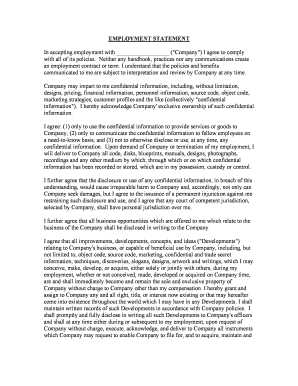
Statement Template Form


What is the statement template?
A statement template serves as a structured document designed to facilitate the completion of various employment-related declarations. It provides a standardized format for individuals to outline their work history, job responsibilities, and other relevant employment details. This template is particularly useful for employers and employees alike, ensuring that all necessary information is captured accurately and efficiently. By utilizing a statement template, users can streamline the process of documenting employment-related information, making it easier to maintain records and fulfill legal requirements.
How to use the statement template
Using a statement template is straightforward and can significantly enhance the efficiency of completing employment documents. Begin by downloading the statement template from a reliable source. Once you have the template, follow these steps:
- Open the template in a compatible document editor.
- Fill in the required fields with accurate information, including your name, job title, and employment dates.
- Provide a detailed description of your job responsibilities and any relevant achievements.
- Review the completed document for accuracy and completeness.
- Save the document in your preferred format, such as PDF or DOCX, for easy sharing and printing.
Key elements of the statement template
When completing a statement template, certain key elements should always be included to ensure its effectiveness. These elements typically encompass:
- Personal Information: Full name, contact details, and job title.
- Employment History: Dates of employment, position held, and a brief description of duties.
- Achievements: Notable accomplishments or contributions made during the employment period.
- Signatures: Required signatures from both the employee and employer to validate the document.
Including these elements helps create a comprehensive and legally sound statement.
Steps to complete the statement template
Completing a statement template involves several clear steps to ensure that all necessary information is accurately captured. Follow this process:
- Download the statement template from a trusted source.
- Open the template using a word processing application.
- Fill in the personal information section with your details.
- Detail your employment history, including job titles and dates.
- List your responsibilities and any significant achievements.
- Review the document for any errors or omissions.
- Obtain the necessary signatures to finalize the document.
Legal use of the statement template
The legal validity of a statement template is contingent upon compliance with relevant regulations governing employment documentation. In the United States, electronic signatures are recognized under the ESIGN Act and UETA, provided that certain criteria are met. When using a statement template, it is essential to ensure that:
- The document is signed by all relevant parties.
- It includes accurate and truthful information.
- It adheres to any specific state or federal requirements related to employment documentation.
By following these guidelines, users can ensure that their statement template is legally binding and protects their interests.
Examples of using the statement template
Statement templates can be utilized in various scenarios, providing clarity and structure to employment-related documentation. Common examples include:
- Employment verification letters for job applications.
- Statements of employment for tax purposes, such as a sample tax statement from employer to employee.
- Documentation for legal cases, such as an example employer statement to allegedly sexually harassed employee.
These examples illustrate the versatility and importance of statement templates in professional settings.
Quick guide on how to complete statement template
Complete Statement Template effortlessly on any device
Managing documents online has gained popularity among businesses and individuals alike. It offers an ideal eco-friendly alternative to traditional printed and signed documents, allowing you to obtain the necessary forms and securely store them online. airSlate SignNow equips you with all the tools required to create, modify, and electronically sign your documents quickly and without delays. Handle Statement Template on any device using the airSlate SignNow Android or iOS applications and simplify any document-related task today.
The easiest way to modify and electronically sign Statement Template with ease
- Find Statement Template and click on Get Form to begin.
- Use the tools we provide to fill out your document.
- Highlight important sections of the documents or redact sensitive information with the tools specifically offered by airSlate SignNow.
- Generate your signature using the Sign tool, which takes just seconds and carries the same legal validity as a traditional ink signature.
- Review the details and click on the Done button to save your changes.
- Choose your method of sharing the form, be it via email, SMS, invitation link, or download it to your computer.
Say goodbye to lost or misplaced files, cumbersome form searching, or errors that necessitate printing new copies. airSlate SignNow fulfills all your document management needs in just a few clicks from any device you prefer. Modify and electronically sign Statement Template to ensure excellent communication at every phase of the form preparation process with airSlate SignNow.
Create this form in 5 minutes or less
Create this form in 5 minutes!
People also ask
-
What is the airSlate SignNow statement template download feature?
The airSlate SignNow statement template download feature allows users to easily create, customize, and download statement templates for their own use. This feature streamlines the document creation process, making it simple for businesses to generate professional statements quickly and efficiently.
-
How much does the statement template download feature cost?
The airSlate SignNow statement template download feature is included in our subscription plans, which vary based on the level of functionality required. Businesses can choose from several pricing tiers, ensuring they find the best option that meets their budget and document management needs.
-
Are there any benefits to using the statement template download in airSlate SignNow?
Yes, using the statement template download in airSlate SignNow offers numerous benefits. Users can save time by utilizing ready-made templates, ensure consistency in their documents, and easily share statements with clients or colleagues for quick eSignatures.
-
Can I customize the statement templates I download?
Absolutely! The statement template download feature allows for full customization. Users can modify text, add logos or images, and alter formatting to suit their specific business needs, ensuring that each statement reflects their brand identity.
-
What types of documents can I create with the statement template download feature?
With the statement template download feature, you can create a variety of documents including invoices, financial statements, and reports. This flexibility makes it ideal for businesses that require multiple types of statements in their operations.
-
Does airSlate SignNow integrate with other platforms for easier document management?
Yes, airSlate SignNow offers integrations with various platforms, including popular CRM and document management systems. This functionality enhances the statement template download process, allowing users to streamline their workflows and improve overall efficiency.
-
How secure is the statement template download process?
The security of the statement template download process is a top priority for airSlate SignNow. We implement industry-standard encryption and security measures to ensure that all documents, including downloaded statement templates, are protected from unauthorized access.
Get more for Statement Template
- You are hereby commanded to attend and give testimony before the above named form
- You are hereby commanded to attend and give testimony before the above named court form
- Uniform commercial arbitration memorandum appendix xxii b
- Verified counterclaim form
- Does your company have ampquotreasonableampquot procedures for form
- Guidelines for the identification and management of lead form
- Disclosure statement pdf free download form
- Date of deathresident form
Find out other Statement Template
- Sign Minnesota Government Affidavit Of Heirship Simple
- Sign Missouri Government Promissory Note Template Fast
- Can I Sign Missouri Government Promissory Note Template
- Sign Nevada Government Promissory Note Template Simple
- How To Sign New Mexico Government Warranty Deed
- Help Me With Sign North Dakota Government Quitclaim Deed
- Sign Oregon Government Last Will And Testament Mobile
- Sign South Carolina Government Purchase Order Template Simple
- Help Me With Sign Pennsylvania Government Notice To Quit
- Sign Tennessee Government Residential Lease Agreement Fast
- Sign Texas Government Job Offer Free
- Sign Alabama Healthcare / Medical LLC Operating Agreement Online
- Sign Alabama Healthcare / Medical Quitclaim Deed Mobile
- Can I Sign Alabama Healthcare / Medical Quitclaim Deed
- Sign Utah Government Month To Month Lease Myself
- Can I Sign Texas Government Limited Power Of Attorney
- Sign Arkansas Healthcare / Medical Living Will Free
- Sign Arkansas Healthcare / Medical Bill Of Lading Later
- Sign California Healthcare / Medical Arbitration Agreement Free
- Help Me With Sign California Healthcare / Medical Lease Agreement Form