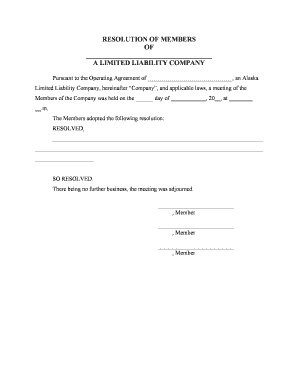
Limited Liability Company Form


What is the Limited Liability Company
A Limited Liability Company (LLC) is a popular business structure in the United States that combines the flexibility of a partnership with the liability protection of a corporation. An LLC provides its owners, known as members, with limited personal liability for business debts and obligations. This means that members are typically not personally responsible for the company's liabilities, protecting their personal assets in case of legal disputes or bankruptcy. An LLC can be formed by one or more individuals or entities, making it a versatile option for various business types.
Steps to complete the Limited Liability Company
Completing the formation of a Limited Liability Company involves several key steps. First, choose a unique name for the LLC that complies with state regulations. Next, designate a registered agent who will receive legal documents on behalf of the company. After that, file the Articles of Organization with the Arizona Corporation Commission, which includes essential details about the LLC. Once approved, create an Operating Agreement to outline the management structure and operational procedures. Finally, obtain any necessary licenses or permits to legally operate your business.
State-specific rules for the Limited Liability Company
Each state has its own regulations governing the formation and operation of Limited Liability Companies. In Arizona, for example, the Articles of Organization must be filed with the Arizona Corporation Commission, and the LLC must comply with state-specific naming requirements. Additionally, Arizona does not impose a state income tax on LLCs, which can be beneficial for business owners. It's essential to familiarize yourself with these state-specific rules to ensure compliance and avoid potential penalties.
Required Documents
To form a Limited Liability Company in Arizona, several documents are required. The primary document is the Articles of Organization, which must include the LLC's name, address, registered agent information, and the purpose of the business. An Operating Agreement is also recommended, although not mandatory, as it outlines the internal workings of the LLC. Depending on the nature of the business, additional licenses or permits may be necessary to operate legally in Arizona.
Legal use of the Limited Liability Company
The legal use of a Limited Liability Company involves adhering to both federal and state laws. LLCs must maintain proper records, file annual reports if required, and comply with tax obligations. By following these regulations, LLCs can operate effectively while enjoying the benefits of limited liability. It is important for members to understand their responsibilities and ensure that the LLC is managed in accordance with its Operating Agreement and applicable laws.
Examples of using the Limited Liability Company
Limited Liability Companies are commonly used for various business ventures. For instance, a group of professionals, such as doctors or lawyers, may form an LLC to provide services while protecting their personal assets. Additionally, entrepreneurs may choose an LLC structure for a startup to limit personal liability while enjoying tax flexibility. Real estate investors often use LLCs to hold property, minimizing risk and simplifying management. These examples illustrate the versatility and protective benefits of forming an LLC.
Form Submission Methods (Online / Mail / In-Person)
In Arizona, the Articles of Organization for a Limited Liability Company can be submitted through multiple methods. The most efficient way is to file online via the Arizona Corporation Commission's website, which allows for quicker processing. Alternatively, you can submit the form by mail or in person at the Commission's office. Each method has its own processing times and fees, so it's advisable to choose the one that best suits your needs and timeline.
Quick guide on how to complete limited liability company 481374498
Complete Limited Liability Company effortlessly on any device
Digital document management has become increasingly favored by businesses and individuals alike. It serves as an excellent eco-friendly option to conventional printed and signed paperwork, as you can access the necessary form and securely save it online. airSlate SignNow provides you with all the resources required to create, modify, and electronically sign your documents quickly and without hold-ups. Manage Limited Liability Company on any platform with airSlate SignNow's Android or iOS applications and streamline any document-based task today.
How to modify and electronically sign Limited Liability Company with ease
- Obtain Limited Liability Company and click Get Form to begin.
- Utilize the tools we offer to complete your form.
- Emphasize important sections of your documents or redact sensitive information with tools that airSlate SignNow specifically provides for this purpose.
- Generate your electronic signature with the Sign tool, which takes mere seconds and holds the same legal validity as a conventional ink signature.
- Review the details and click on the Done button to save your modifications.
- Select how you wish to submit your form, via email, SMS, or invitation link, or download it to your computer.
Eliminate worries about lost or misfiled documents, tedious form searches, or mistakes that necessitate printing new copies. airSlate SignNow addresses your document management requirements in just a few clicks from any device you prefer. Modify and electronically sign Limited Liability Company to ensure exceptional communication at every stage of the form preparation process with airSlate SignNow.
Create this form in 5 minutes or less
Create this form in 5 minutes!
People also ask
-
What is a resolution LLC form template?
A resolution LLC form template is a pre-designed document that outlines decisions made by the members of an LLC. This template helps businesses formally document resolutions for various events, ensuring compliance with state requirements. By using a resolution LLC form template, you can save time and ensure accuracy in your business documentation.
-
How can I obtain a resolution LLC form template?
You can easily access a resolution LLC form template through the airSlate SignNow platform. Simply sign up for an account, navigate to our template library, and you will find various resolutions specifically designed for LLCs. Our user-friendly interface makes it simple for you to customize a resolution LLC form template to suit your specific needs.
-
What are the benefits of using a resolution LLC form template?
Using a resolution LLC form template offers several advantages including consistency and legal compliance. It simplifies the process of documenting important business decisions, reducing the risk of errors. Additionally, a well-structured resolution LLC form template ensures that your business records are organized and professional.
-
Are there any costs associated with using the resolution LLC form template?
While airSlate SignNow offers a variety of free resources, accessing our resolution LLC form template may come with subscription-based pricing. We provide competitive pricing plans that cater to businesses of all sizes. By investing in our platform, you'll benefit from additional features such as unlimited eSigning and cloud storage.
-
Can I customize the resolution LLC form template?
Yes, you can easily customize the resolution LLC form template on airSlate SignNow. The platform allows you to modify text, add your company logo, and adjust the layout to fit your branding. This flexibility ensures that your resolutions reflect your business's unique identity while meeting your specific documentation needs.
-
Is the resolution LLC form template legally valid?
Yes, the resolution LLC form template provided by airSlate SignNow is designed to comply with legal standards. Once properly completed and signed, it serves as a binding document that holds up in legal scenarios. It's always best to consult with a legal professional to ensure that your specific document meets all local regulations for your LLC.
-
What integrations does airSlate SignNow support for the resolution LLC form template?
airSlate SignNow integrates seamlessly with various third-party applications, enhancing the usability of your resolution LLC form template. This includes integrations with popular tools like Google Drive, Dropbox, and CRM systems. These integrations streamline your workflow and make document management more efficient.
Get more for Limited Liability Company
- Utah warranty deed formget a general warranty deed
- Control number ut sdeed 8 1 form
- Agricultural lien form
- Enter file number of initial financing statement as shown in item 1a of amendment form ucc3 to which this amendment
- Record was wrongfully filed form
- Contact the court at least 3 days before the hearing or form
- I object to the terms of the order of restitution or the manner in which the order of restitution was enforced for the form
- Free insurance premium and child care adjustment worksheet form
Find out other Limited Liability Company
- eSign Colorado High Tech Claim Computer
- eSign Idaho Healthcare / Medical Residential Lease Agreement Simple
- eSign Idaho Healthcare / Medical Arbitration Agreement Later
- How To eSign Colorado High Tech Forbearance Agreement
- eSign Illinois Healthcare / Medical Resignation Letter Mobile
- eSign Illinois Healthcare / Medical Job Offer Easy
- eSign Hawaii High Tech Claim Later
- How To eSign Hawaii High Tech Confidentiality Agreement
- How Do I eSign Hawaii High Tech Business Letter Template
- Can I eSign Hawaii High Tech Memorandum Of Understanding
- Help Me With eSign Kentucky Government Job Offer
- eSign Kentucky Healthcare / Medical Living Will Secure
- eSign Maine Government LLC Operating Agreement Fast
- eSign Kentucky Healthcare / Medical Last Will And Testament Free
- eSign Maine Healthcare / Medical LLC Operating Agreement Now
- eSign Louisiana High Tech LLC Operating Agreement Safe
- eSign Massachusetts Government Quitclaim Deed Fast
- How Do I eSign Massachusetts Government Arbitration Agreement
- eSign Maryland High Tech Claim Fast
- eSign Maine High Tech Affidavit Of Heirship Now