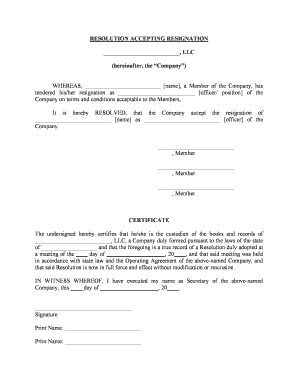
Resignation Form Template


What is the resignation form template
The resignation form template is a standardized document used by members or officers of a limited liability company (LLC) to formally resign from their position. This template outlines the individual’s intention to step down and includes essential details such as the member's name, position, effective date of resignation, and any necessary signatures. Utilizing a resignation form template ensures that the resignation process is clear and legally recognized, providing a formal record of the action taken.
Key elements of the resignation form template
A well-structured resignation form template typically includes several key elements to ensure its effectiveness and legal validity:
- Member or Officer Information: Full name and title of the resigning individual.
- Effective Date: The date when the resignation takes effect.
- Reason for Resignation: Optional section where the resigning member may state their reason for leaving.
- Signature: A space for the resigning individual to sign, indicating their consent and acknowledgment.
- Witness or Notary Section: Depending on state requirements, a witness or notary may need to sign to validate the document.
Steps to complete the resignation form template
Completing the resignation form template involves a few straightforward steps:
- Download the Template: Obtain the resignation form template from a reliable source.
- Fill in Personal Information: Enter the resigning member's name, title, and effective date.
- State the Reason: If desired, include a brief explanation for the resignation.
- Sign the Document: The resigning member should sign and date the form.
- Submit the Form: Deliver the completed resignation form to the appropriate parties within the LLC, such as other members or the designated officer.
Legal use of the resignation form template
Using a resignation form template is crucial for ensuring that the resignation is legally binding. For the document to be valid, it must meet specific legal requirements, including proper signatures and adherence to state laws governing LLCs. The resignation form serves as official notice to the company and protects the resigning member by providing a documented record of their departure. It is advisable to consult legal counsel to ensure compliance with local regulations.
State-specific rules for the resignation form template
Each state may have unique requirements regarding the resignation of members or officers in a limited liability company. These rules can include the necessary format of the resignation form, the need for notarization, and specific submission procedures. It is essential to review the regulations applicable in the state where the LLC is registered to ensure that the resignation form complies with local laws. This attention to detail helps prevent potential disputes or legal issues arising from improper resignation procedures.
Form submission methods (Online / Mail / In-Person)
Submitting the resignation form can be done through various methods, depending on the LLC's internal policies and state regulations:
- Online Submission: Some LLCs may allow electronic submission of resignation forms through their internal management systems.
- Mail: Sending the completed form via postal service to the registered office of the LLC is a common method.
- In-Person Delivery: Handing the resignation form directly to another member or officer can provide immediate confirmation of receipt.
Quick guide on how to complete resignation form template
Complete Resignation Form Template effortlessly on any device
Digital document management has gained popularity among businesses and individuals. It presents a perfect eco-friendly substitute for conventional printed and signed documents, allowing you to obtain the necessary form and securely store it online. airSlate SignNow provides all the tools required to create, edit, and electronically sign your documents quickly and without delays. Manage Resignation Form Template on any platform utilizing airSlate SignNow's Android or iOS applications and enhance any document-centric operation today.
The easiest way to modify and electronically sign Resignation Form Template with ease
- Locate Resignation Form Template and click Get Form to begin.
- Utilize the tools we offer to finalize your document.
- Emphasize relevant sections of the documents or obscure sensitive information with tools that airSlate SignNow provides specifically for that purpose.
- Create your signature using the Sign tool, which takes seconds and carries the same legal weight as a traditional ink signature.
- Review the details and then click on the Done button to save your changes.
- Choose how you wish to send your form, via email, SMS, or invitation link, or download it to your computer.
Eliminate concerns about lost or misplaced documents, tedious form searches, or errors that necessitate printing new document copies. airSlate SignNow fulfills all your document management needs in just a few clicks from any device of your choosing. Modify and electronically sign Resignation Form Template and ensure excellent communication at every stage of the form preparation process with airSlate SignNow.
Create this form in 5 minutes or less
Create this form in 5 minutes!
People also ask
-
What is the role of a members officer in using airSlate SignNow?
The members officer plays a crucial role in managing the document workflow within airSlate SignNow. This position ensures that all necessary documents are prepared, sent, and signed efficiently using our platform. With our intuitive interface, the members officer can streamline the signing process, improving overall productivity.
-
How does airSlate SignNow benefit a members officer?
AirSlate SignNow offers numerous benefits for a members officer, including increased efficiency and reduced turnaround times for document signing. The platform's user-friendly features allow the members officer to send documents quickly and track their status in real-time, ensuring a smoother workflow. Additionally, e-signatures help eliminate delays caused by print and scan processes.
-
What pricing plans does airSlate SignNow offer for organizations with a members officer?
AirSlate SignNow offers flexible pricing plans tailored to meet the needs of organizations with a members officer. These plans are designed to accommodate varying document volumes and feature requirements, ensuring that every members officer can find a cost-effective solution. You can visit our pricing page for detailed information on each plan.
-
Can a members officer integrate airSlate SignNow with other tools?
Yes, a members officer can easily integrate airSlate SignNow with a multitude of third-party applications such as CRM systems, cloud storage, and project management tools. These integrations enhance the capabilities of the platform, allowing the members officer to streamline processes and improve document management. Check our integrations page for a complete list of compatible applications.
-
What security features does airSlate SignNow offer for members officers?
AirSlate SignNow prioritizes security, offering features that are vital for members officers when handling sensitive documents. Our platform includes advanced encryption, user authentication, and secured storage, ensuring that all signed documents are protected. This level of security helps maintain compliance with legal and regulatory standards.
-
How can a members officer facilitate remote work with airSlate SignNow?
A members officer can signNowly facilitate remote work by leveraging airSlate SignNow’s cloud-based e-signature features. This allows team members and stakeholders to sign documents from anywhere, eliminating the need for physical presence. The convenience of online document signing promotes collaboration and efficiency in a remote work environment.
-
Are there any training resources available for members officers using airSlate SignNow?
Absolutely! AirSlate SignNow provides comprehensive training resources designed specifically for members officers. This includes tutorials, webinars, and a detailed knowledge base, ensuring that members officers can maximize the platform's features effectively. These resources empower them to manage document workflows confidently.
Get more for Resignation Form Template
- Control number nj p004 pkg form
- Control number nj p006 pkg form
- Name of person taking acknowledgment the within form
- Control number nj p011 pkg form
- Control number nj p012 pkg form
- Control number nj p013 pkg form
- Control number nj p017 pkg form
- Nj division of taxation faqs on git forms requirements for
Find out other Resignation Form Template
- Can I eSign Georgia Business purchase agreement
- How Can I eSign Idaho Business purchase agreement
- How To eSign Hawaii Employee confidentiality agreement
- eSign Idaho Generic lease agreement Online
- eSign Pennsylvania Generic lease agreement Free
- eSign Kentucky Home rental agreement Free
- How Can I eSign Iowa House rental lease agreement
- eSign Florida Land lease agreement Fast
- eSign Louisiana Land lease agreement Secure
- How Do I eSign Mississippi Land lease agreement
- eSign Connecticut Landlord tenant lease agreement Now
- eSign Georgia Landlord tenant lease agreement Safe
- Can I eSign Utah Landlord lease agreement
- How Do I eSign Kansas Landlord tenant lease agreement
- How Can I eSign Massachusetts Landlord tenant lease agreement
- eSign Missouri Landlord tenant lease agreement Secure
- eSign Rhode Island Landlord tenant lease agreement Later
- How Can I eSign North Carolina lease agreement
- eSign Montana Lease agreement form Computer
- Can I eSign New Hampshire Lease agreement form