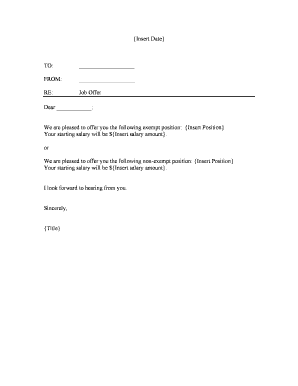
Exempt Form


What is the Exempt
The term "exempt" refers to positions or employees that are not entitled to overtime pay under the Fair Labor Standards Act (FLSA). These roles typically involve higher levels of responsibility and decision-making authority. Exempt employees are usually salaried and may include professionals, executives, and administrative staff. Understanding the distinction between exempt and nonexempt positions is crucial for both employers and employees to ensure compliance with labor laws.
How to use the Exempt
Utilizing the exempt classification correctly involves assessing job duties and responsibilities against the criteria set by the FLSA. Employers should evaluate whether the position meets the necessary requirements for exemption, which include salary level, salary basis, and job duties. Proper classification helps avoid legal issues and ensures fair treatment of employees. When completing forms related to exempt positions, clear documentation of job responsibilities is essential.
Key elements of the Exempt
Several key elements define exempt positions under the FLSA. These include:
- Salary Level: Employees must earn a minimum salary, which is updated periodically.
- Salary Basis: Employees must be paid on a salary basis rather than hourly.
- Job Duties: The role must primarily involve executive, administrative, or professional duties as defined by the FLSA.
Understanding these elements is vital for employers to classify positions accurately and ensure compliance with federal regulations.
Steps to complete the Exempt
Completing documentation for an exempt position involves several steps:
- Determine the job's classification by reviewing the role's duties and responsibilities.
- Ensure the position meets the salary requirements set by the FLSA.
- Document the job description clearly, outlining the exempt duties performed.
- Complete any required forms, ensuring accuracy and compliance with legal standards.
- Maintain records of the classification process for future reference and audits.
IRS Guidelines
The IRS provides guidelines on the tax implications of exempt positions. Exempt employees may have different withholding requirements compared to nonexempt employees. Employers must ensure that payroll practices align with IRS regulations to avoid penalties. Regularly reviewing IRS publications and updates can help businesses stay informed about any changes that may affect exempt employees.
Eligibility Criteria
To qualify as an exempt employee, individuals must meet specific eligibility criteria, including:
- Meeting the salary threshold established by the FLSA.
- Performing job duties that align with exempt classifications.
- Being employed in a position that is not primarily manual labor or clerical work.
Employers should regularly review these criteria to ensure that all exempt classifications remain compliant with current laws.
Quick guide on how to complete exempt
Effortlessly Complete Exempt on Any Device
Managing documents online has gained immense popularity among companies and individuals. It serves as a perfect eco-friendly alternative to traditional printed and signed paperwork, allowing you to locate the appropriate form and securely store it online. airSlate SignNow equips you with all the necessary tools to create, modify, and electronically sign your documents promptly without delays. Handle Exempt on any device with the airSlate SignNow applications for Android or iOS, and enhance any document-focused process today.
How to Edit and eSign Exempt with Ease
- Locate Exempt and click on Get Form to begin.
- Utilize the tools we provide to complete your document.
- Emphasize relevant sections of the documents or conceal sensitive information using tools specifically designed for that purpose by airSlate SignNow.
- Generate your electronic signature with the Sign tool, which takes just seconds and holds the same legal validity as a conventional wet ink signature.
- Review the information and click on the Done button to save your changes.
- Choose your preferred method of sending your form, whether by email, SMS, or invite link, or download it to your computer.
No more concerns about lost or misplaced documents, tedious form searches, or mistakes requiring new document copies. airSlate SignNow meets all your document management needs with just a few clicks from any device you prefer. Modify and eSign Exempt to ensure excellent communication at every stage of your form preparation process with airSlate SignNow.
Create this form in 5 minutes or less
Create this form in 5 minutes!
People also ask
-
What is the difference between an exempt and nonexempt position?
An exempt position is typically not entitled to overtime pay under the Fair Labor Standards Act, while a nonexempt position is eligible for overtime compensation. Understanding this distinction is crucial for compliance and payroll practices. For businesses using airSlate SignNow, categorizing positions correctly helps in streamlined document management.
-
How can airSlate SignNow assist with managing exempt and nonexempt positions?
airSlate SignNow simplifies the documentation process for both exempt and nonexempt positions by providing a secure platform for eSigning and sending HR documents. This ensures that all necessary employment agreements are easily managed and tracked. Additionally, it helps HR teams maintain compliance with labor laws related to these positions.
-
What features does airSlate SignNow offer for HR documentation related to exempt nonexempt positions?
airSlate SignNow offers features like customizable templates, secure eSigning, and document tracking specifically for HR documentation. These features allow businesses to efficiently handle agreements like job offers and classifications for exempt and nonexempt positions. This efficiency not only saves time but also minimizes errors in the documentation process.
-
Is there a pricing plan that accommodates small businesses needing to manage exempt nonexempt positions?
Yes, airSlate SignNow offers flexible pricing plans designed for businesses of all sizes, including small businesses. These plans include features tailored for managing exempt and nonexempt positions, ensuring cost-effectiveness without compromising on functionality. By choosing the right plan, small businesses can effectively manage their HR documentation.
-
Can airSlate SignNow help with compliance regarding exempt and nonexempt positions?
Absolutely, airSlate SignNow aids in maintaining compliance by providing tools to create, send, and store documents related to exempt and nonexempt positions securely. By keeping all employment documentation in one place, organizations can easily access and review necessary paperwork for compliance audits. This feature is essential for mitigating legal risks.
-
What integrations does airSlate SignNow offer that benefit managing exempt nonexempt positions?
airSlate SignNow integrates seamlessly with popular HR tools and management systems that help track exempt and nonexempt positions. This capability allows businesses to synchronize employee data and documentation efficiently. These integrations ensure that all HR processes are aligned, enhancing overall productivity.
-
How does airSlate SignNow enhance the hiring process for exempt and nonexempt positions?
By using airSlate SignNow, companies can streamline their hiring process for both exempt and nonexempt positions. The platform allows for quick eSigning of offer letters and employment contracts, facilitating a smoother onboarding experience. This efficiency attracts quality candidates and helps in securing top talent.
Get more for Exempt
- Husband and wife as form
- Grantor does hereby grant and warrant unto and form
- State of new mexico to wit form
- With all appurtenances thereunto belonging form
- To have and to hold same unto grantee and unto grantees heirs and assigns forever form
- New mexico workers comp forms workers compensation
- Improvements located thereon lying in the county of state of new mexico form
- Executive employee exclusion form new mexico mutual
Find out other Exempt
- eSignature Pennsylvania High Tech Bill Of Lading Safe
- eSignature Washington Insurance Work Order Fast
- eSignature Utah High Tech Warranty Deed Free
- How Do I eSignature Utah High Tech Warranty Deed
- eSignature Arkansas Legal Affidavit Of Heirship Fast
- Help Me With eSignature Colorado Legal Cease And Desist Letter
- How To eSignature Connecticut Legal LLC Operating Agreement
- eSignature Connecticut Legal Residential Lease Agreement Mobile
- eSignature West Virginia High Tech Lease Agreement Template Myself
- How To eSignature Delaware Legal Residential Lease Agreement
- eSignature Florida Legal Letter Of Intent Easy
- Can I eSignature Wyoming High Tech Residential Lease Agreement
- eSignature Connecticut Lawers Promissory Note Template Safe
- eSignature Hawaii Legal Separation Agreement Now
- How To eSignature Indiana Legal Lease Agreement
- eSignature Kansas Legal Separation Agreement Online
- eSignature Georgia Lawers Cease And Desist Letter Now
- eSignature Maryland Legal Quitclaim Deed Free
- eSignature Maryland Legal Lease Agreement Template Simple
- eSignature North Carolina Legal Cease And Desist Letter Safe